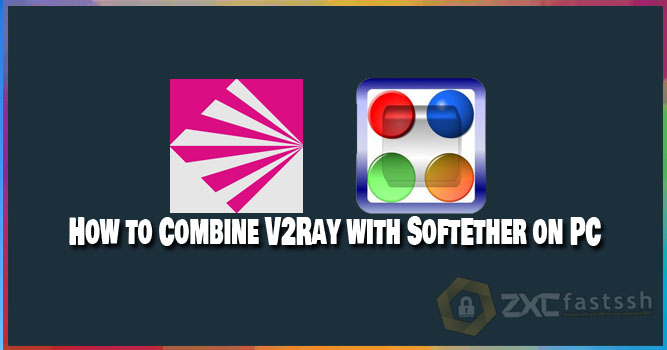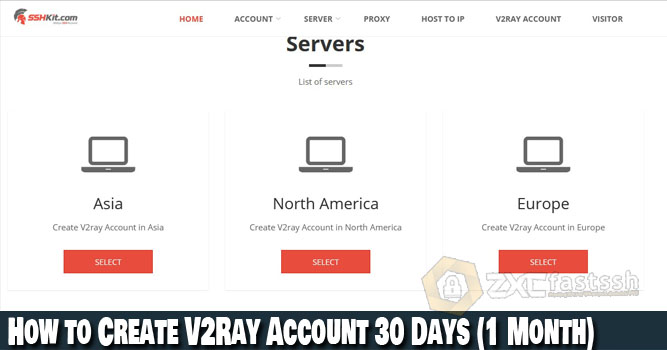
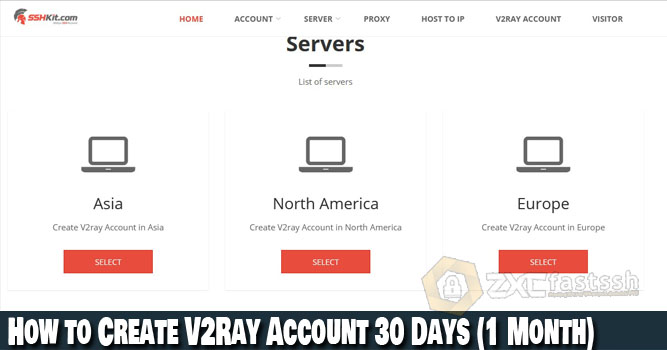
Table of Contents
Blog.FastSSH.com — If you like using V2ray (Vmess) now you can create a V2Ray account with an active period of 1 month and you can create it for free. Here’s a tutorial How to Create V2Ray Account 30 Days (1 Month).
V2Ray is a VPN that uses a protocol called VMess. VMess is the main protocol used to communicate between the server and the client.
How to Create V2Ray Account 30 Days (1 Month)
To create a V2Ray account with an active period of 1 month, (V2Ray 30 Day) you can create one on the SSHKit.com site. Follow the following step by step.
Before creating a V2Ray account on SSHKit.com make sure you already have a telegram and a telegram account. Then the Telegram account must also have a username. If you have not created a username on your Telegram, please create one now.
Adding Username to Telegram
If you already have a username on your telegram, SKIP this step!
First, login to Telegram then open the three lines in the upper left corner, then open Settings.
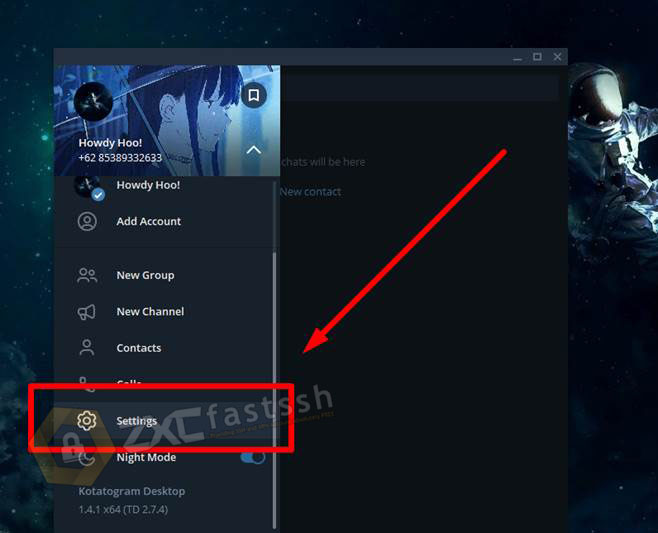
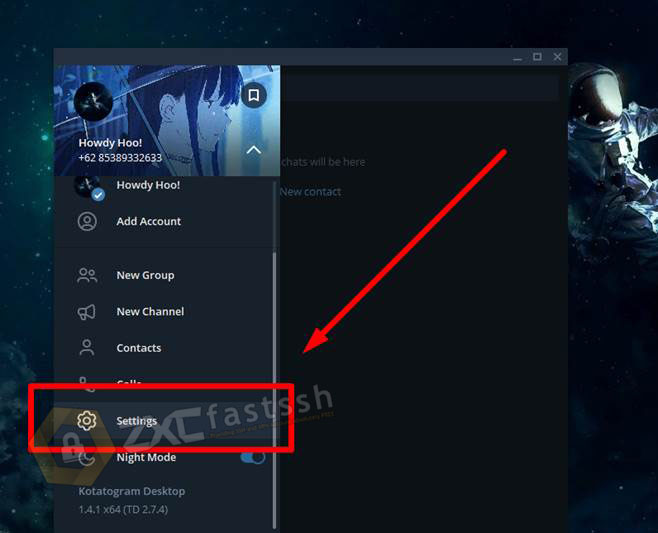
After that click Edit Profile.
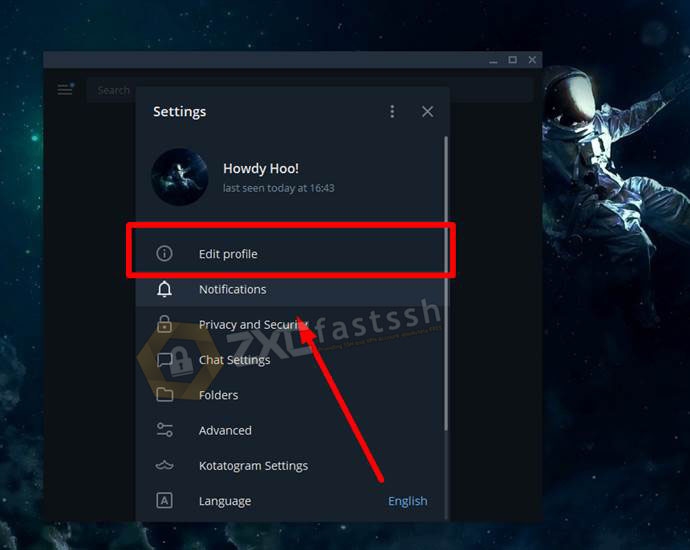
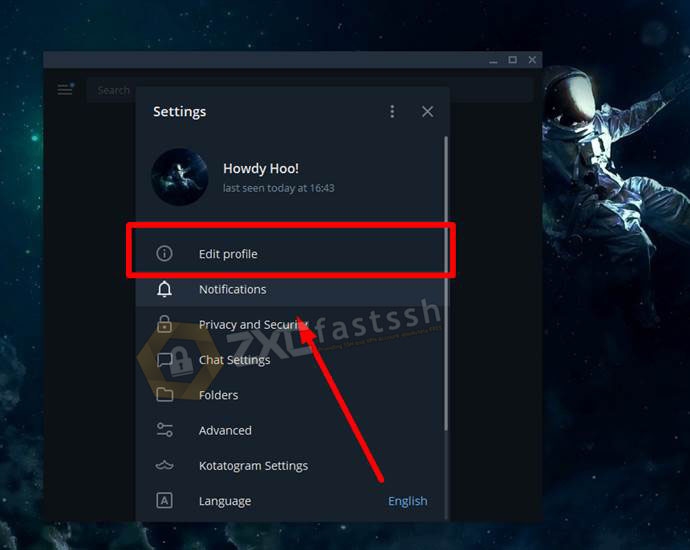
After that click Add Username.
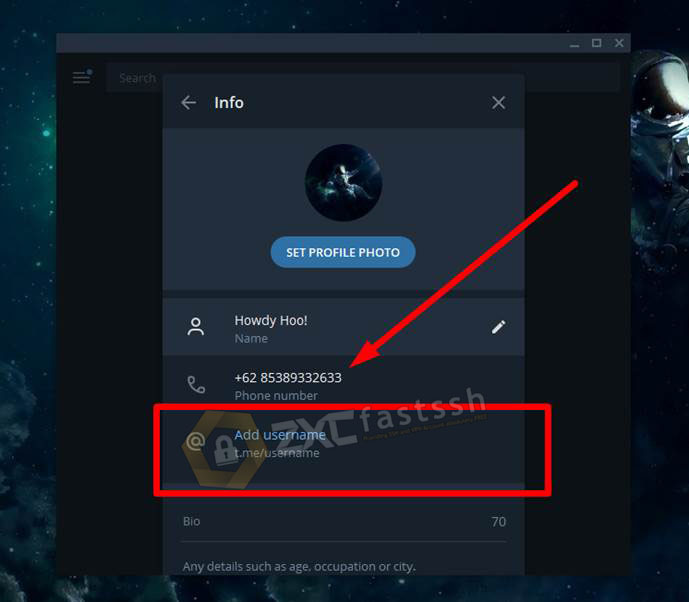
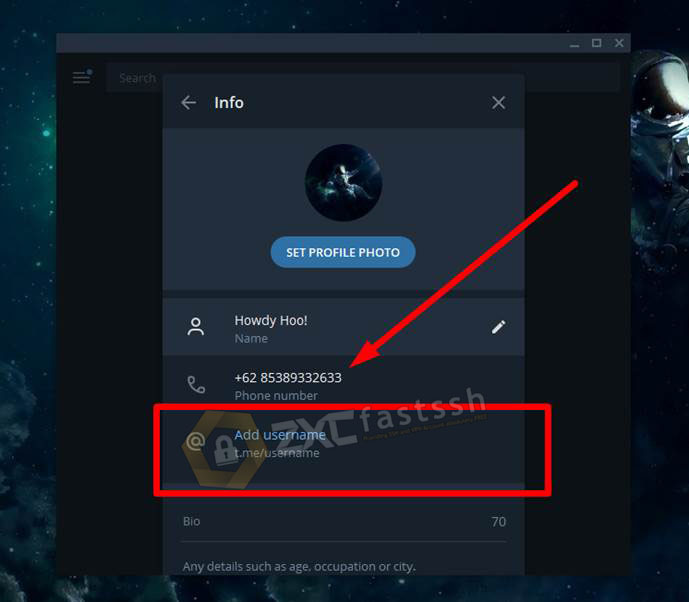
Finally the username you want, make sure the message below it says “username available” then click SAVE.
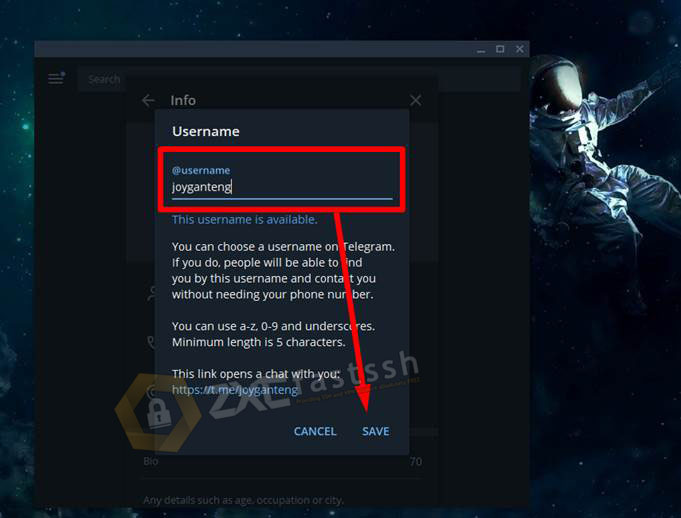
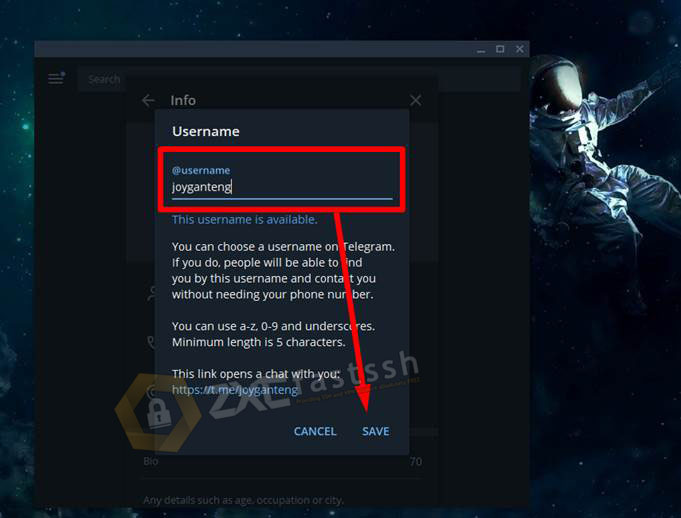
Then you can create a v2ray account for 30 days.
Create V2Ray Account 1 Month
Open the site www.SSHKit.com then select the V2ray Account menu.
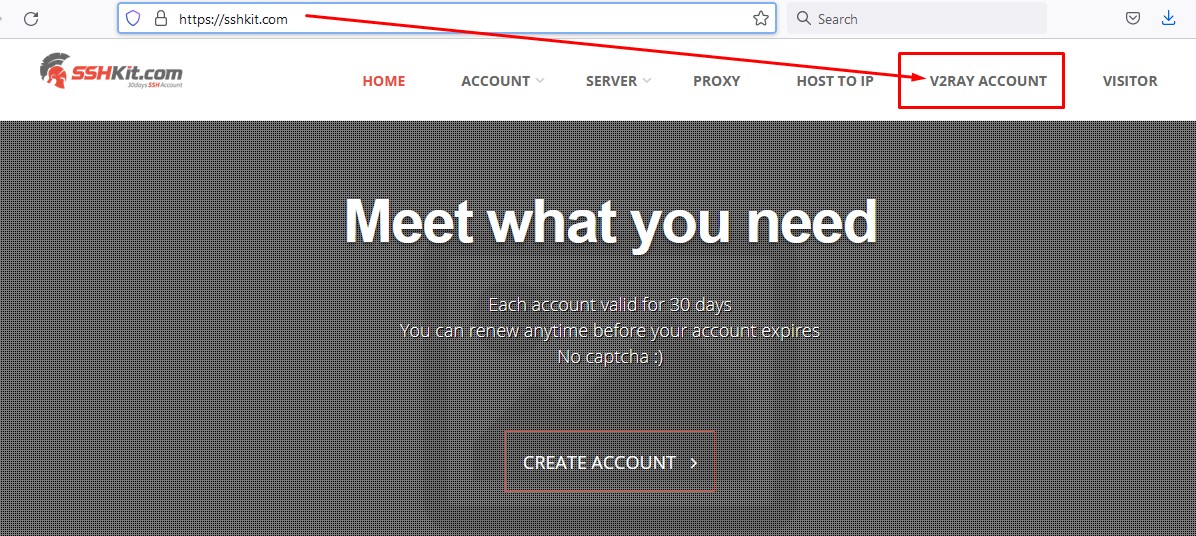
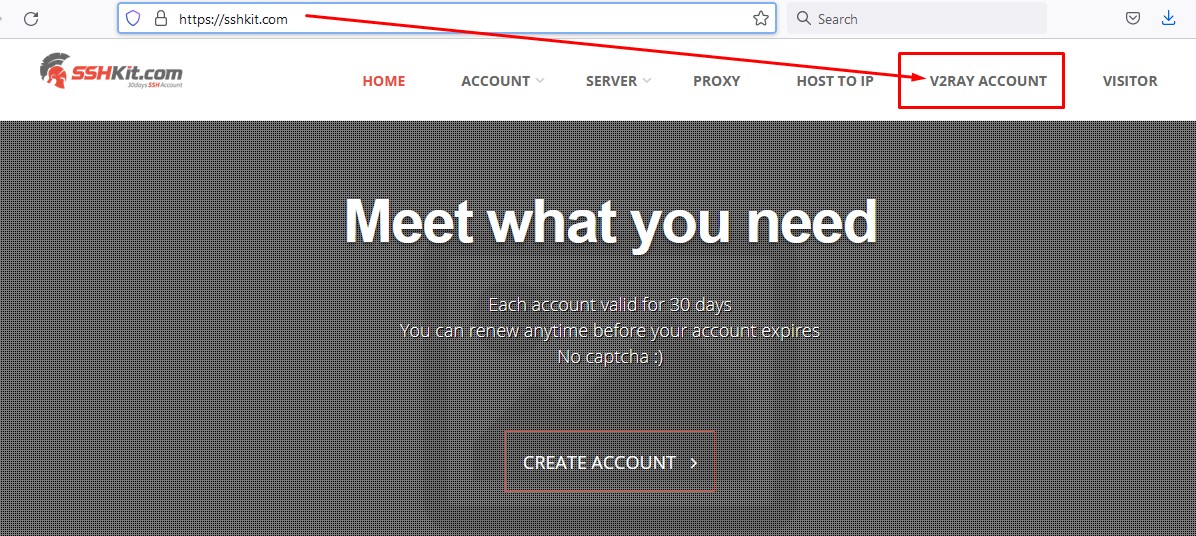
Select the V2Ray Server you want to create.
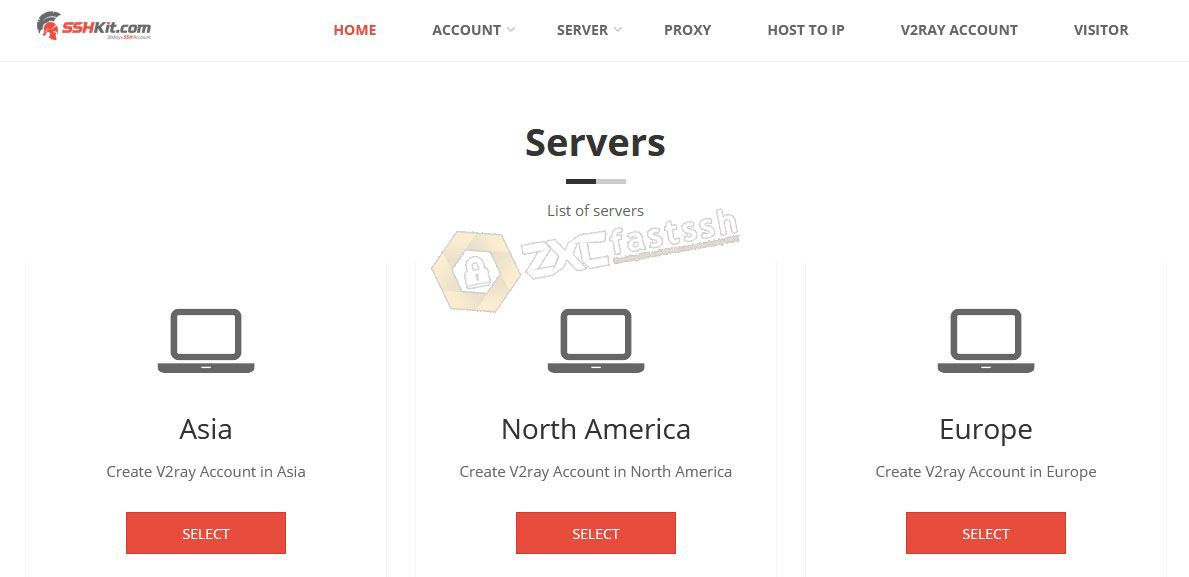
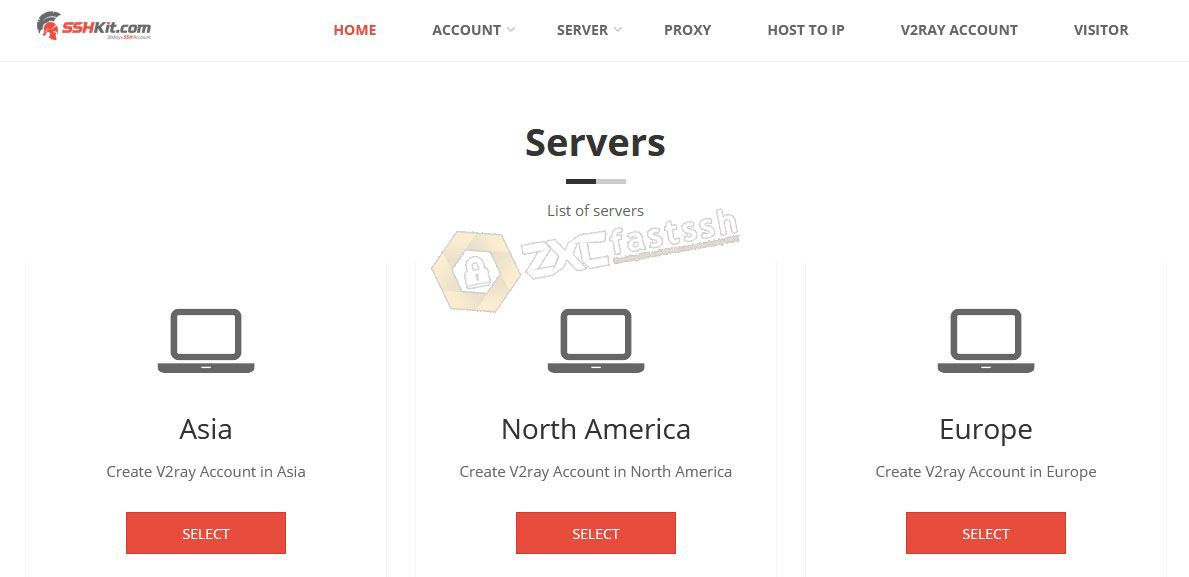
Login using your telegram account. This menu also shows the V2Ray port that you will create.
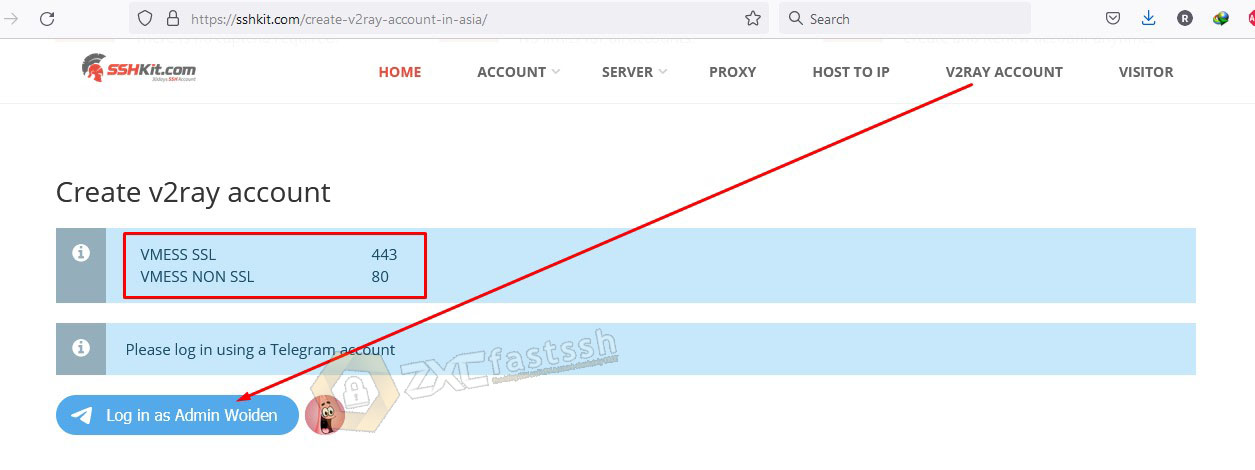
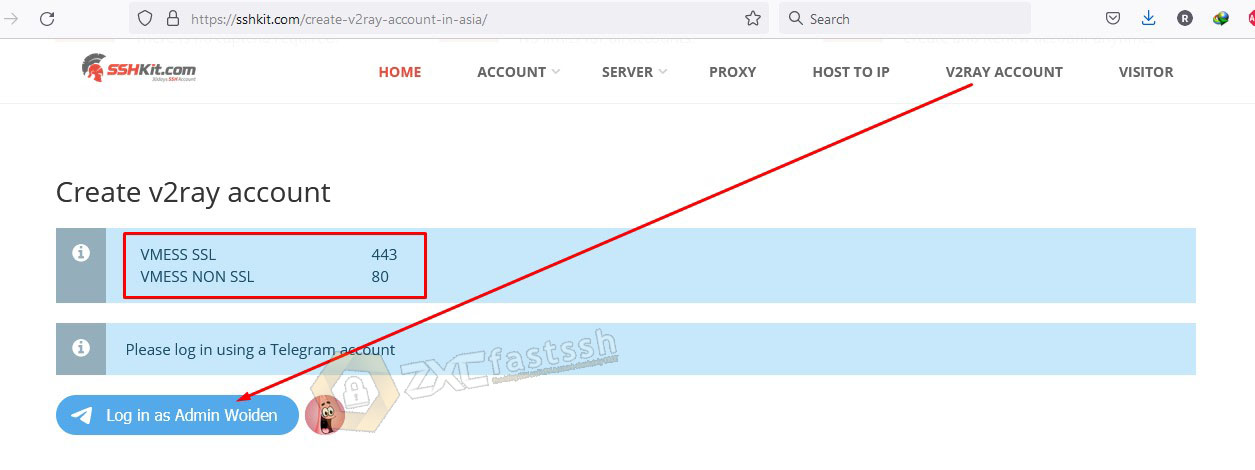
Enter your telegram account number then click NEXT.
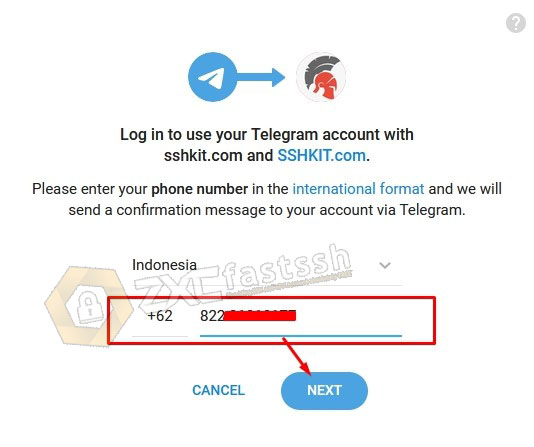
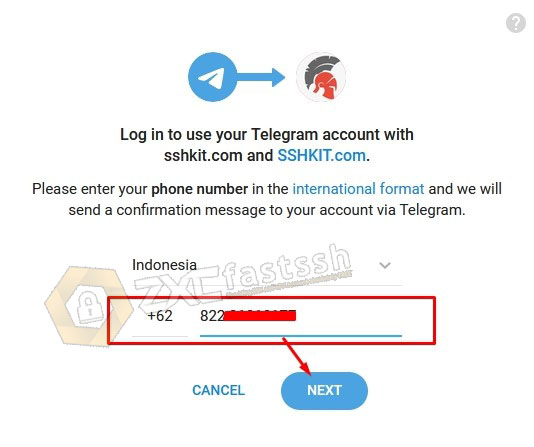
Open your telegram account, then you will get a message from the SSH Kit bot click Confirm.
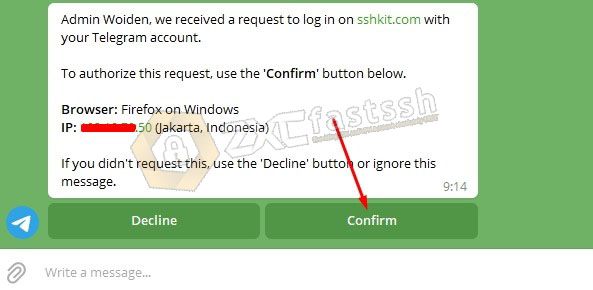
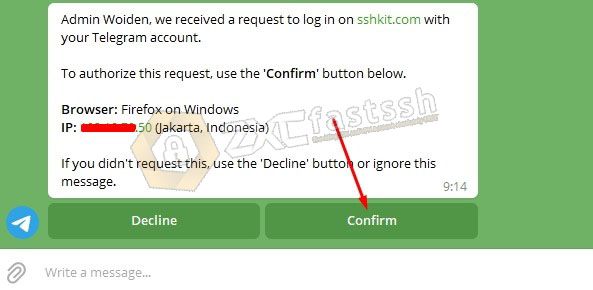
Wait a few seconds, the browser will reload automatically and you can create an V2ray account.
- You can choose other Sg1, Sg1 and Sg Servers. (Example server Sg)
- The username is automatically filled because you have logged in using Telegram.
- SNI / Bug Hostname you fill according to the needs of your internet tricks.
- Click SUBMIT.
- Look at the arrows in the image below:
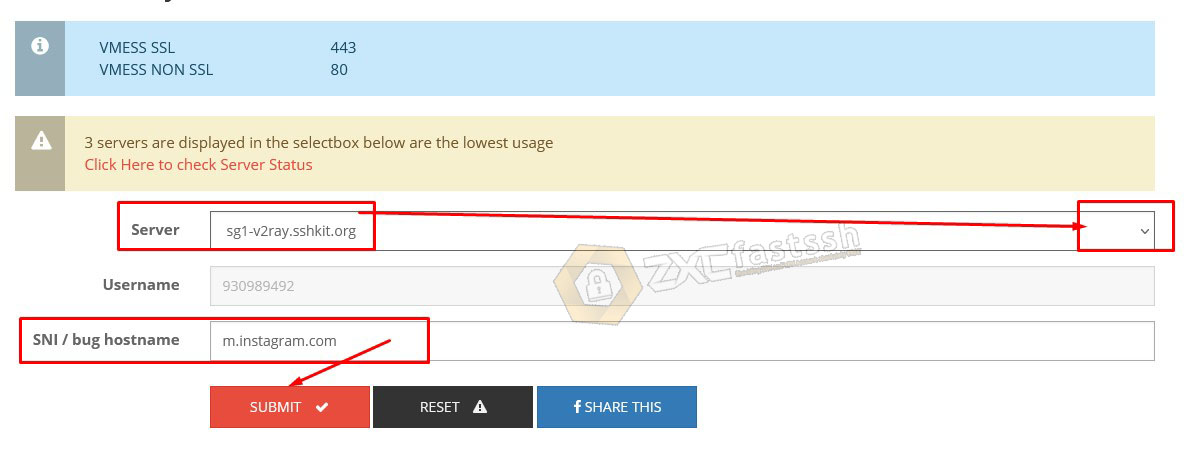
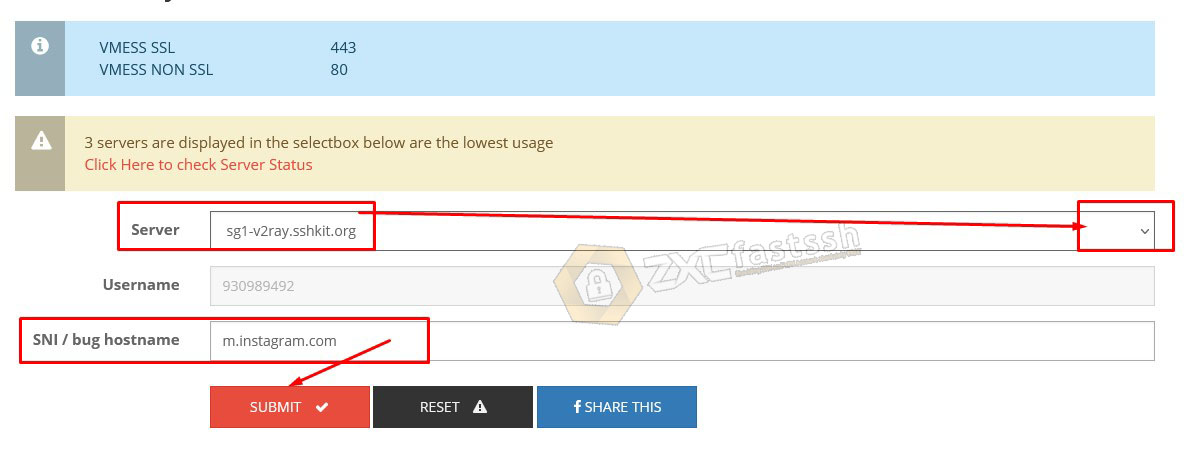
Wait a few seconds for the 30 day V2ray account creation process.
The v2ray account you created has appeared. If you use it on Android, you can directly download the v2ray fastssh vpn application.
Then you copy the v2ray 30 day account that you have created.


The tutorial on creating a 1 month v2ray account has been completed.
Do you need a tutorial how to use it? If so, please read the article below.
How to Use V2ray on Android
We have written a tutorial on using v2ray on Android in the previous post. For that you just read on the link below.
How to Use V2ray on Windows PC
Same with android, on PC we have also written an article about using v2ray on a windows pc.
The only difference lies in the server you use. If the tutorial uses another v2ray server, you just have to replace it using the v2ray you created on the SSHkit.com site above.
Recent data:
- https://blog fastssh com/xray-wss/how-to-use-xray-wss-vmess-and-trojan-go-on-android/