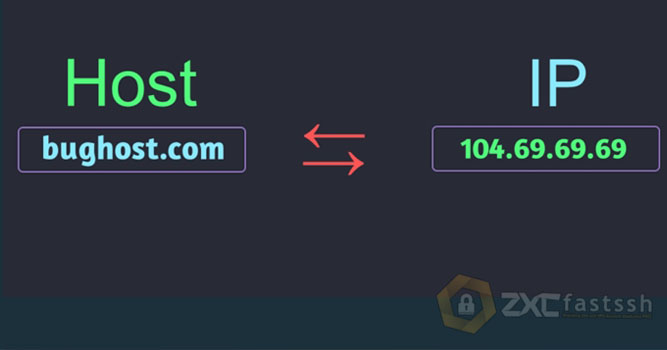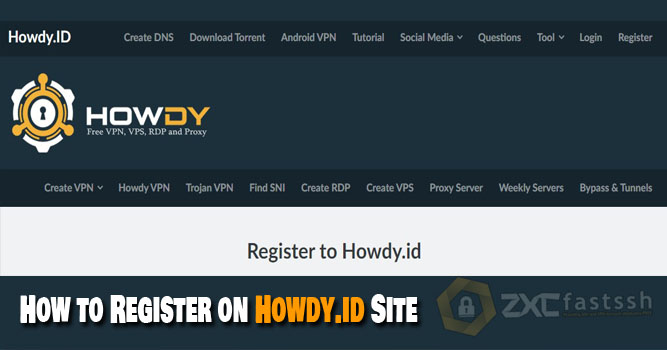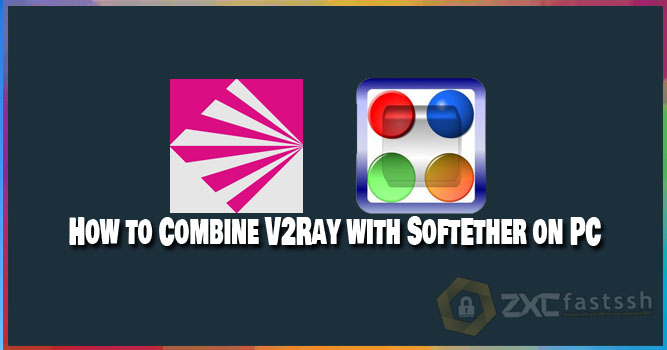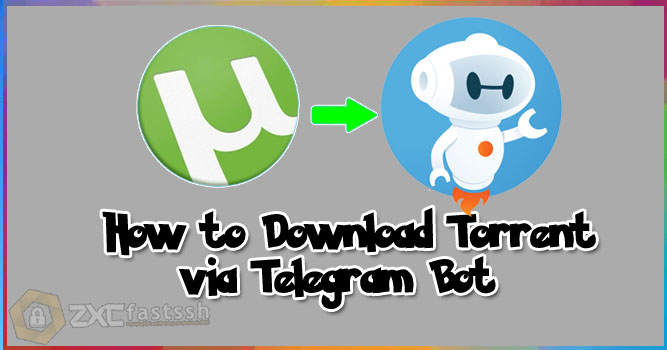Table of Contents
Blog.FastSSH.com — If you want to open a site that can’t be opened like Tumblr, you need to use a VPN. There are tons of VPNs that you can use. However, the VPN we are going to share this time is different. There are so many advantages that you will get, such as being able to use it for free internet tricks, it already supports SNI / Bug Host and you don’t need to create an account. Here’s the tutorial Unblock any sites with VPN (Support SNI Trick) Using the “SSL VPN Bypasser” application.
Unblock any sites with VPN (Support SNI Trick)
As we have already explained that you don’t need to create an account, you can simply download the “Bypasser SSL VPN” application and start using it right away. But you also need to know that this VPN application for speed is limited to 10 Mb. This aims to keep the vpn server safe even though there are very many users.
1. The first step is to download the Bypasser SSL VPN application on the Google Play Store.
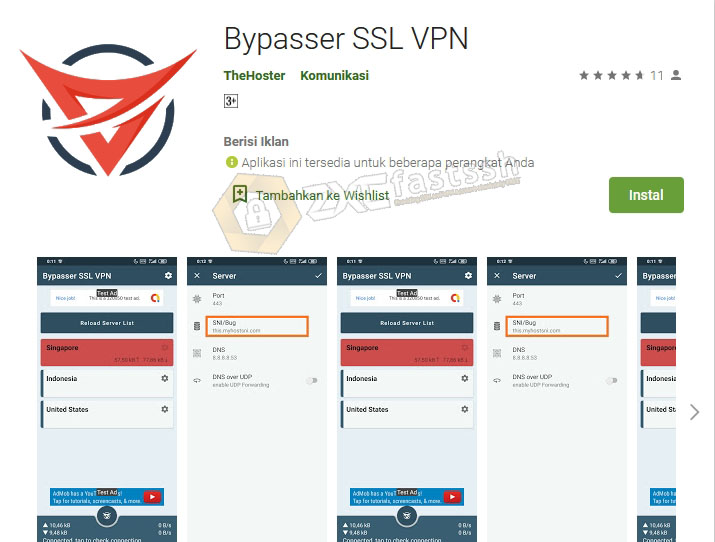
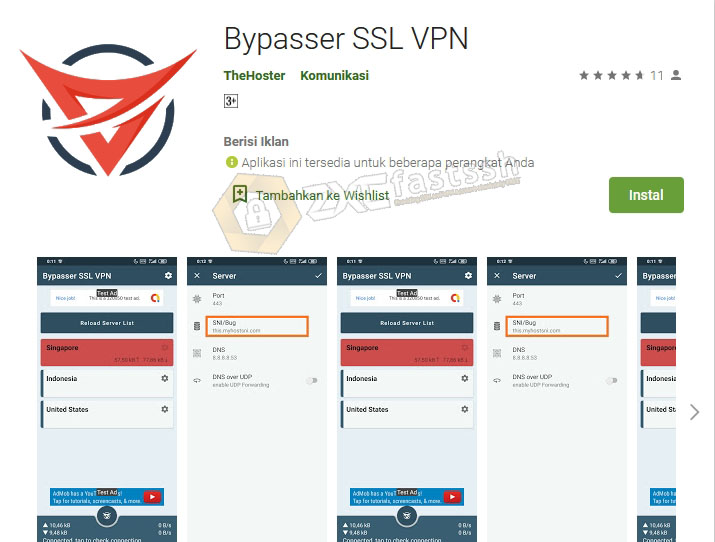
2. Open the SSL VPN Bypasser application then tap Reload Server List to see the servers available in this application. You need to know that the server in this application will continue to be updated and added.
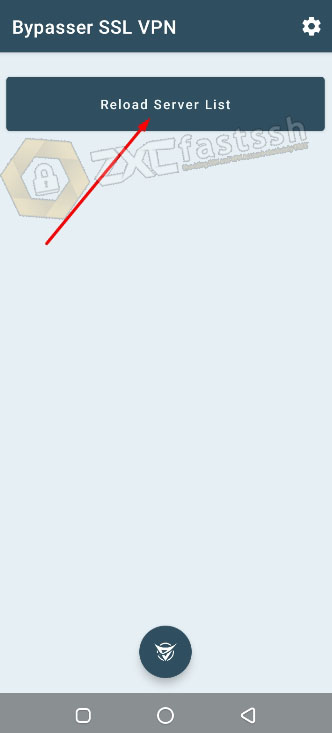
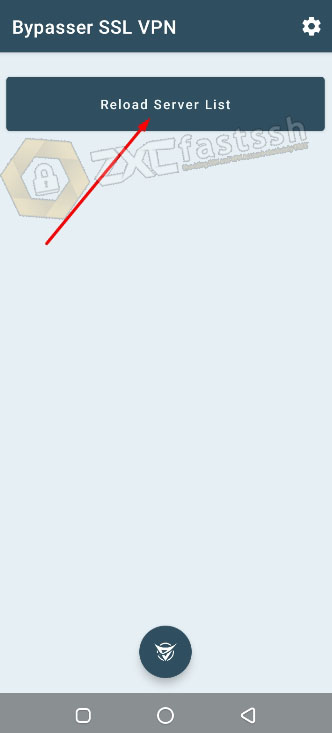
3. Next, you select the VPN server you want to use. For example, we use the Singapore HE server, tap the gear mark for SNI Bug Host settings. Like the following picture.
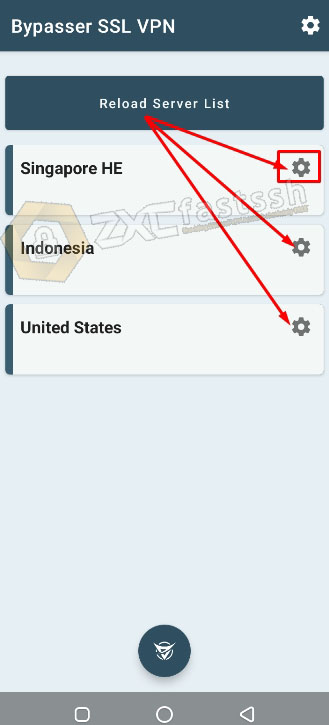
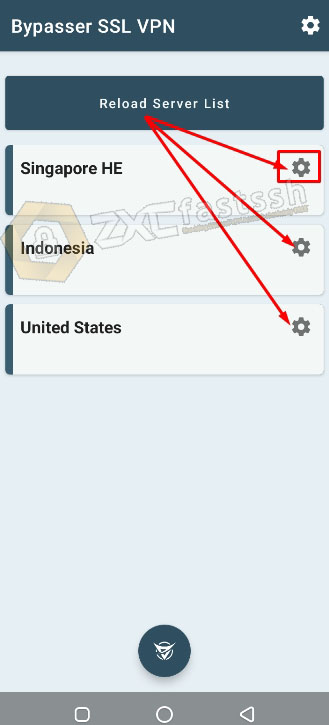
4. Tap the SNI / Bug menu to enter the SNI Host Bug for your free internet trick. Use the SNI / Bug that is active according to your needs.


5. Our example uses the SNI m.instagram.com bug. After that, save it by tapping the check mark as shown below.
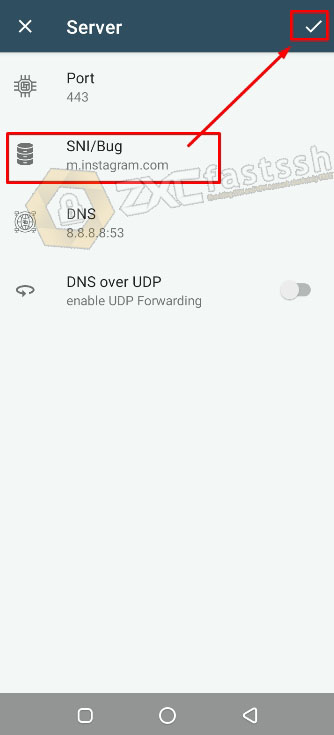
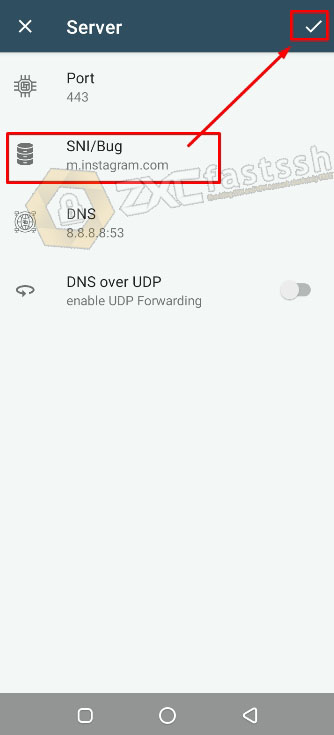
6. Just tap once on the server you want to use. Then tap the connect button under this application.


7. Tap again to see if the VPN has successfully connected.
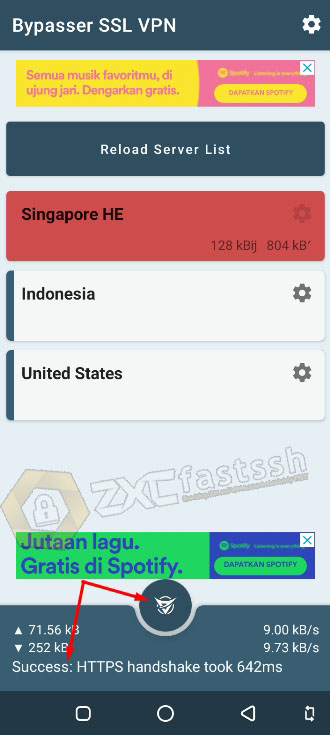
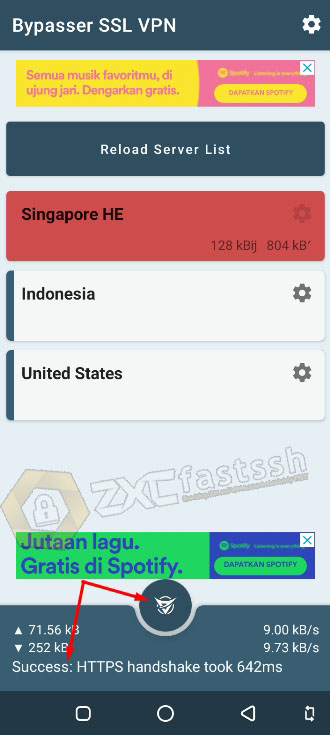
8. To ensure again, you can open the site to check the ip address.
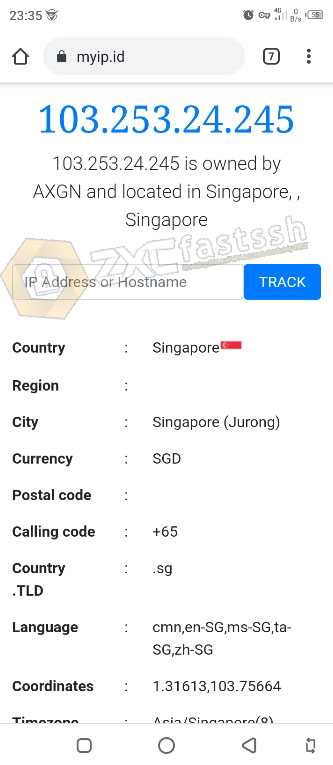
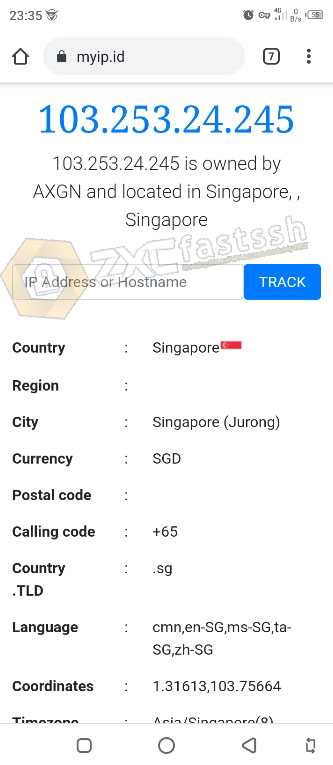
9. Done.
Conclusion
The main purpose of this VPN is to open blocked sites while securing the user’s network. This VPN has servers that users can use without having to create an account, but users are limited to speed up to 10Mbps to ensure that applications and servers remain stable even if used by thousands of users.