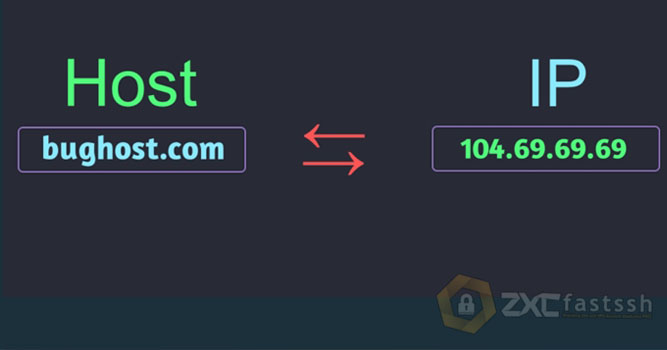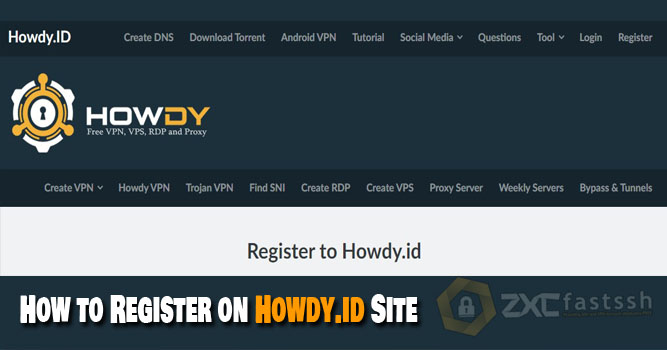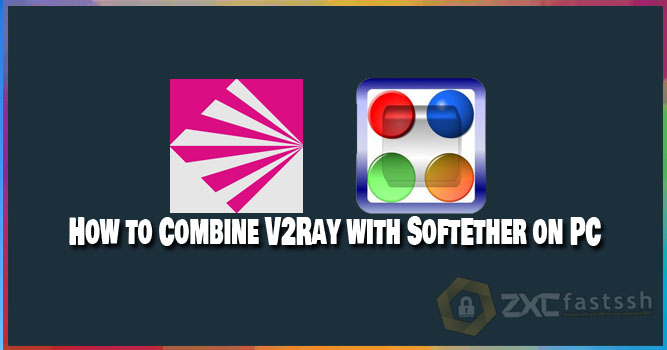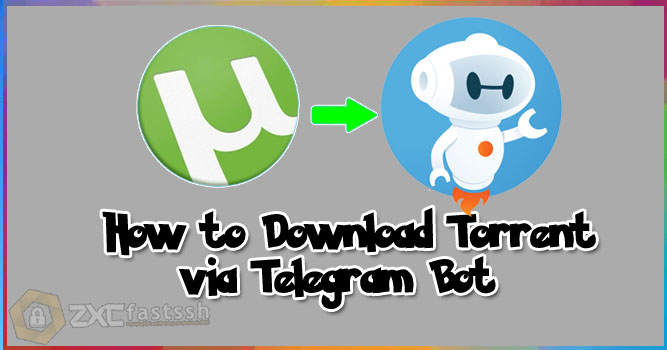
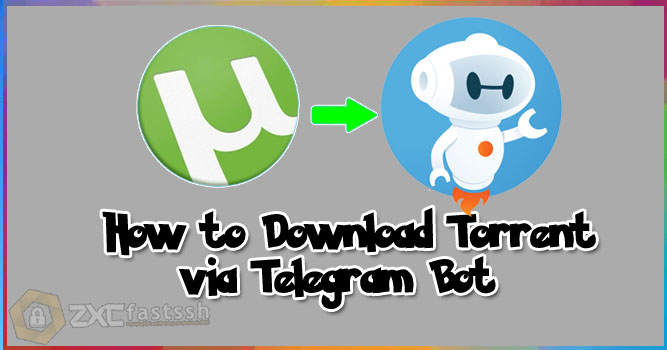
Table of Contents
Blog.FastSSH.com — If you often download movie, anime or game files from the internet, you must be familiar with torrents. Torrent itself is a term for the torrent format that allows you to download large files. However, the torrent file is not the original file of the file you are going to download. This article will explain How to Download Torrent via Telegram Bot.
The torrent file is usually downloaded using a bittorrent or utorrent application. But downloading torrents is sometimes very slow using the application.
Therefore, to speed up the download process we can mirror the torrent file to Google Drive, the files that have been mirrored to Google Drive can be downloaded using IDM, and certainly faster than using Bittorent or similar applications.
The term Mirror itself is a duplicate of a site that is placed on a different server from the original server. So the contents of the torrent file are downloaded first by the Mirror server, then uploaded to cloud storage, for example Google Drive.
How to Download Torrent via Telegram Bot
1. Join Group Mirror From Howdy
Mirroring requires a mirror server, so in this tutorial we use BOT on Telegram, the bot functions as a mirror server, there are several Telegram groups that we can use for mirroring, one of which is the Howdy Mirror Group.
The first thing you need to do is login to Telegram. After logging in, search Howdy Mirror or click the link below:
https://t.me/fastssh_torrent
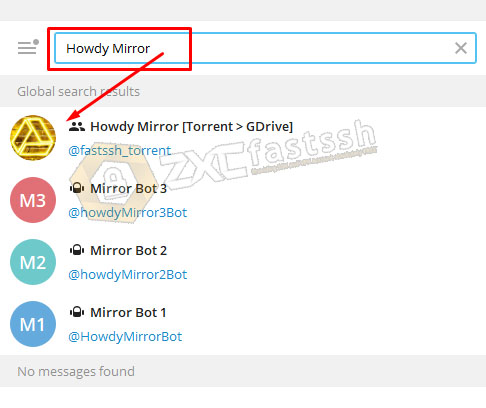
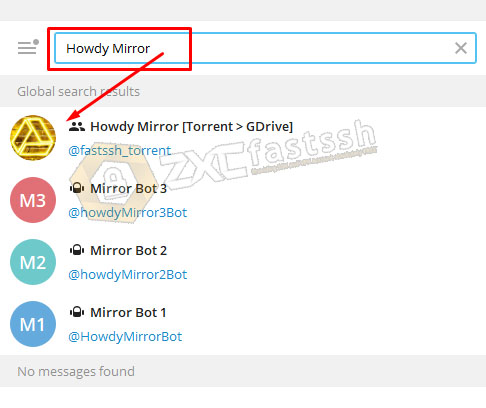
After that click JOIN GROUP
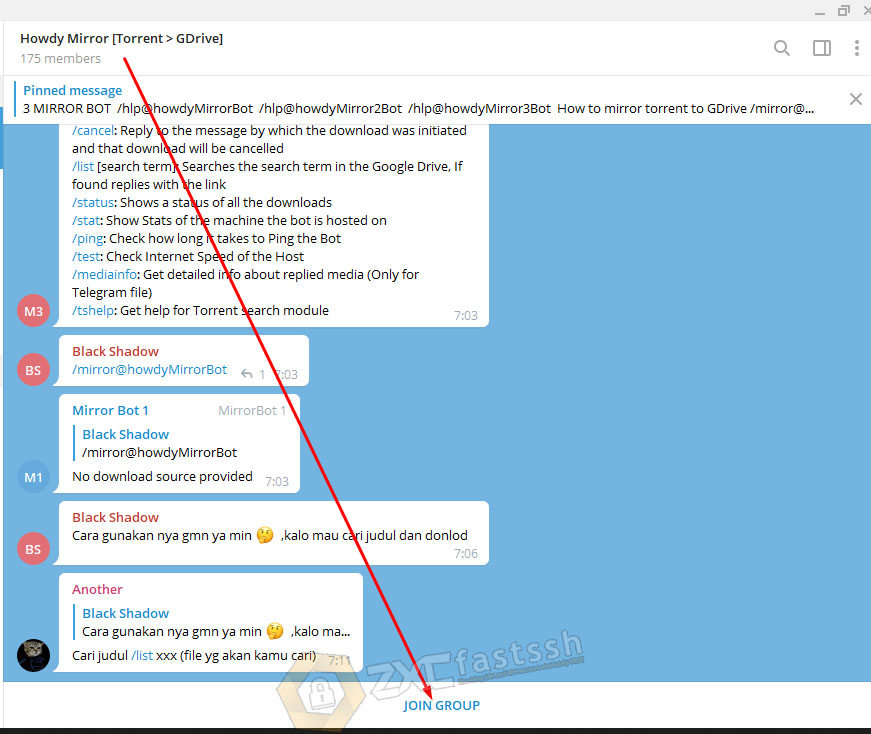
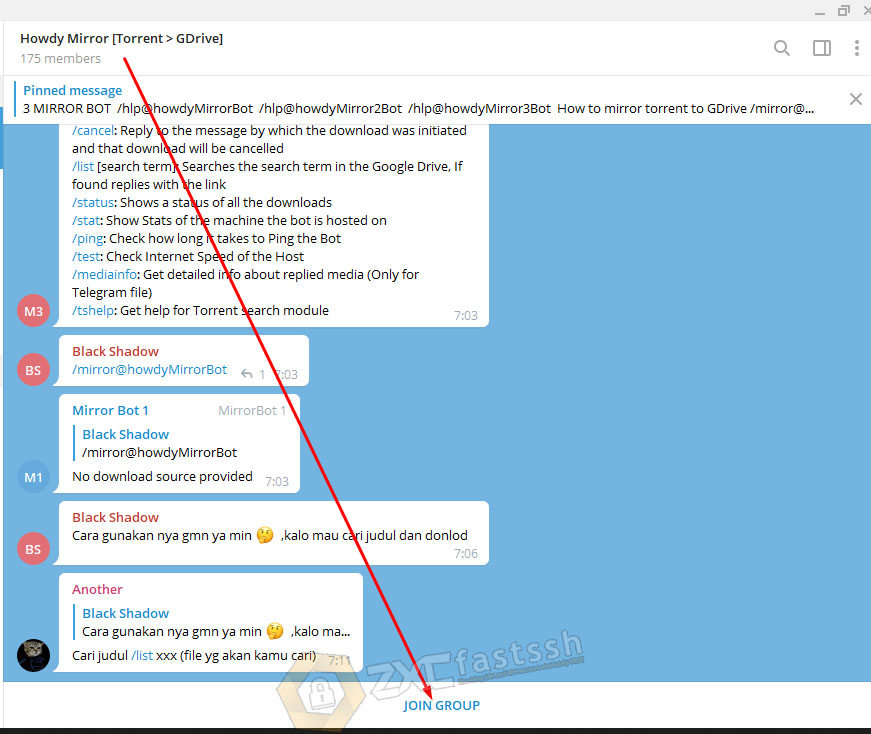
2. Download File Torrent
After entering the Howdy Mirror Group, then you can start mirroring. The first thing you need is a torrent file or link.
You can search for torrent files through torrent websites such as 1337x.to, pirate-bays.net, nyaa.si and other torrent websites.
And please note, most torrent files have viruses in them, so be careful when downloading torrents!.
There are 2 forms of torrents, links and files. Link shaped link format magnet:? And the file is in the .torrent file format.
For files, usually on torrent websites, the logo has a down arrow, while the magnet link is in the form of a Magnet logo.
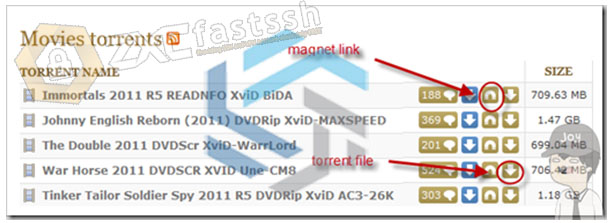
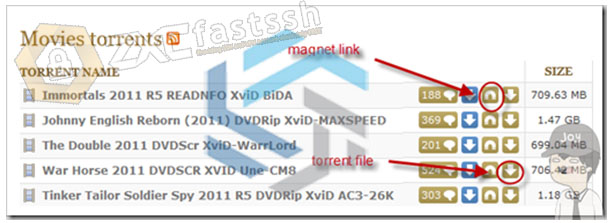
3. Mirror File Torrent to Google Drive
After downloading the file or copying the torrent link, type the command:
/mirror@bot-usernamemagnet-link
- /mirror is a command to mirror
- @bot-username is username dari BOT
- magnet-link is a link magnet torrent
There are 3 BOTs in the Howdy Mirror Group, each has a username, please use one of the BOT usernames:
- @howdyMirrorBot
- @howdyMirror2Bot
- @howdyMirror3Bot


Here we use Mirror Bot 2 so the example is as follows:
/mirror@howdyMirror2Bot magnet:?xt=urn:btih:465AA66458E30F80DECA033E9C53C6FD3F7FAEDC&dn=Adobe%20Acrobat%20Pro%20DC%202021.005.20058%20Multilingual%20%5bFileCR%5d.zip&tr=udp%3a%2f%2ftracker.openbittorrent.com
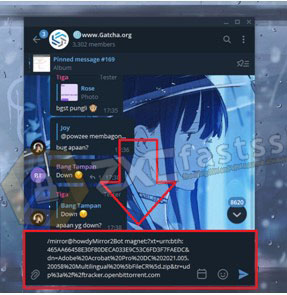
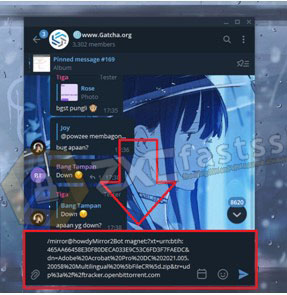
After that, send the message, for torrents in the form of files or torrent files, send the torrent file in the Howdy Mirror Group, then reply / answer the message from the file and type the command:
/mirror@bot-username
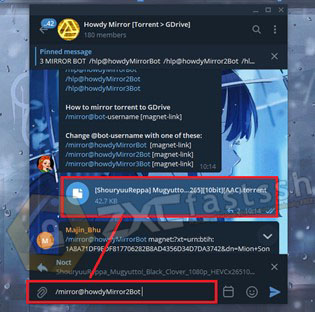
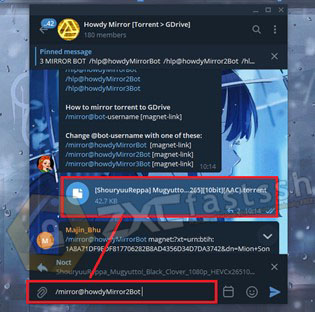
After that, wait for the process, sooner or later depending on the number of Peers and Seeders. So the more the faster, and vice versa.
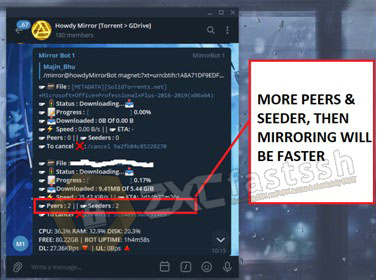
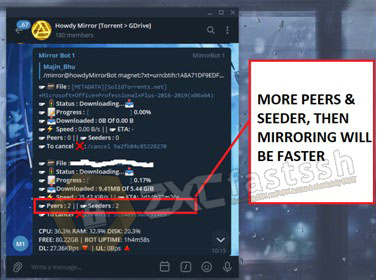
After the mirroring process is complete, a message from BOT mirror will appear.
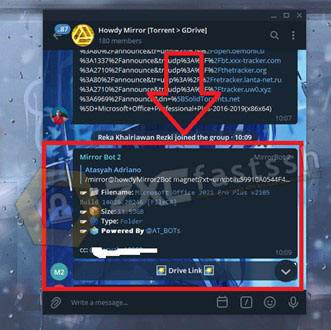
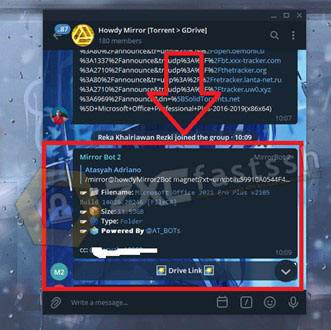
Then Click the Drive Link Column, then Open or click the Google Drive link
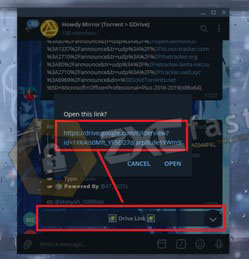
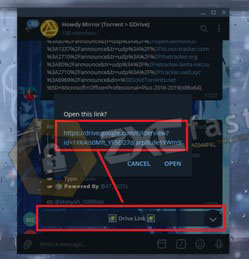
After that, download the file from the google drive link, you can use a browser or download application, such as IDM or Jdownloader.
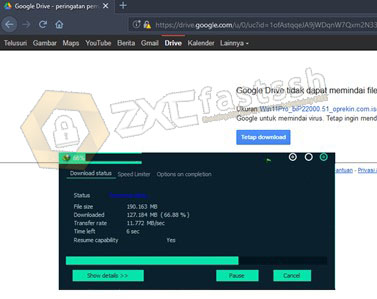
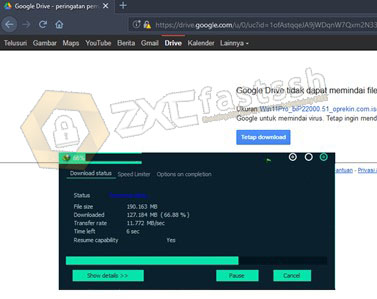
Note: If there is an error message like the following:
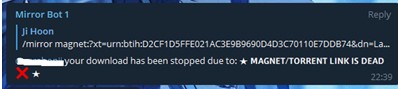
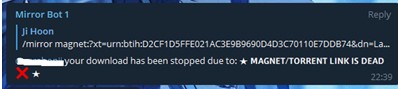
Then the link or torrent file that you sent is dead, please look for another torrent link or file.
To use other features or need info on how to use the bot, please type the command /hlp then enter.


Done!