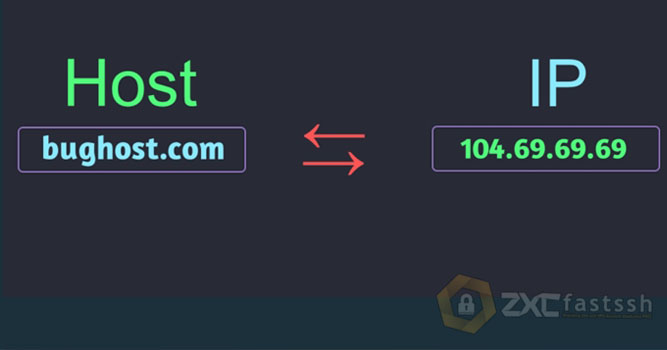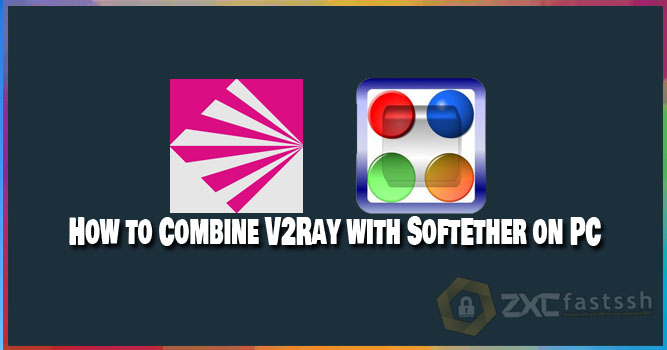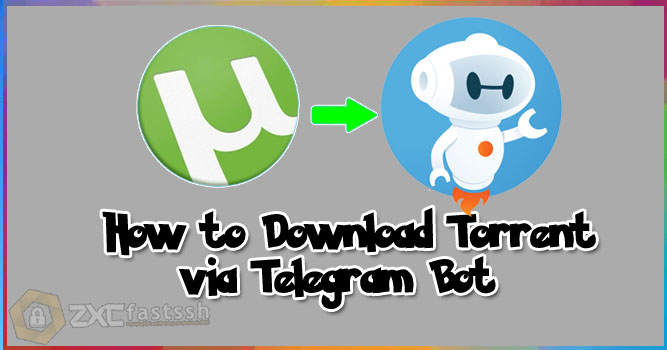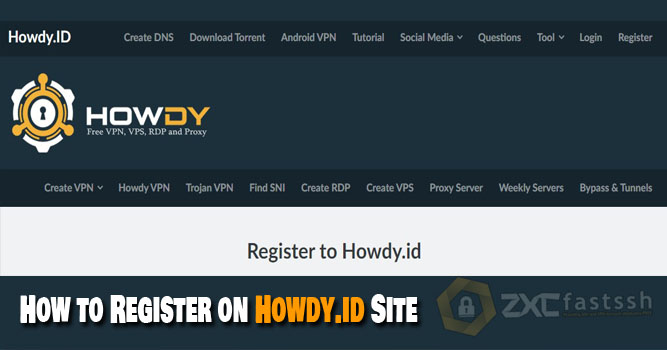
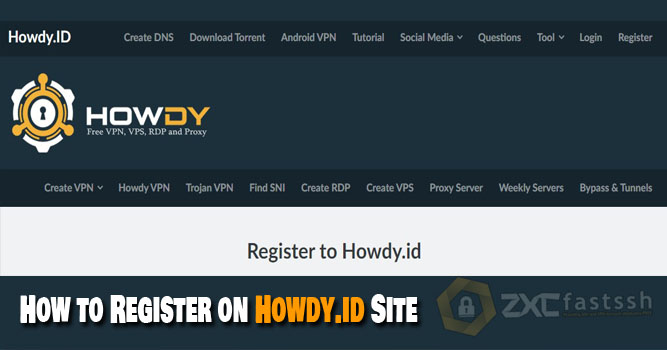
Table of Contents
Blog.FastSSH.com — Howdy.id is a website that provides services for creating Trojan, V2ray, Howdy VPN, VPS and RDP accounts. Especially for VPS and RDP services, you must first create a Howdy.id account before you can create a VPS or RDP account. If you are new to the account creation process, don’t worry. In this tutorial, We will provide a tutorial How to Register on Howdy.id Site.
How to Register on Howdy.id Site
First you open your Telegram, it can be Telegram on your smartphone or PC.
Then just search in the telegram search field you type: @HowdyAuthenticatorBot
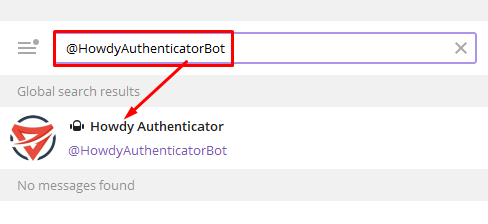
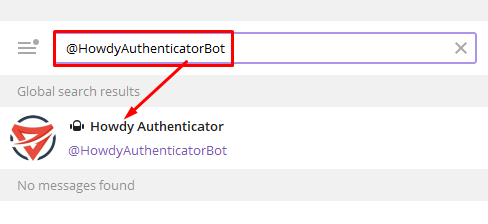
Click START on the BOT.
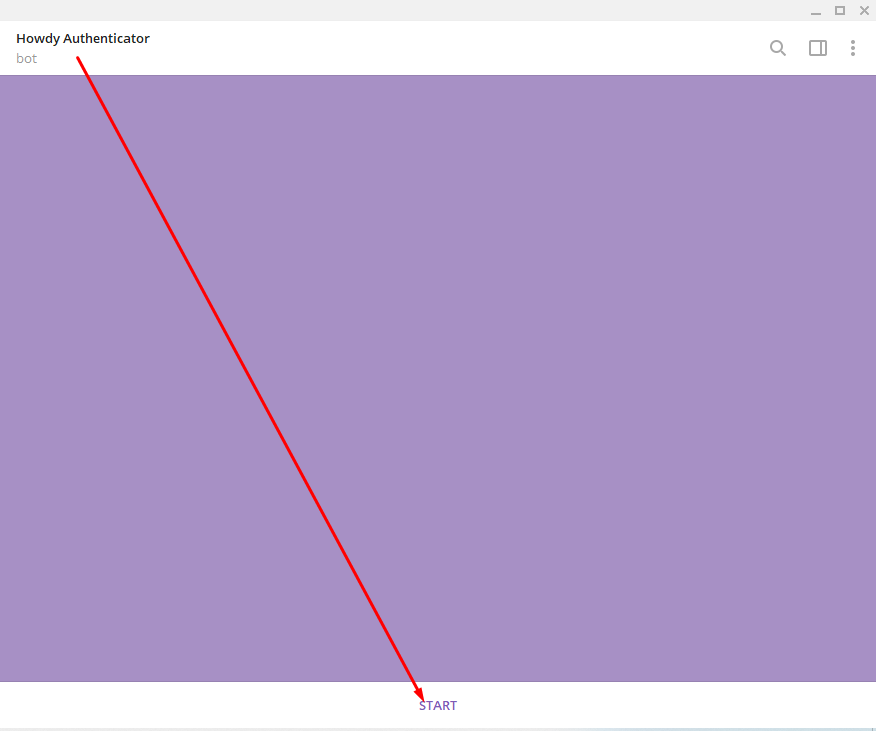
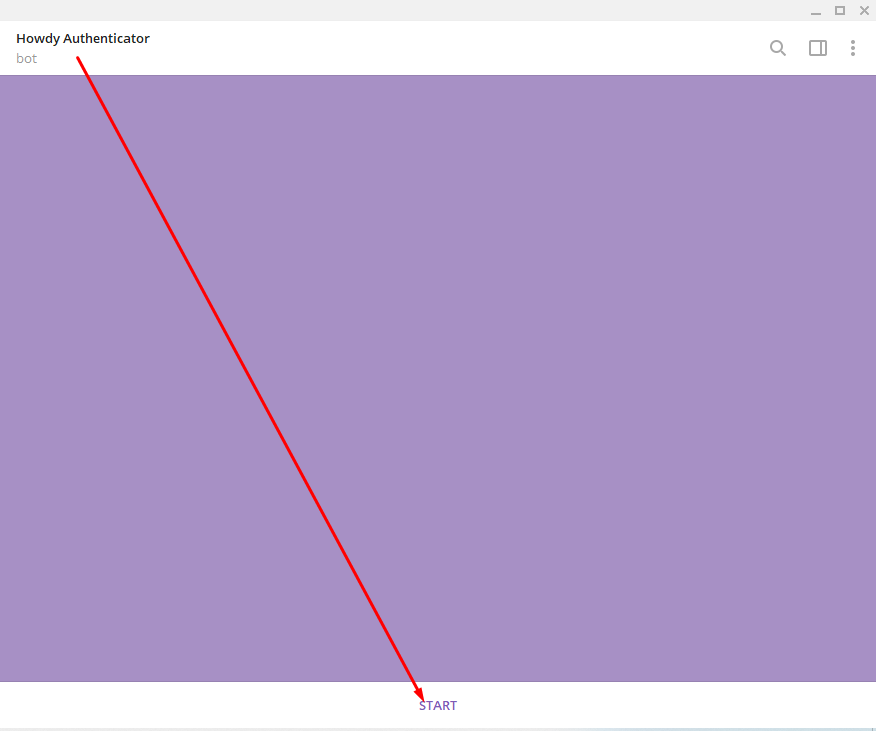
Type the command /getid then enter or submit.
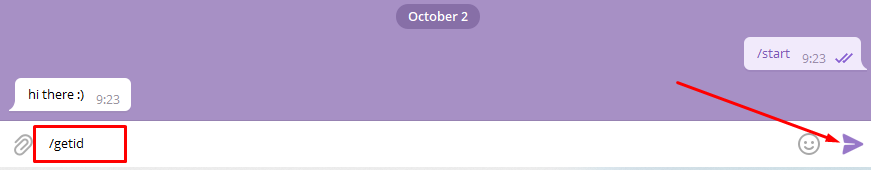
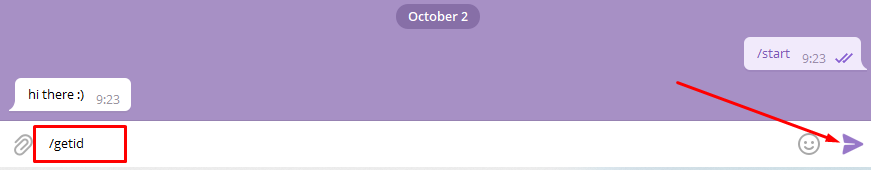
Your telegram ID will appear there, now you just COPY your telegram id.
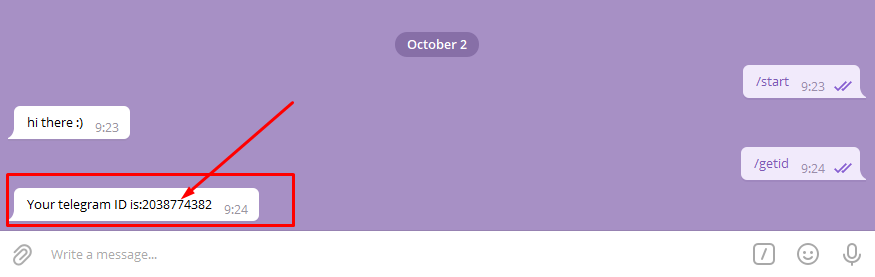
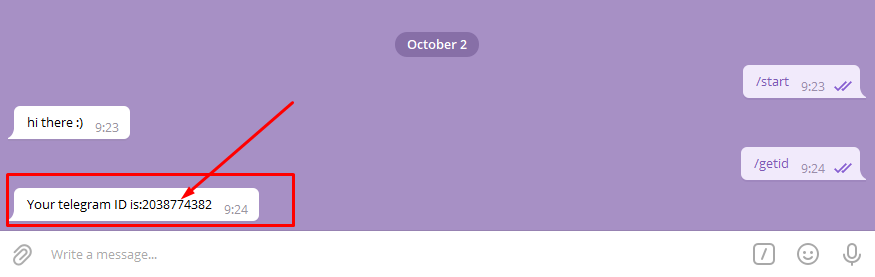
Open the Howdy.id site, click the register menu. or this link: https://howdy.id/register.
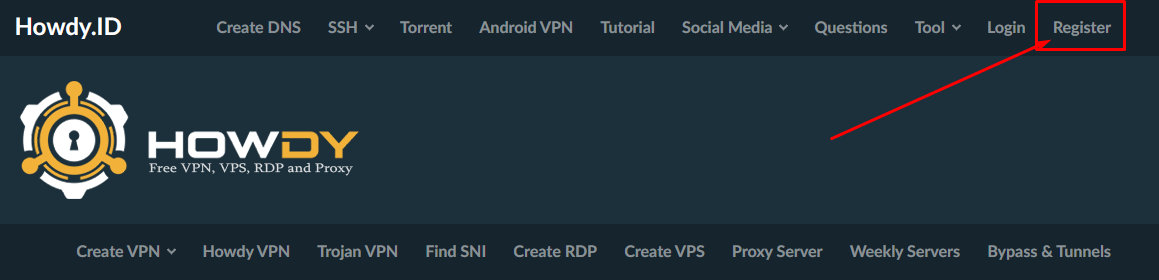
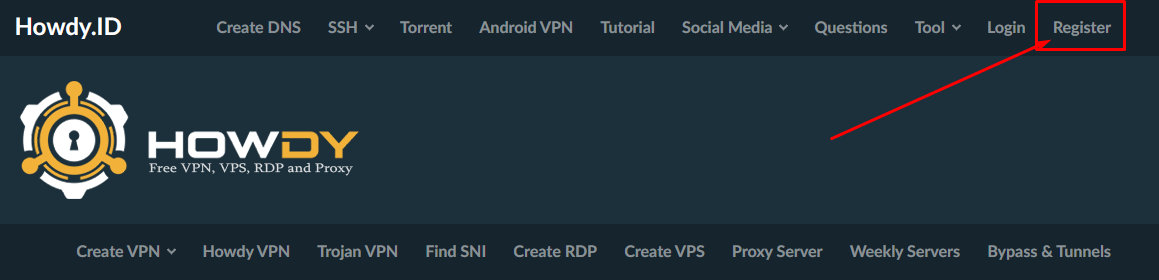
Enter your Telegram ID earlier. click SUBMIT.
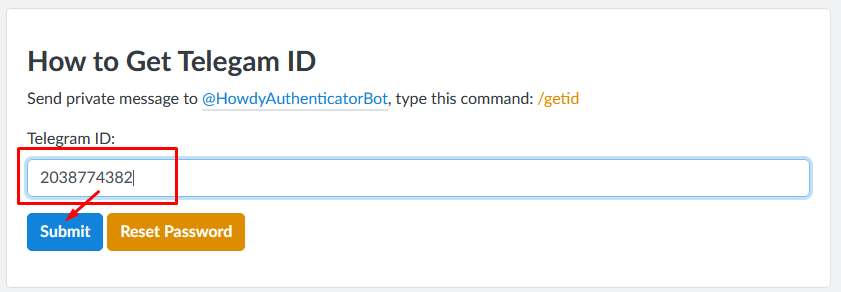
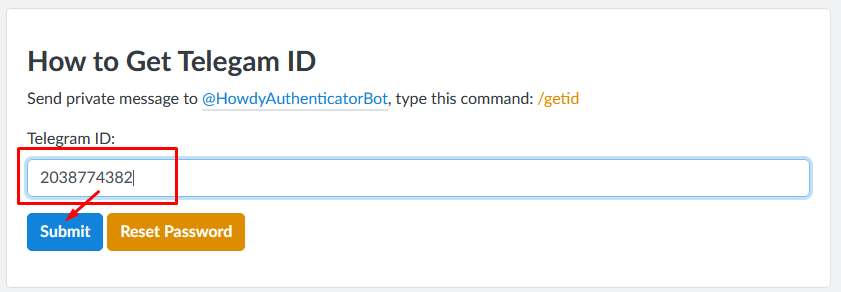
Open your telegram again, there will be a message containing the verification code. COPY all the codes.
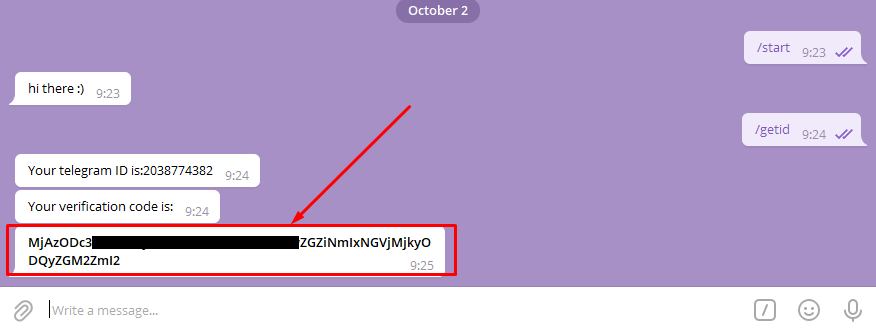
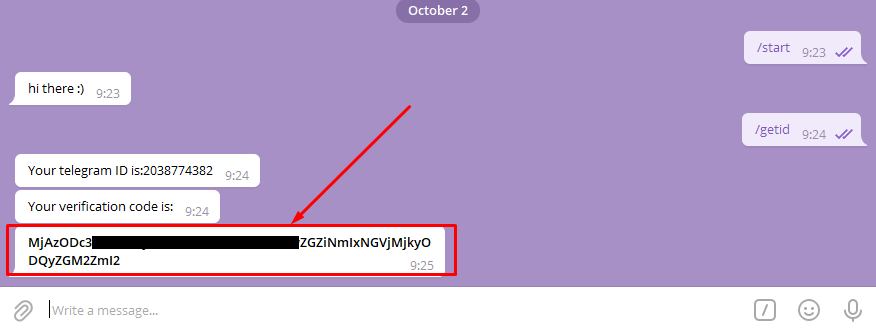
Next, enter the code that you copied from your telegram message earlier into the Verification code form.
- Enter the verification code from the telegram message into the Verification code form.
- Enter the password is up to you. (This password will later be used to login Howdy’s web).
- In the email form enter your active email.
- In the Country form, select the country of Indonesia. (or another country if you are in a different country)
Click SUBMIT.
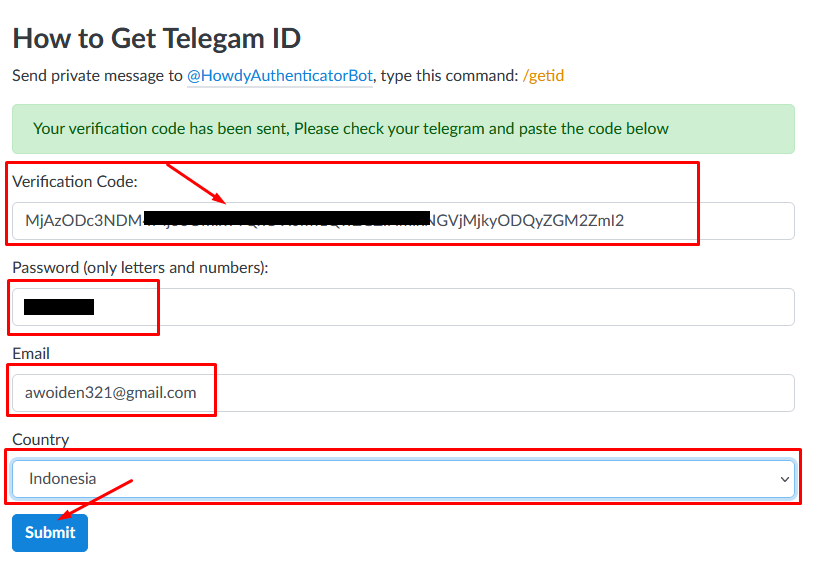
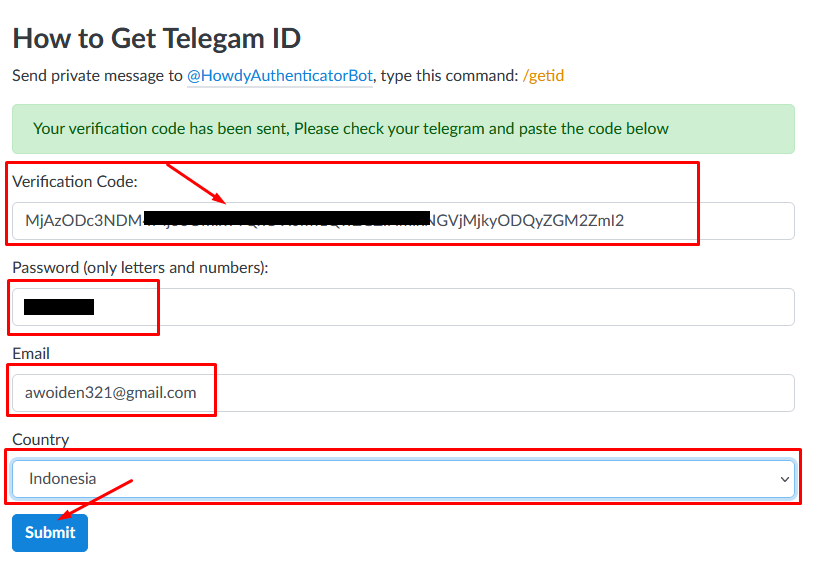
Click LOGIN.
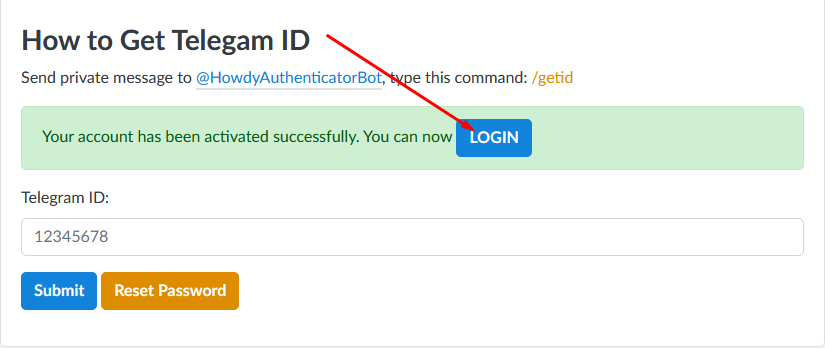
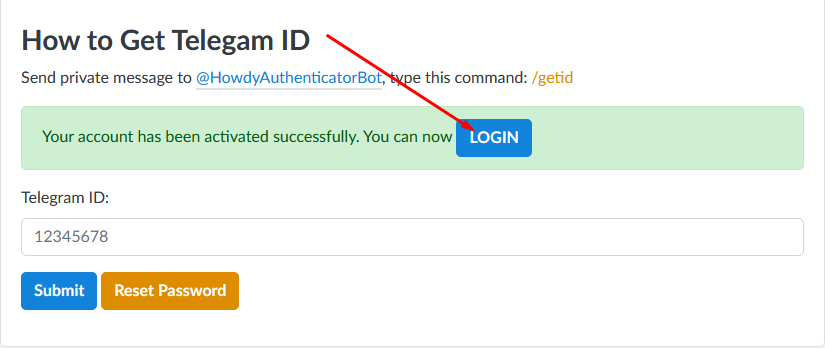
Enter your telegram id earlier, then enter your password and click SUBMIT.
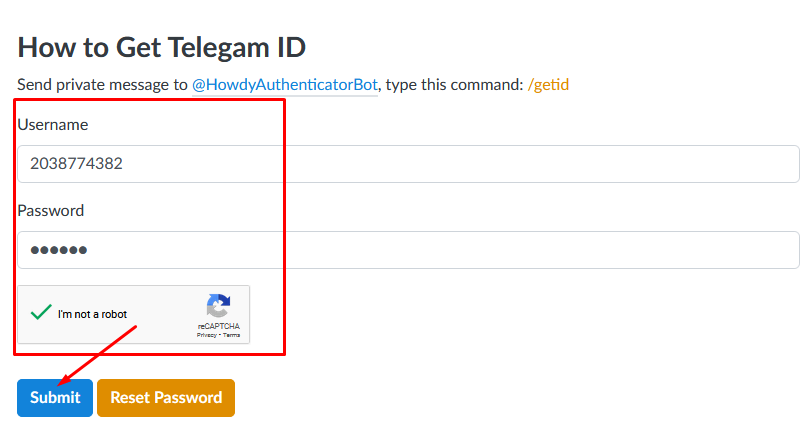
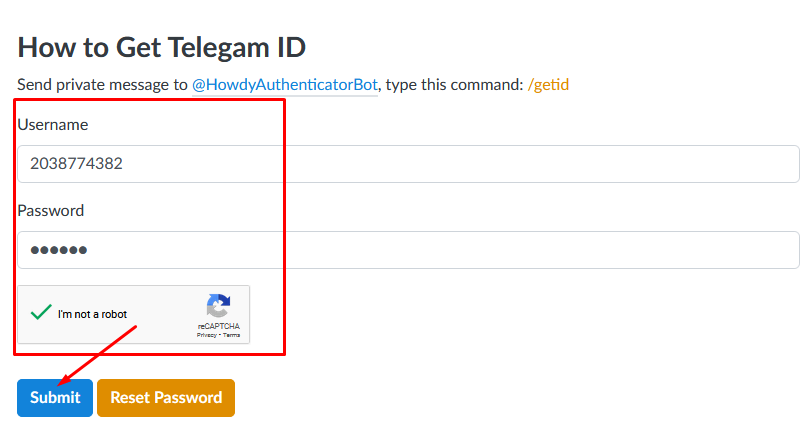
Click Send email confirmation.
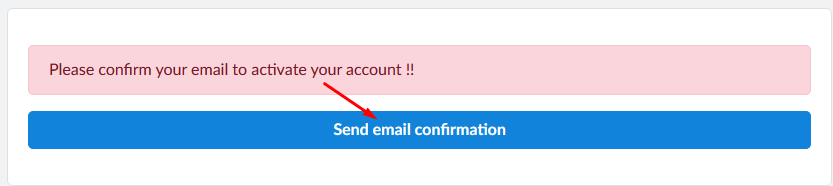
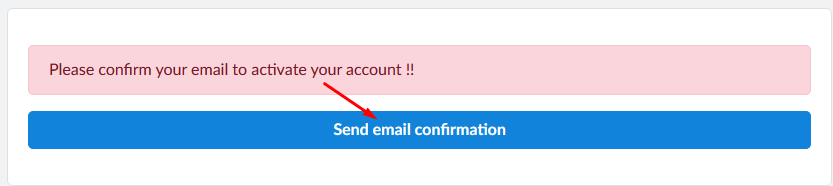
The message will be sent to the email that you have written or filled in the register form above.
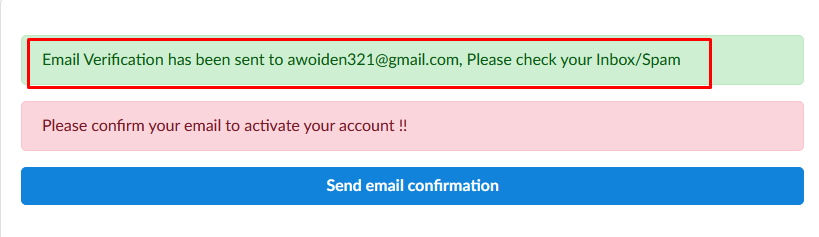
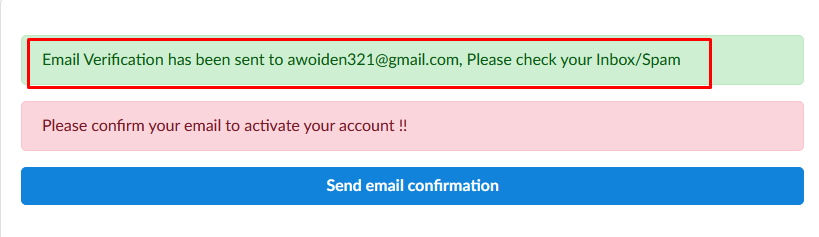
Now you open your email inbox and click ACTIVATE ACCOUNT.
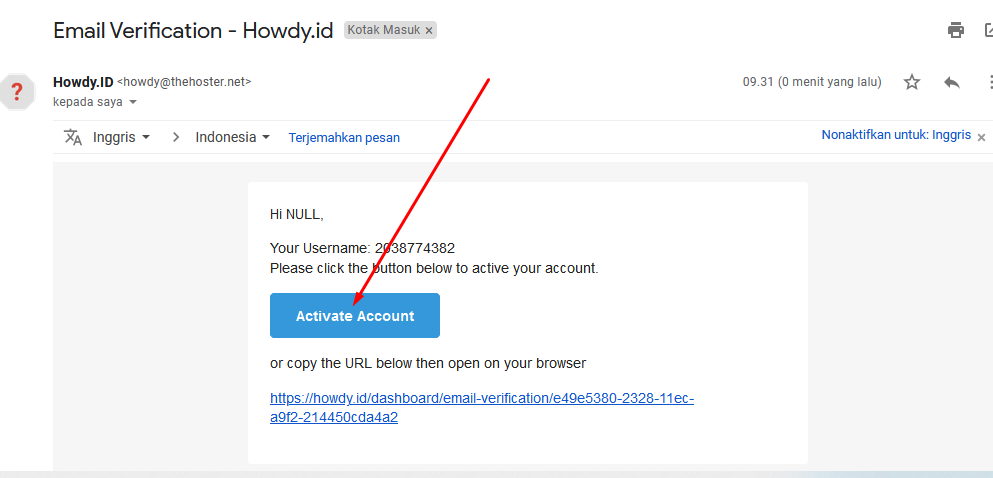
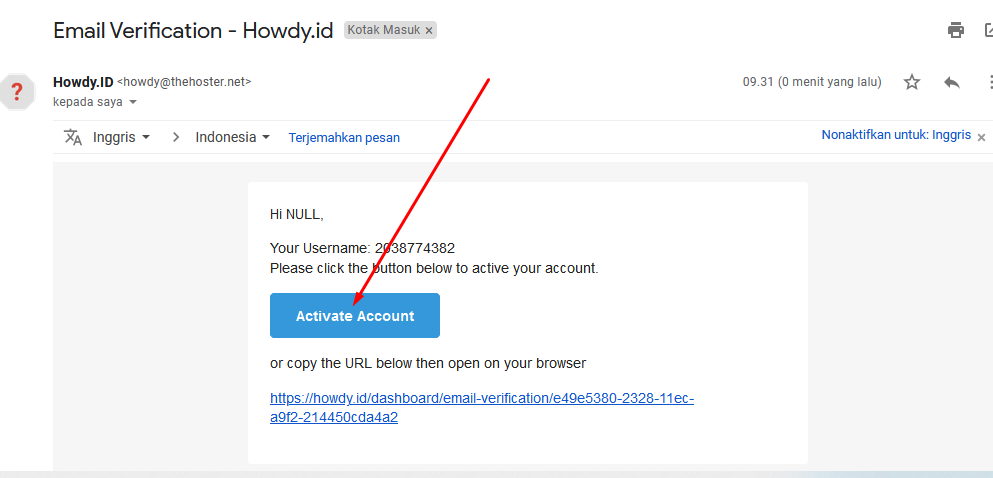
Your Howdy account is now active.
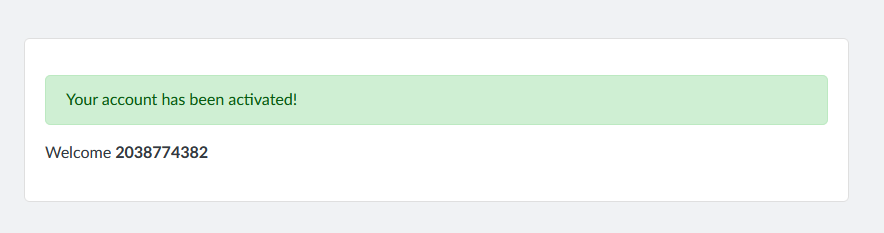
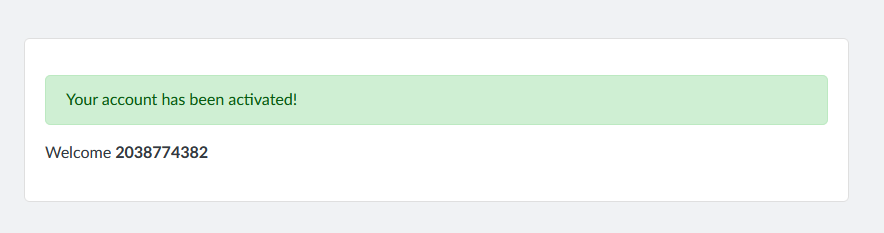
DONE.