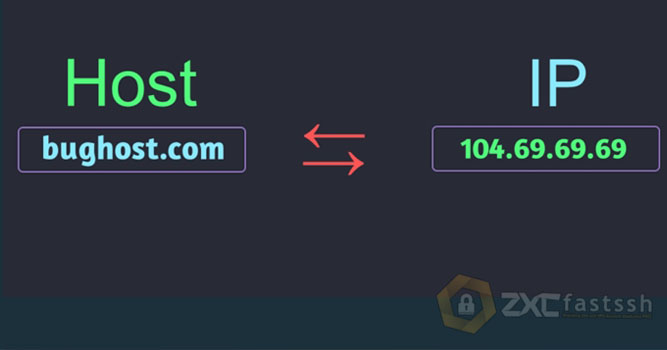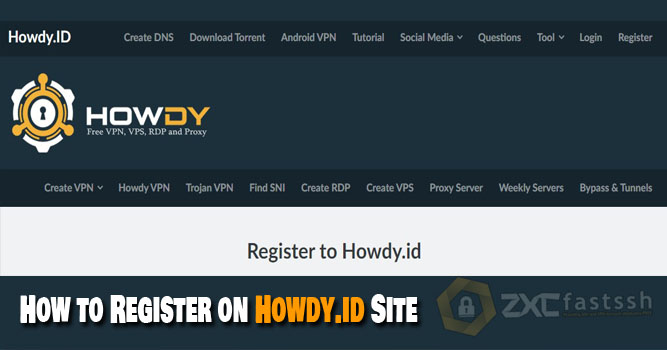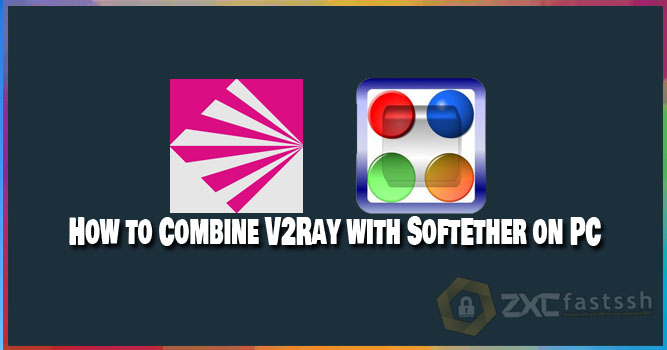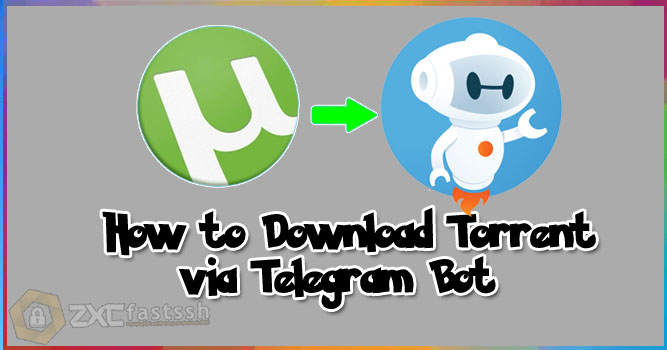Table of Contents
Blog.FastSSH.com — This article will explain to you How to Use Trojan-Go Over Websocket CDN For Free Internet. Please refer to this article until it’s finished and make sure nothing has been missed step by step.
Free internet tricks sometimes require several methods to work properly. One of them is by using the Trojan-Go trick that supports the Cloudflare CDN Websocket (Reverse Proxy) which we will discuss this time.
How to Use Trojan-Go Over Websocket CDN For Free Internet
If in the previous article we have shared about “How to Use SSH Over Websocket CDN“, this time the method we will share is the same, the difference is that this time we are using Trojan-GO.
First, please download the Sagernet application first. In this tutorial we will use this application. You can download it through the Google Play Store. or on the link below.
Also install the Trojan-Ho Plugin for Sagernet. You can also download this plugin via the Google Play Store or at the link below.
If the plugin is not successfully installed on your android, you can also search for another version of the plugin or another version of the sagernet application on the sagernet telegram channel:
- https://t.me/SagerNetApks
Now on to the next tutorial.
Create a Free Trojan-Go Account
Create a Trojan-Go account on the howdy.id site then select the Howdy Trojan VPN menu. (Howdy Trojan VPN already supports Trojan-Go).
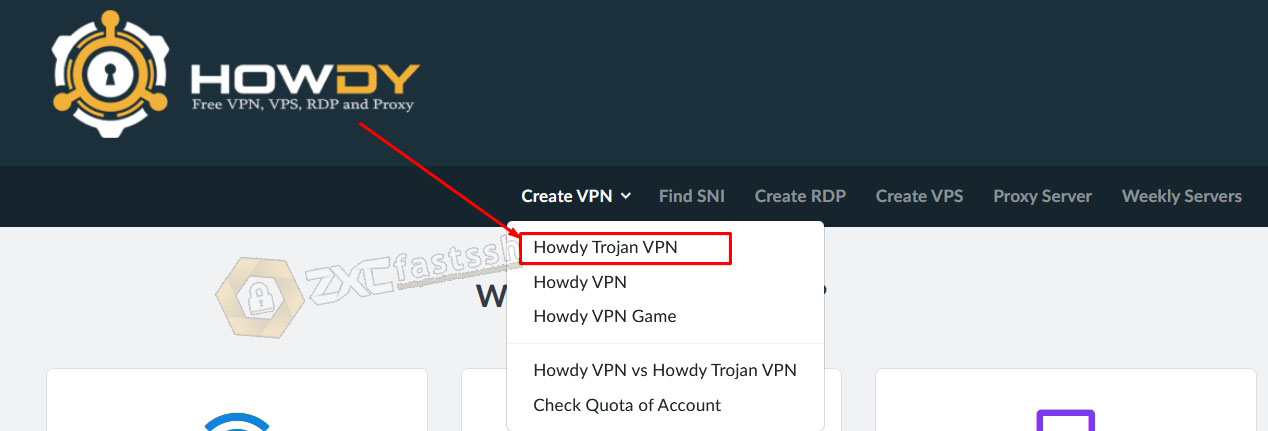
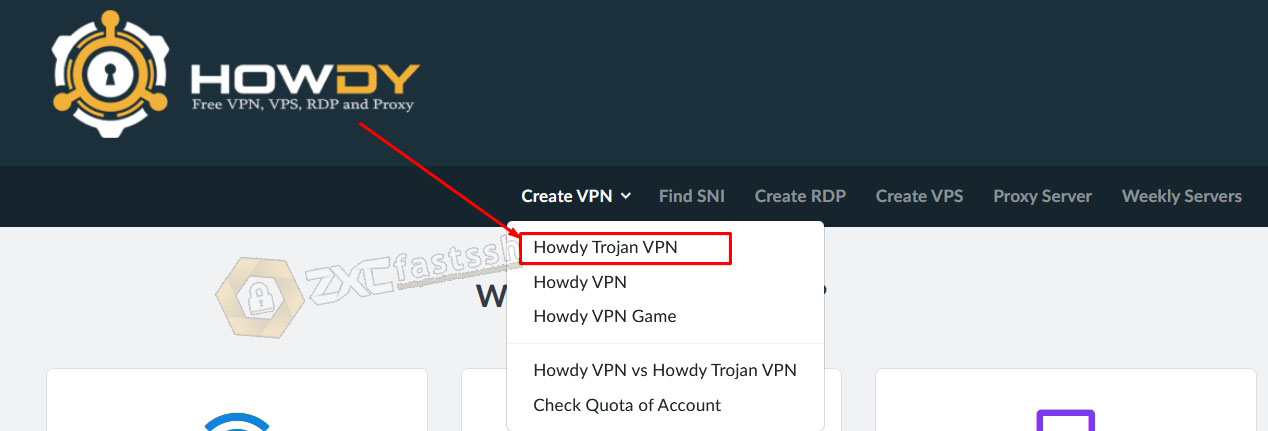
Select the server you want to use.
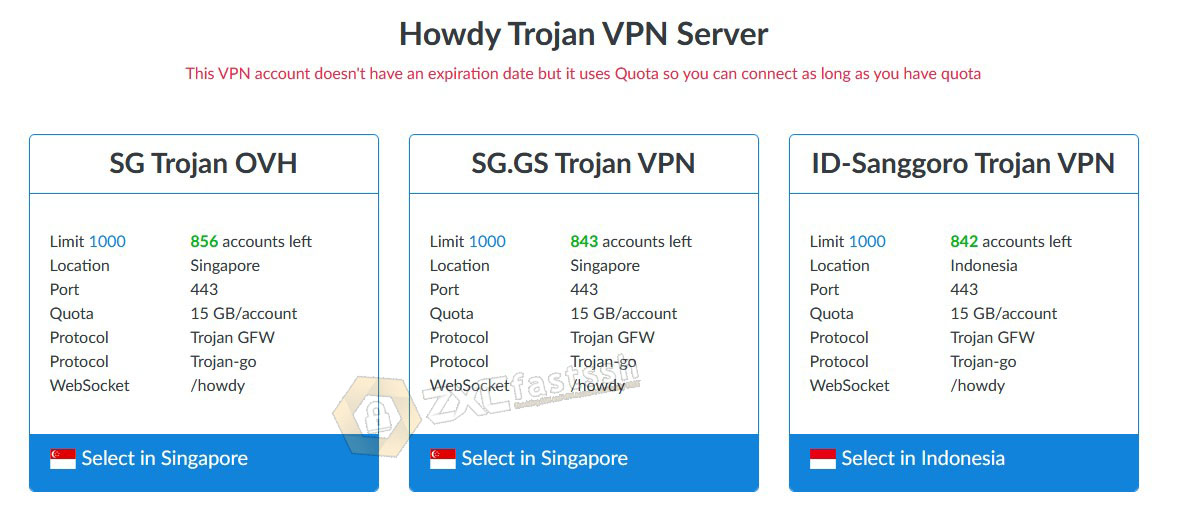
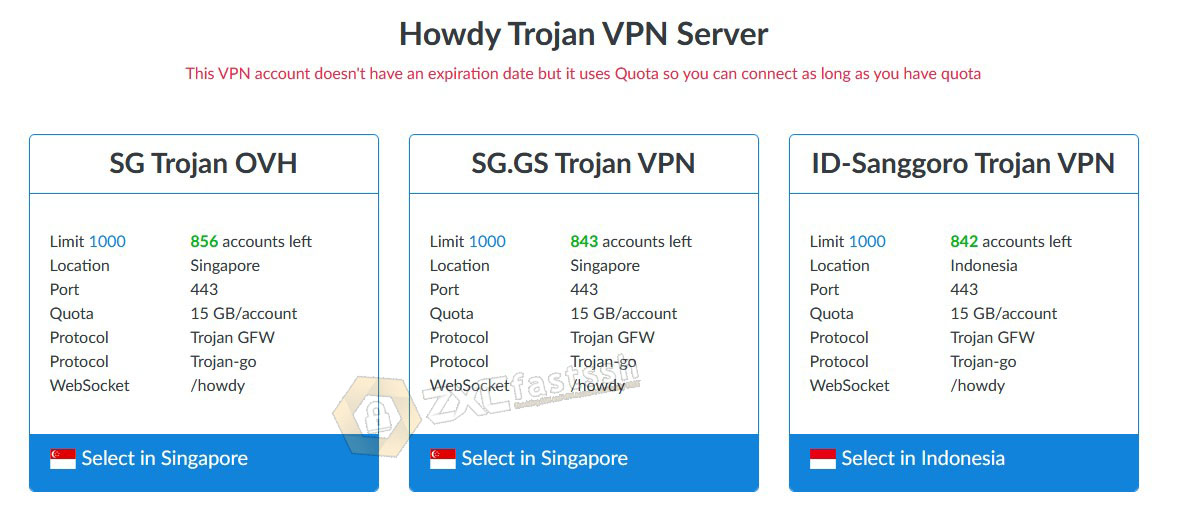
lots of trojan-go servers on howdy site, you can see all servers in page number.


Enter the username and password howdy trojan, fill in the SNI then check I’m not a robot, lastly click Create.
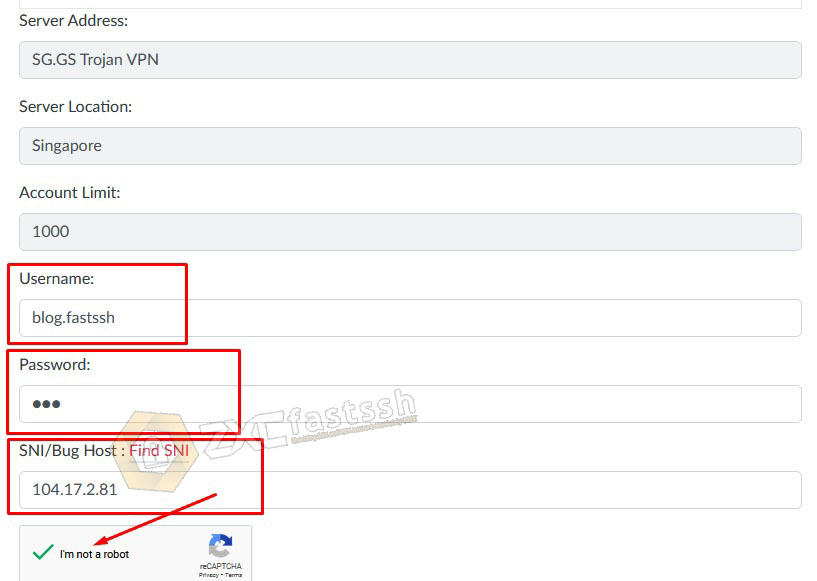
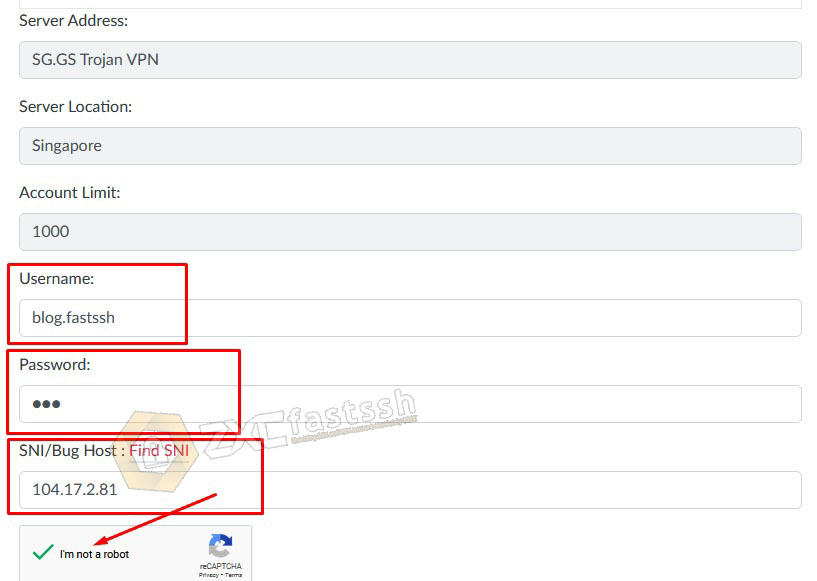
Wait a few seconds then the Trojan-GO account will appear. Then there are 3 options:
- The first is Trojan-GFW, for the Howdy Trojan VPN application.
- Igniter-GO for the Igniter-Go app.
- And what we will choose and use is the no. 3 for Sagernet.
Copy and paste all trojan-go scripts.
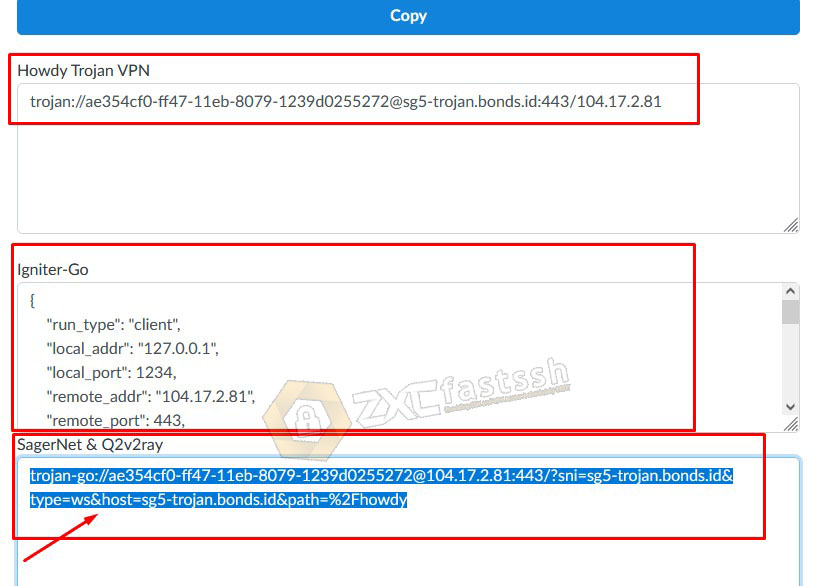
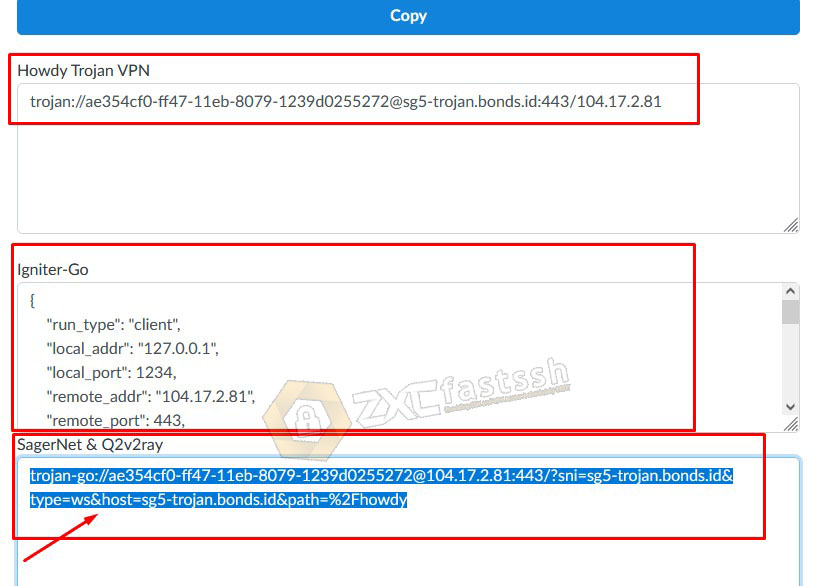
Having successfully created a Trojan-GO account, now we continue to the next step.
Setting And Connect SagerNet Application
Above you have downloaded the Sagernet application, installed the Trojan-GO plugin for Sagernet and created a Trojan-Go account.
Open the Sagernet application. Click the + sign.


Click or Tap Import from Clipboard.
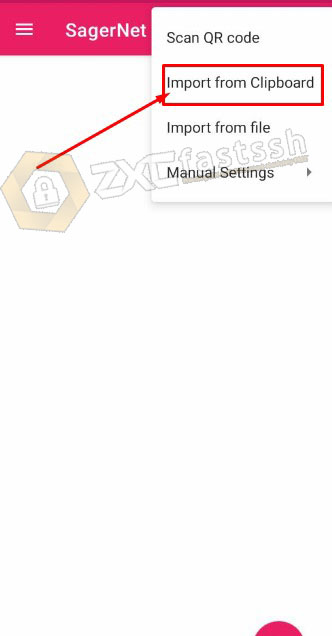
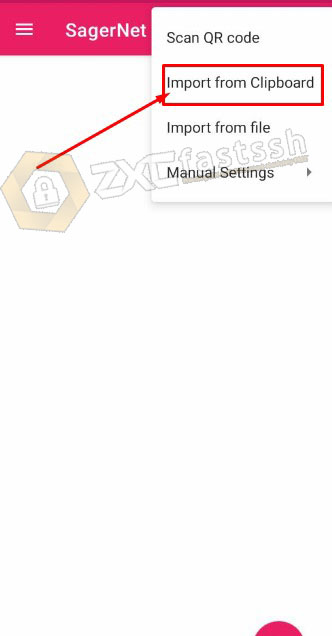
Click the connect button on the sagernet application to connect.
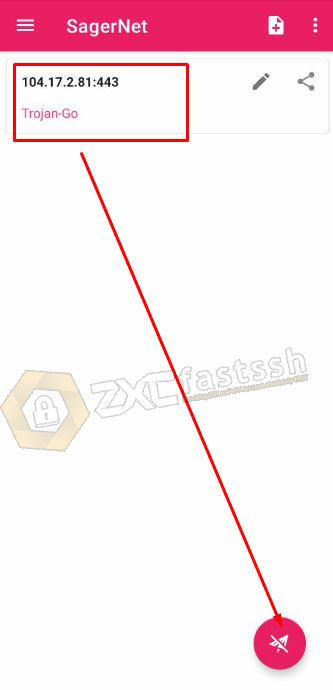
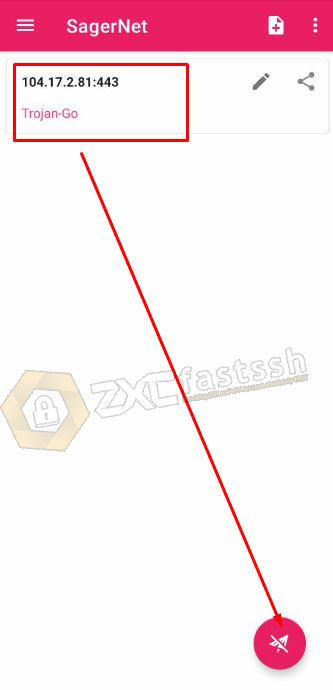
Sagernet is properly connected.


Done.
You can also edit the bug / SNI by clicking the pencil mark and editing the form server section then save.


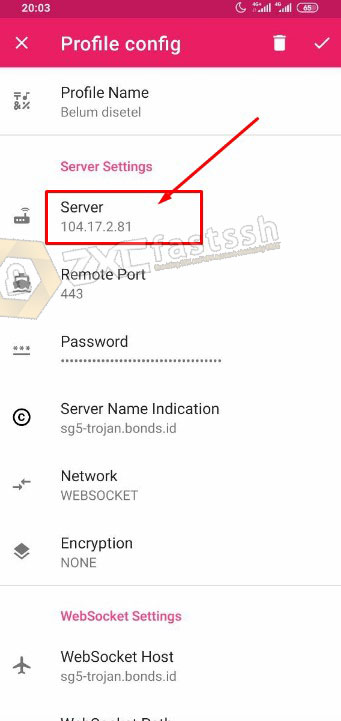
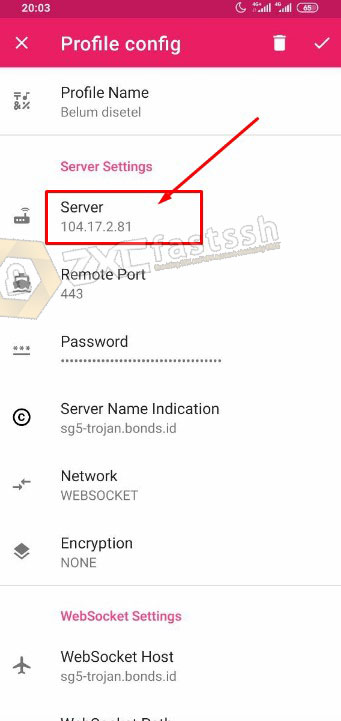
Conclusion
This is a new method for free internet tricks. You can try it in your respective area. If you have followed the tutorial correctly, it is likely that your region or country does not support this method. Make sure the SNI Host Bug is active.