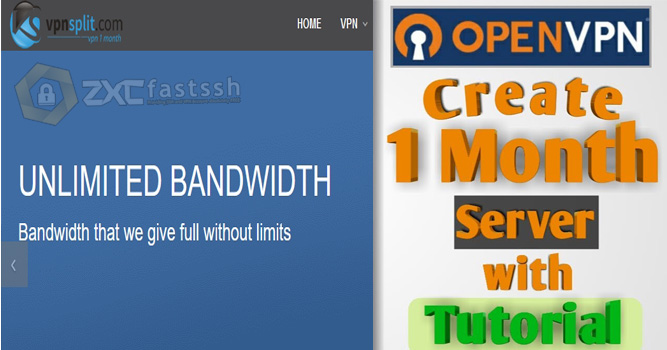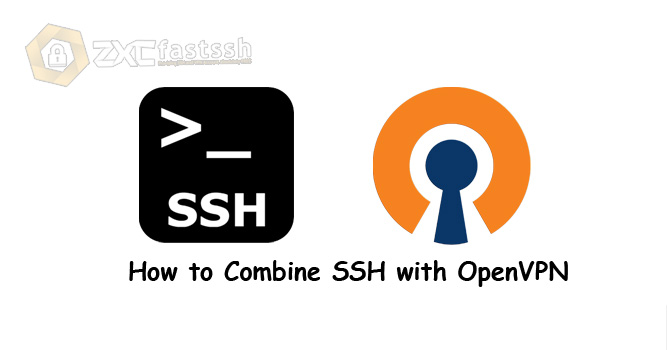Table of Contents
Blog.Fastssh.com – If you are looking for a way to access various websites that are blocked by the government such as Tumblr, you might need this one application. Actually, the benefits of the OpenVPN application are not only that. Anything? Find out more by reading this article. This article will discuss in full and briefly How to Make an OpenVPN Config for Free Internet Tricks.
A virtual Private Network or VPN is a connection that connects various networks on the internet for a certain area. By using a VPN, your identity will be protected and also prevented from being blocked.
Creating an OpenVPN Config for freenet aims so that you can change certain quotas to become the main quota. The Instagram quota is the main quota, for example.
How to Make an OpenVPN Config for Free Internet Tricks
Things Needed:
- OpenVPN Account.
- Config OpenVPN.
- Edit Config OpenVPN for FreeNET.
- OpenVPN Aplication.
- Import Config OpenVPN.
- Connect OpenVPN on Android, iOS or Windows.
- Example of an OpenVPN Payload for free internet tricks.
Here is a step by step tutorial that you can follow and you can follow. Make sure you read carefully so that you apply the tutorial correctly.
1. How to Create a Free OpenVPN Account
Create an OpenVPN account at www.tcpvpn.com and choose the country that suits your needs. Select an empty slot then click “Create Account“.
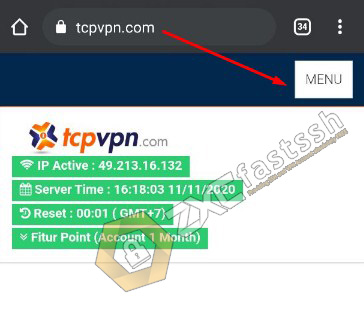
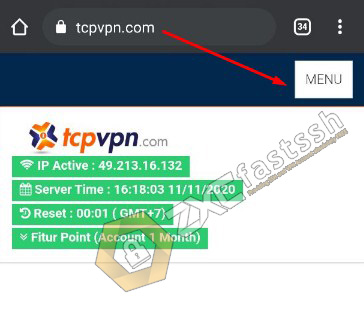
On the tcpvpn.com site, there are many OpenVPN servers, including OpenVPN servers for Asia, Europe, America, and Africa.
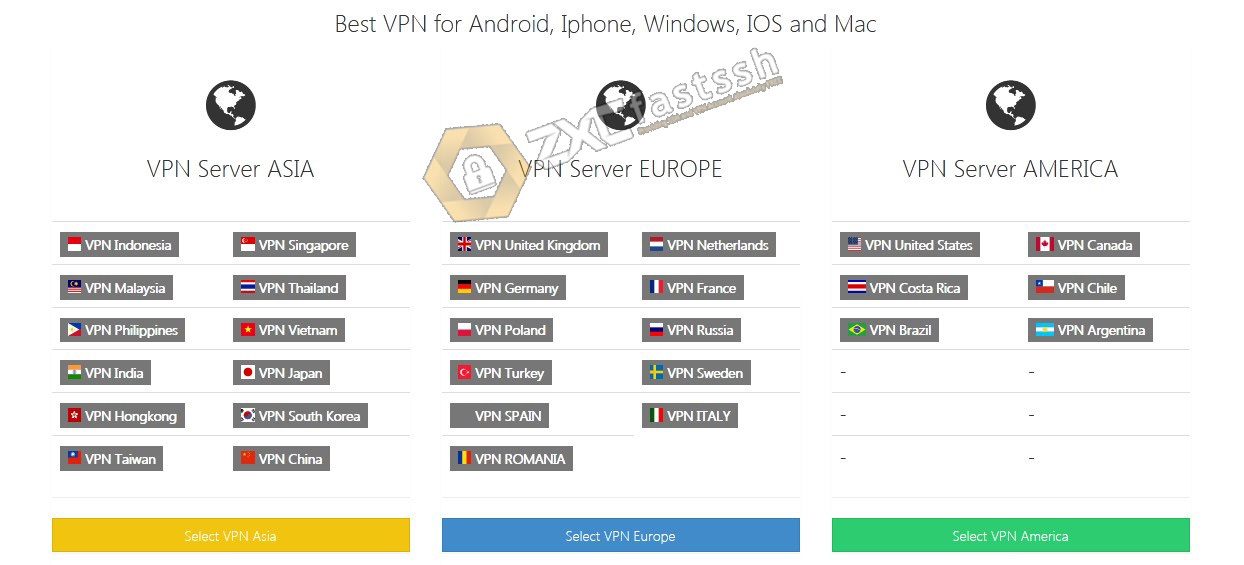
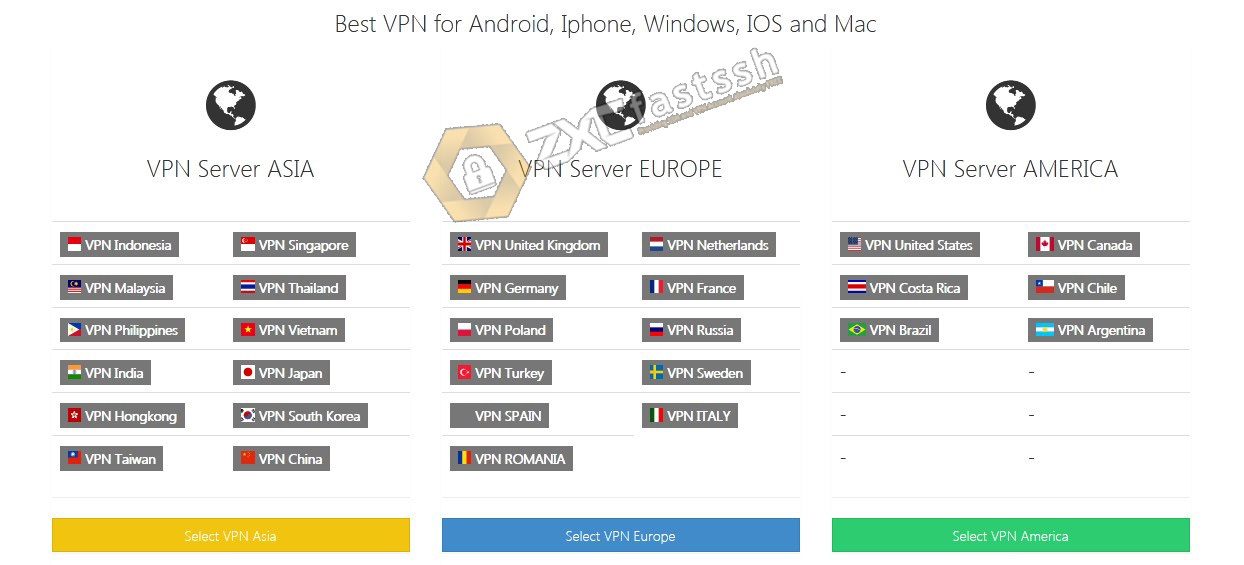
Our example will create an Asia Singapore OpenVPN server.


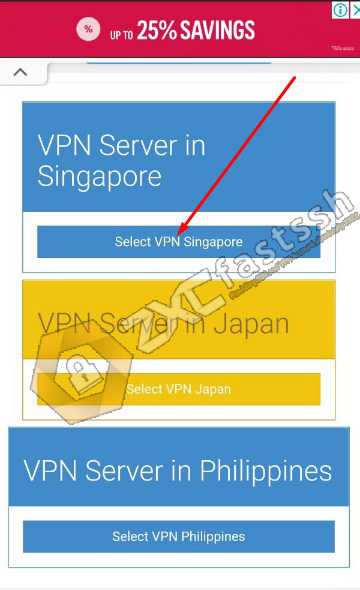
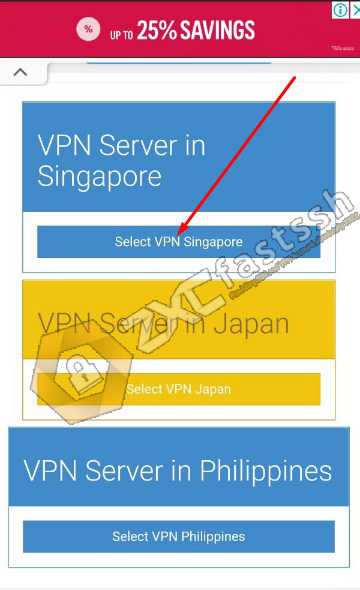
You can also choose the type of OpenVPN you want to create.


Create a username and password OpenVPN.
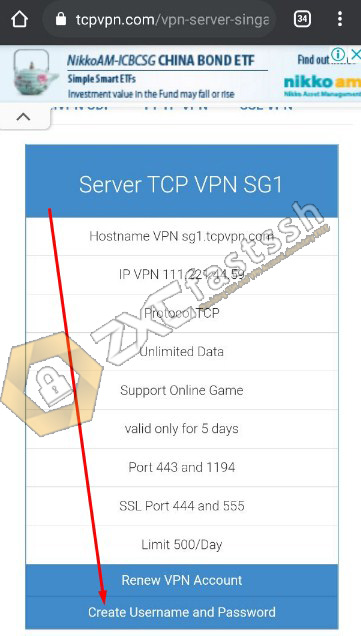
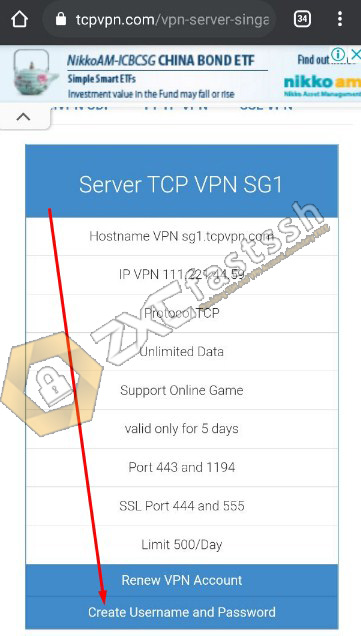
Enter username and password OpenVPN.


Wait a few seconds for the OpenVPN account creation process.
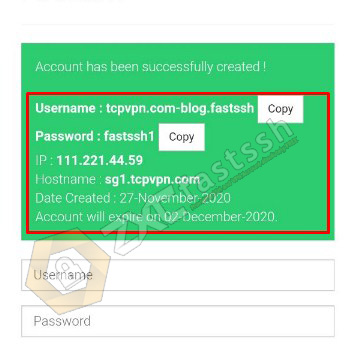
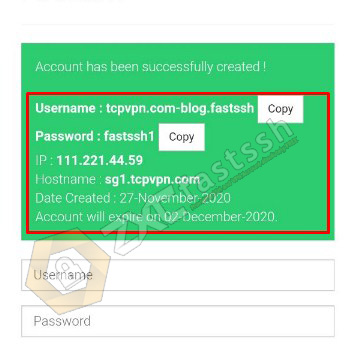
OpenVPN account created successfully.
2. Download Config OpenVPN
Still, on the same page, scroll down a little and download Config OpenVPN according to the server you created.
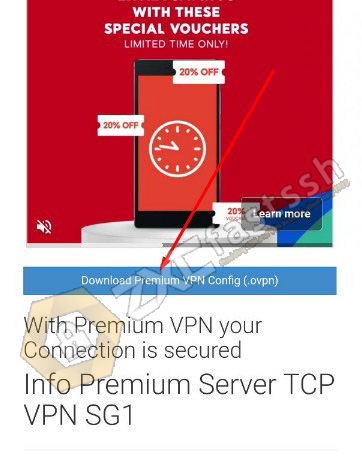
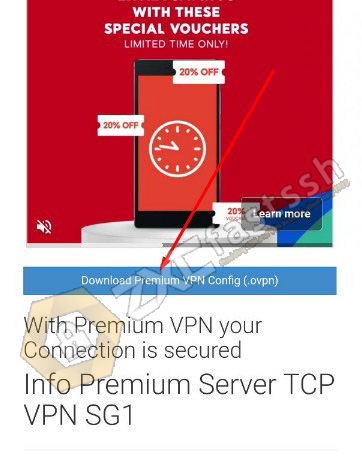
Don’t forget to extract the config file, because the file you download is usually in the .rar or .zip format.
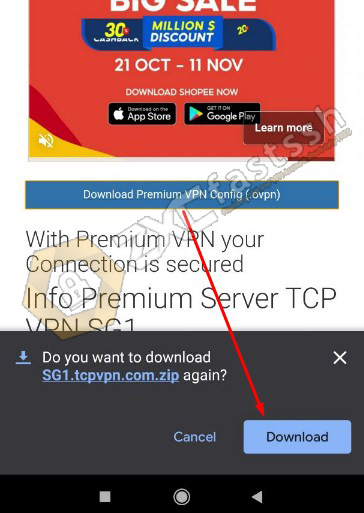
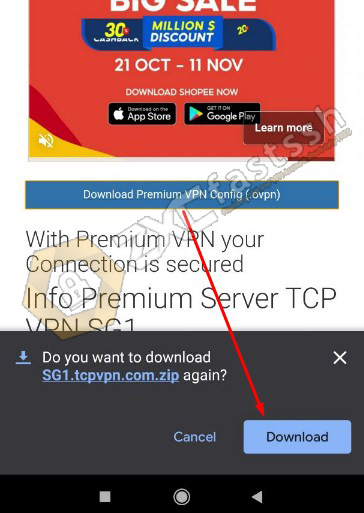
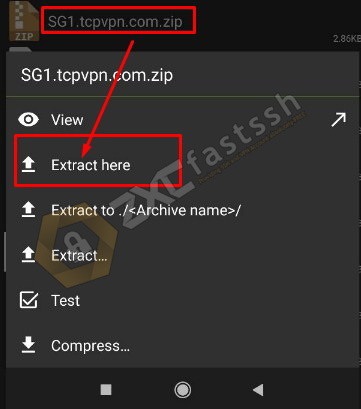
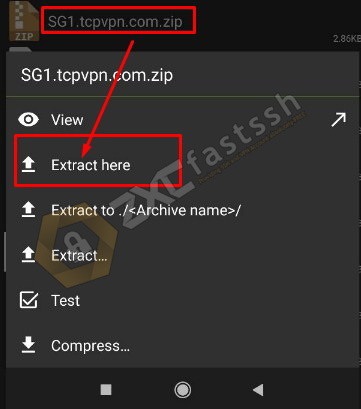
Note! The config that you download from the www.tcpvpn.com site is the default config. If you want to use OpenVPN for free internet tricks you have to edit the config or you download the special config for free internet tricks.
3. Edit Config OpenVPN for FreeNET
To edit openvpn config I usually do it on PC / Windows. You can edit it using the help of the Notepad++ application which you can download on google.
Right click on the .ovpn config file then edit it using Notepad ++.
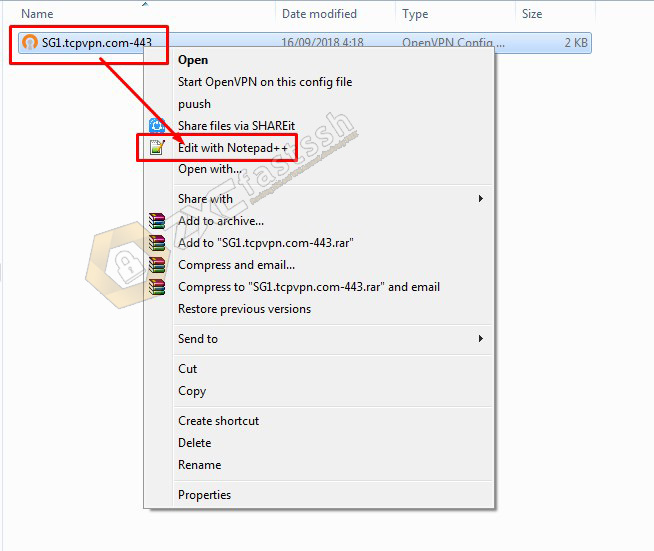
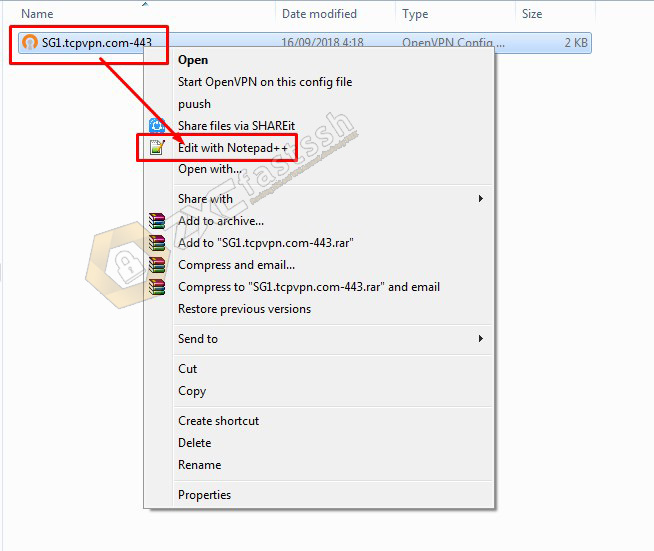
Notice what I marked with a red line in the image below, it is the server ip and port of the openvpn account that you created on the tcpvpn.com site.
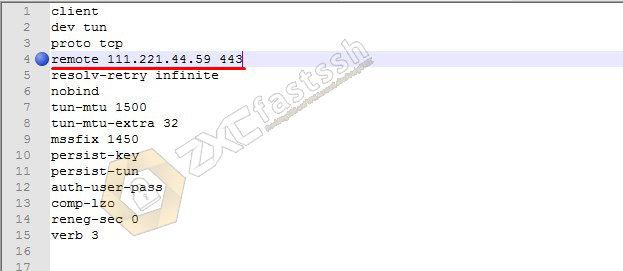
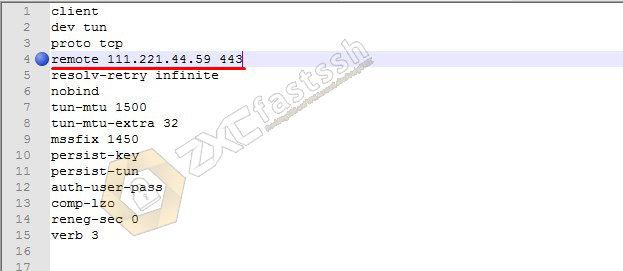
Next place the bug payload and the Squid proxy right under remote 111.221.44.59 443 (this is the server host and port of openvpn).
The complete payload looks like this:
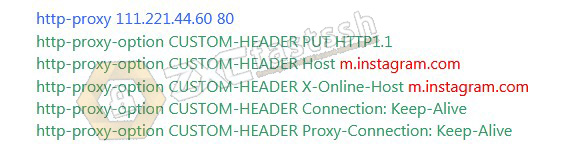
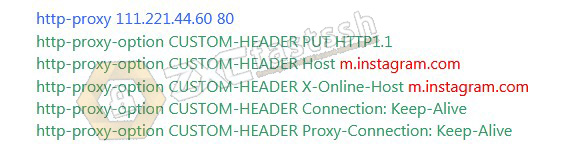
The explanation of the payload above is:
![]()
![]()
is the squid proxy from the openvpn server you are using. You can take Squid openvpn from the tcpvpn.com site at this link: https://www.tcpvpn.com/squid-proxy
Then,
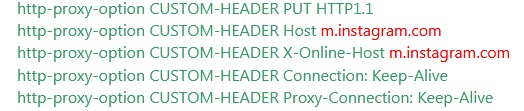
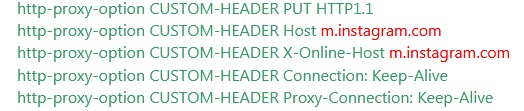
is Payload and bughost. Then m.instagtam.com is a bug host that you can change according to your needs.
Then the result will be like the image below:
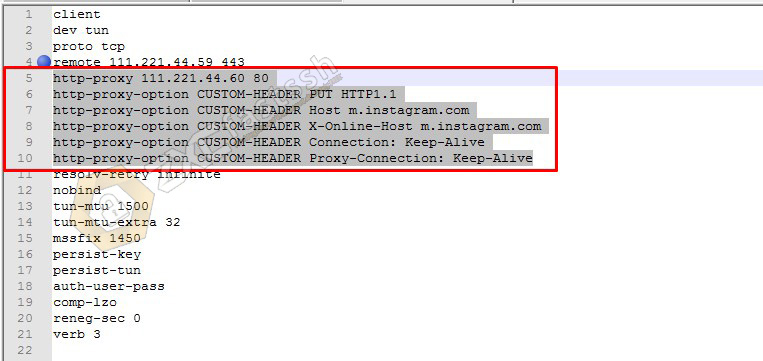
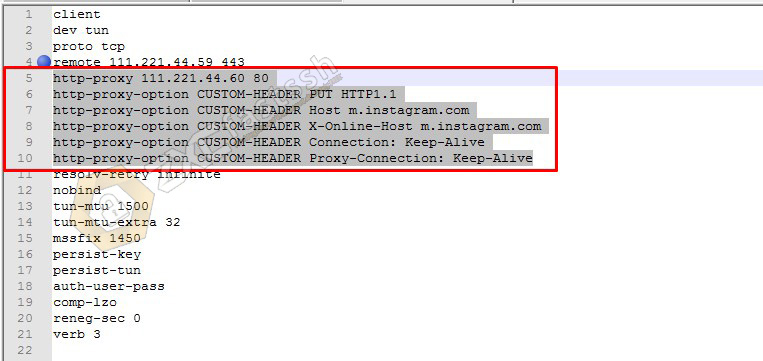
Next, save the openvpn config that you edited. Now we move on to the next stage.
4. Download and Install the OpenVPN Connect Application
Open the Play Store or App Store type “OpenVPN Connect” there will appear the OpenVPN Connect Application.


Import OpenVPN Config
Open the OpenVPN Connect application that you downloaded above then import the OpenVPN config that you edited for the free internet trick.
Tap the (+) sign in the lower right corner of the OpenVPN Connect application.
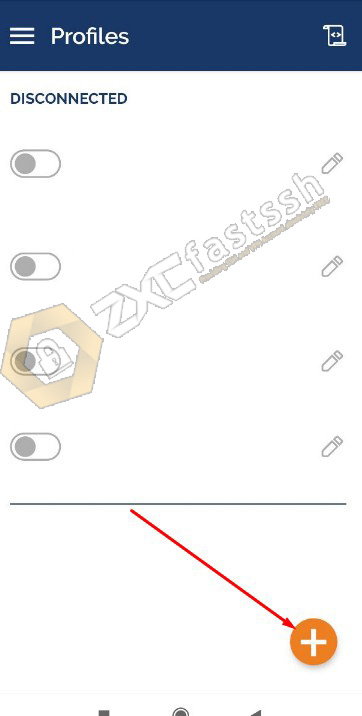
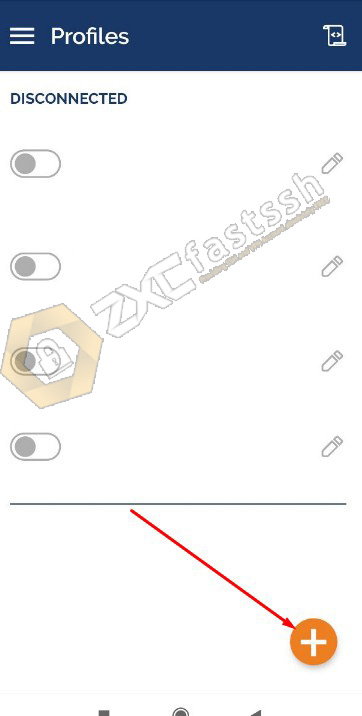
Tap the “FILE” menu then look for the openvpn config that you downloaded.
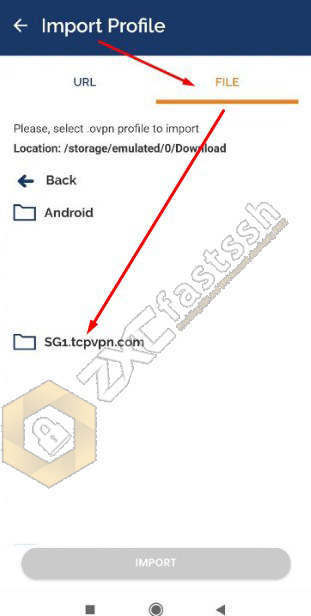
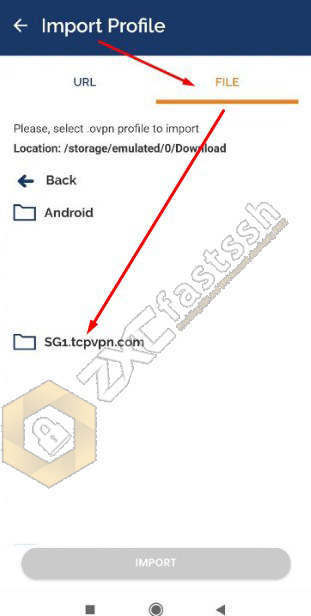
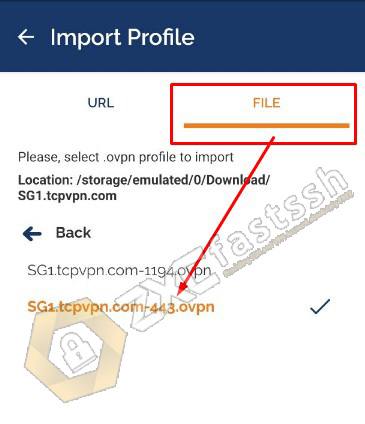
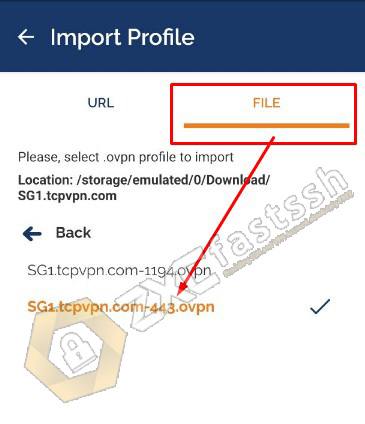
Enter the openvpn account username and password that you created on the tcpvpn site. Then tap “ADD“.


The OpenVPN config has been imported correctly.


Import Config Done.
6. Connect OpenVPN on Android, iOS or Windows
Connect your OpenVPN by simply sliding right on the button.


If OpenVPN asks for “Select Certificate” then just ignore it and select continue.
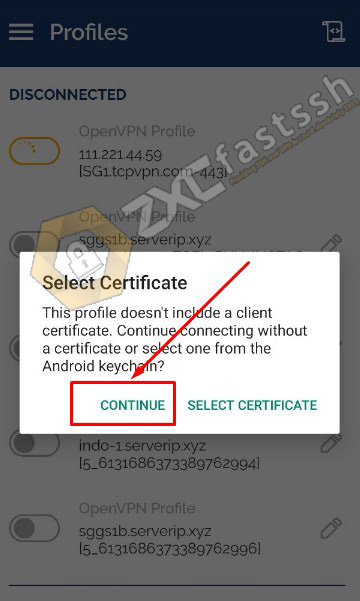
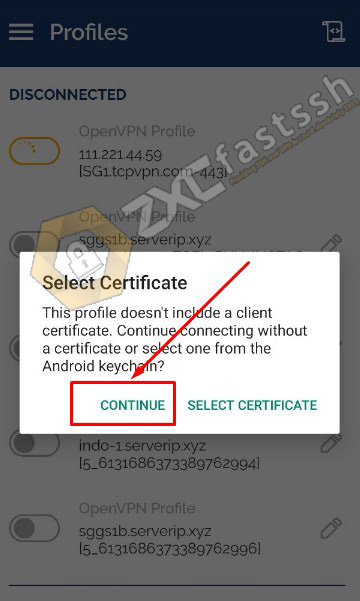
OpenVPN has successfully connected.


Tutorial OpenVPN For Android done. You can apply this trick to iOS, almost the same way as on Android. Then to be applied to Windows you can read this article:
7. Example of an OpenVPN Payload for free internet tricks
Here are some payloads that you can use for openvpn config that you can develop yourself.
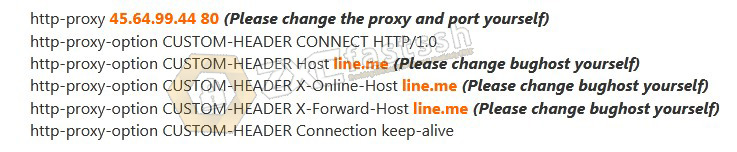
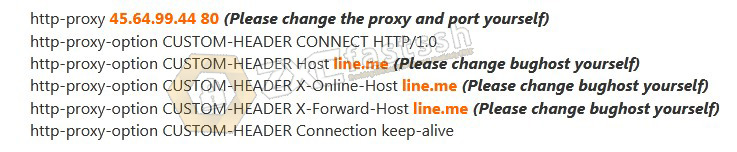
Conclusion
By applying the tutorial above you can edit the openvpn config yourself that you use for free internet tricks and by using openvpn you can change your ip address.
Recent data:
- openvpn free config