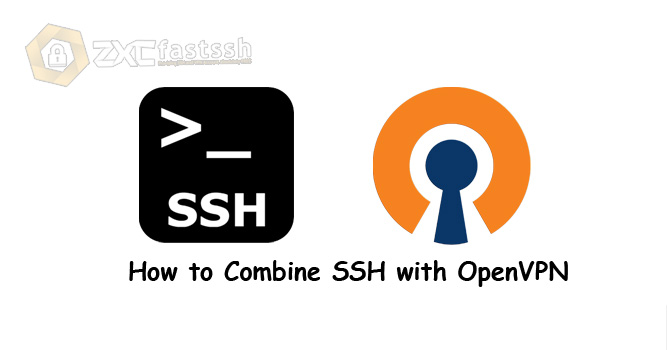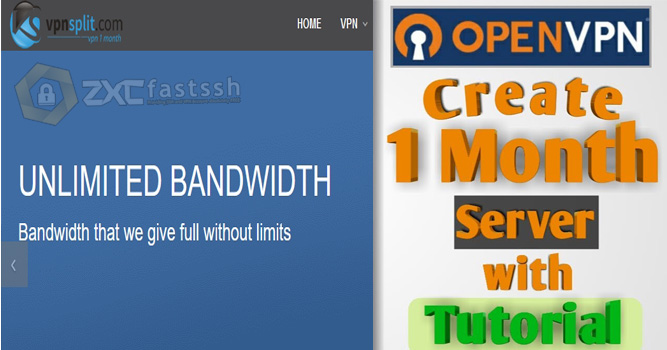
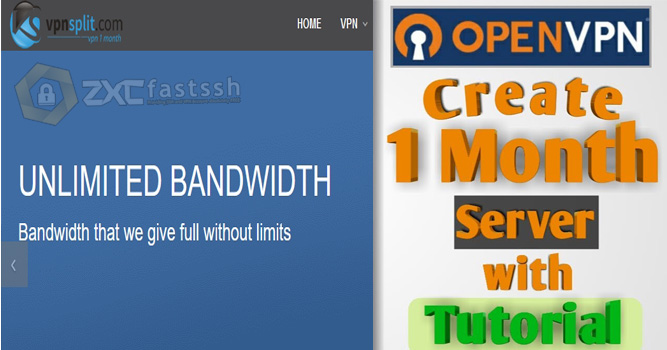
Table of Contents
Blog.fastssh.com – How to Create 1 Month Free Premium OpenVPN Account – If you are looking for a way to get an OpenVPN account with an active period of 1 month for free, then you are reading an excellent article.
Using a VPN aims to be able to access various websites that are blocked by the government such as Tumblr. In fact, the benefits of a VPN go beyond that. Anything? Find out more by reading this article.
Virtual Private Network or VPN is a connection that connects various networks on the internet for a certain area. By using a VPN, your identity will be protected and also prevented from being blocked.
In addition, other benefits of a VPN are being able to enjoy fast connections from foreign servers, access blocked internet, watch movies, and provide security in using public Wi-Fi.
How to Create 1 Month Free Premium OpenVPN Account
Create an OpenVPN account at www.Vpnsplit.com and select the country that suits your needs. Select an empty slot then click “Create Account“.
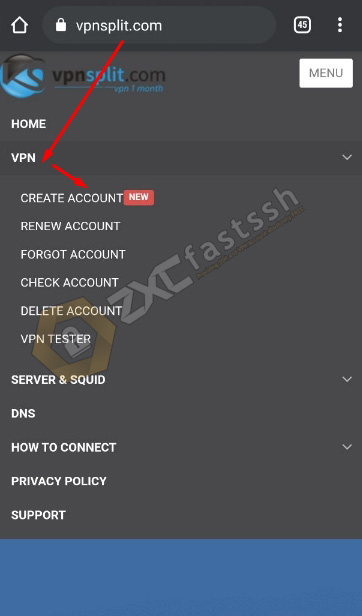
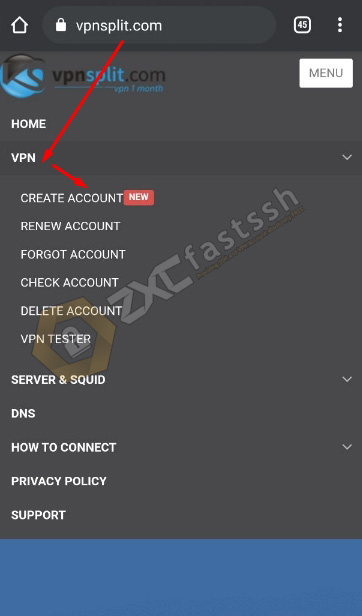
Select the openvpn country you want.
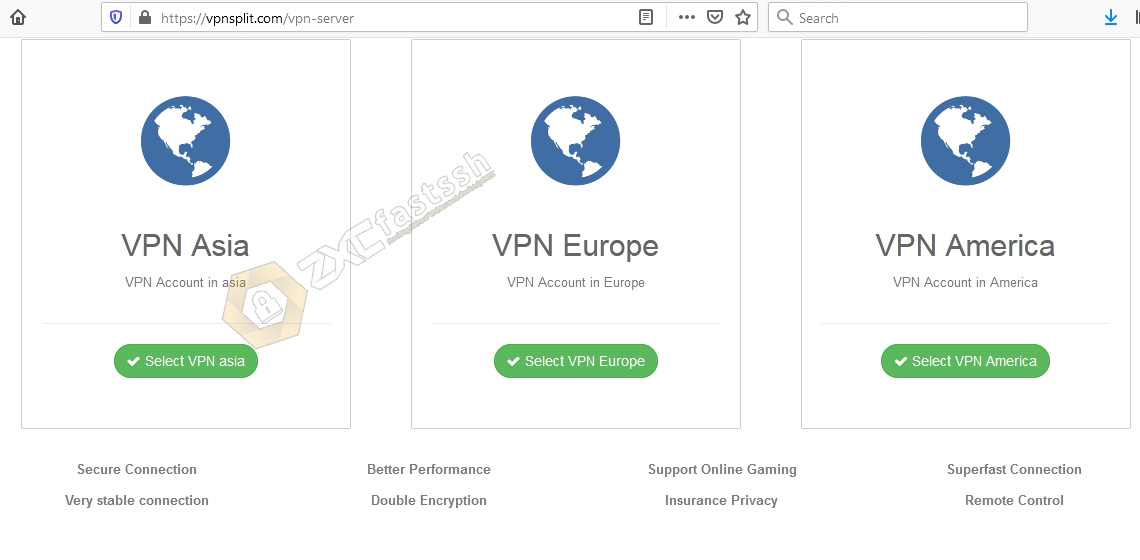
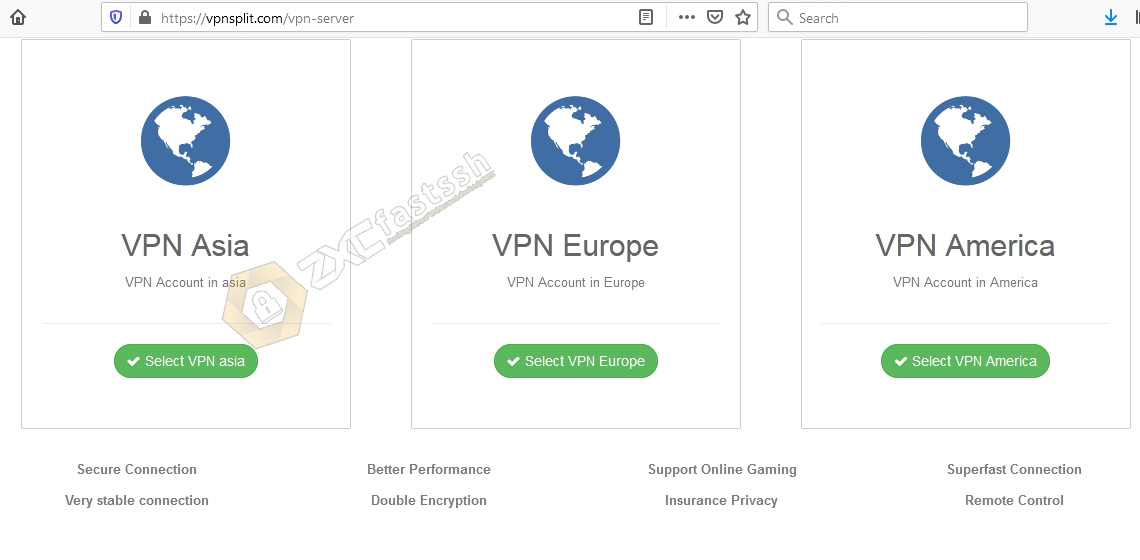
Our example is creating a Singapore server.


Login using your email.
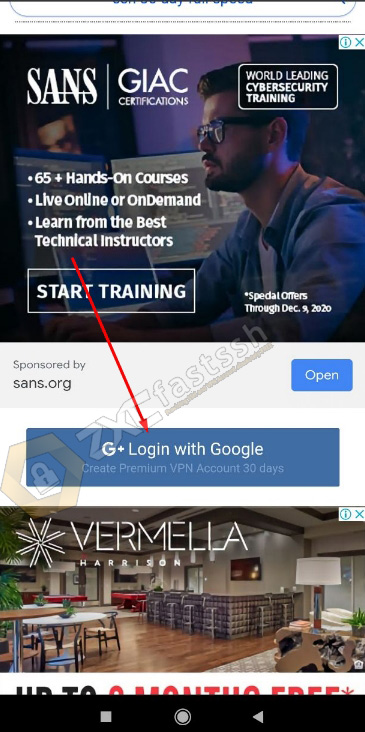
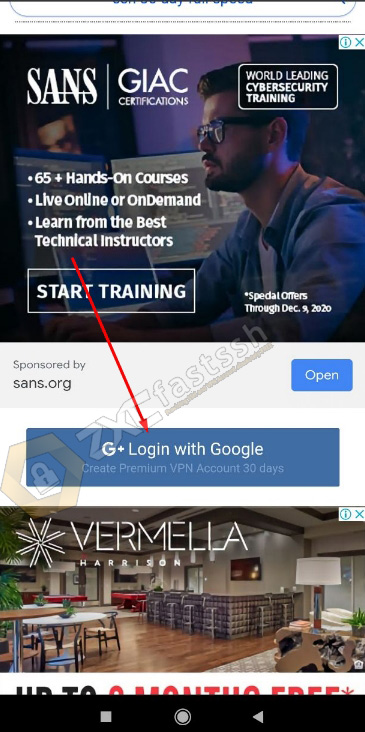
Select the server you want.
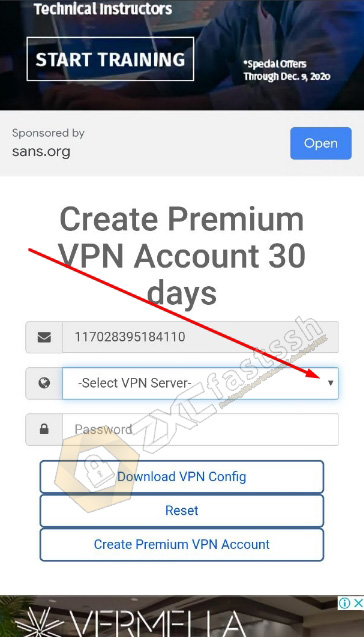
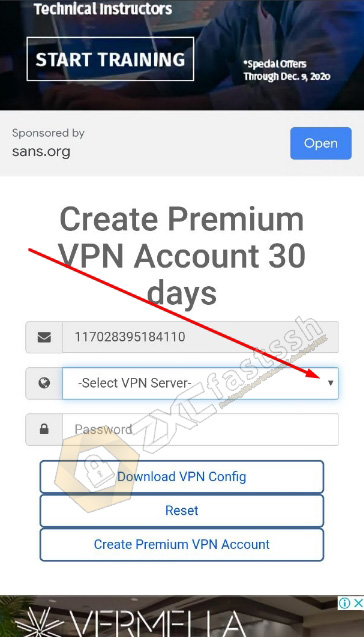
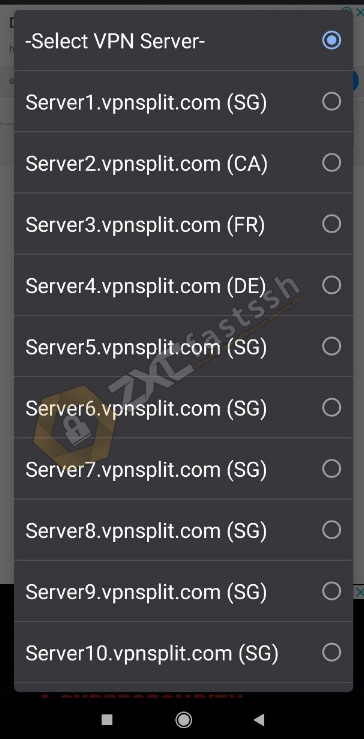
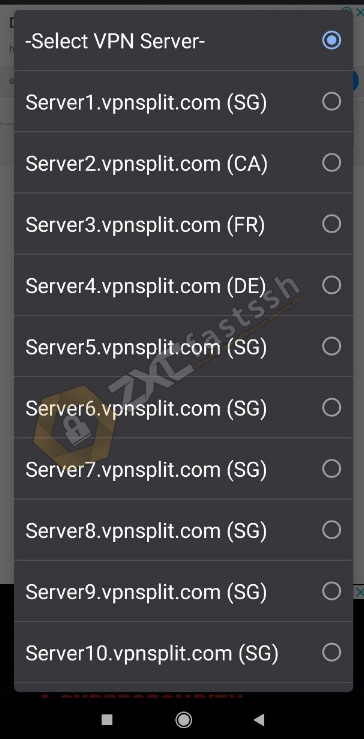
Enter the password then “Create Premium VPN Account“.
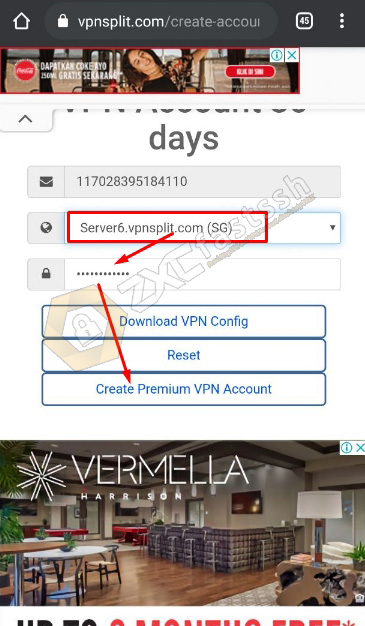
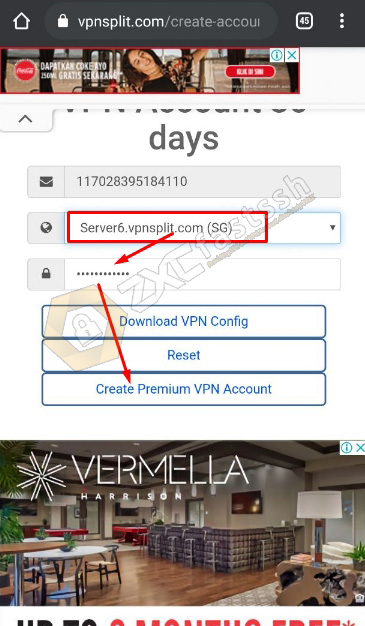
Scroll down a little bit below. OpenVPN account was created successfully.
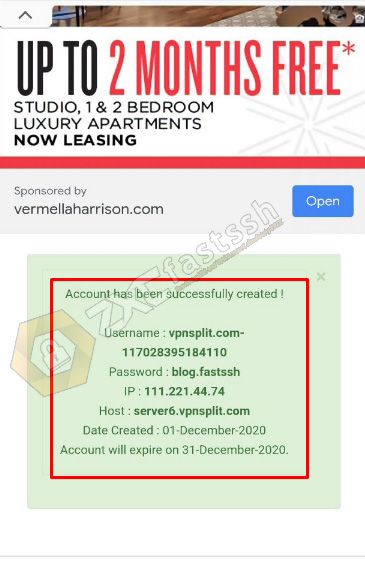
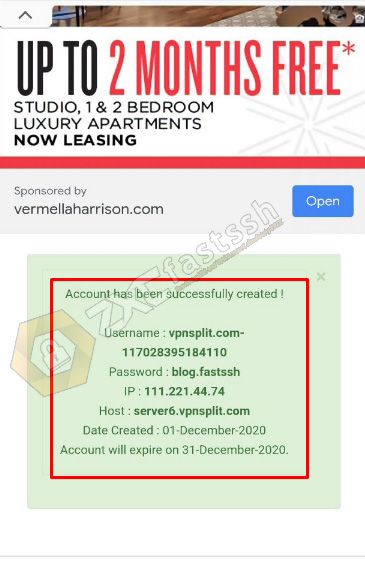
The process of creating an OpenVPN account is complete.
Download OpenVPN Config
Still on the same page Download Config.
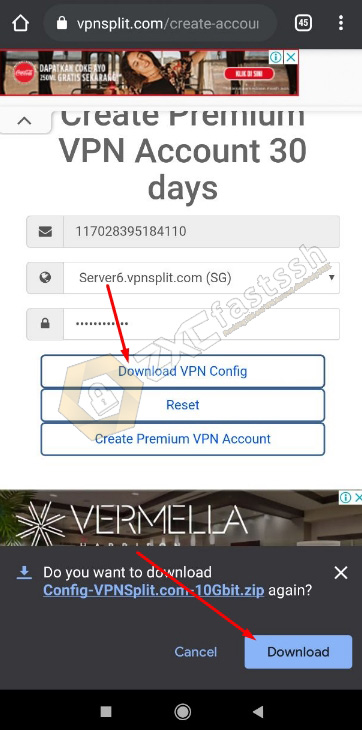
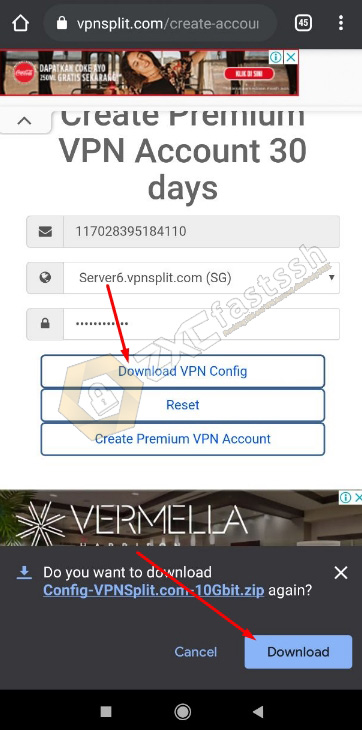
Remember to use the config that matches the server you are using. The Config file that you have downloaded will usually be in the form .rar. Please extract the .rar file.
Then, the Config that you download from the vpnsplit.com site is the default config. If you want to use OpenVPN for free internet tricks you have to edit the config or you download the special config for free internet tricks.
If you want to use OpenVPN for free internet, you can read the articles we have previously shared below:
Ok we will continue to the next tutorial.
Install the OpenVPN Connect application
Open the Play Store type “OpenVPN Connect” there will appear Applications. Or on the link below:
Download and install to complete.


Import OpenVPN Config
Open the OpenVPN application that you downloaded above then find where you saved the OpenVPN config file. If the config is in the form of .rar or .zip, please extract it first.


Enter the openvpn account username and password that you created on the www.vpnsplit.com site above. After that, tap “ADD” in the upper right corner.
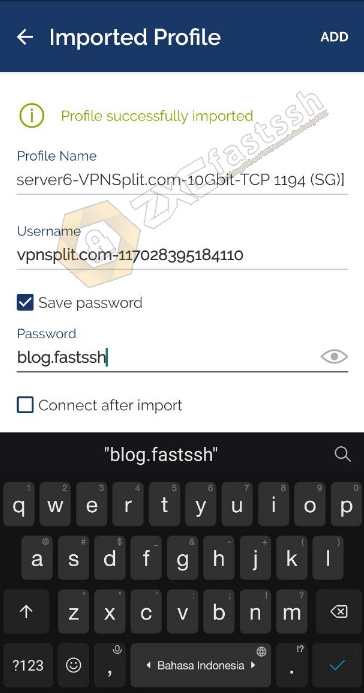
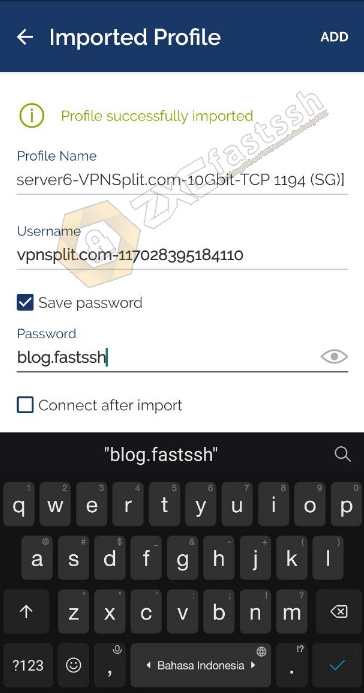
Successfully imported, the results are as shown below


How to Connect OpenVPN
Connect your OpenVPN by simply sliding right on the button.
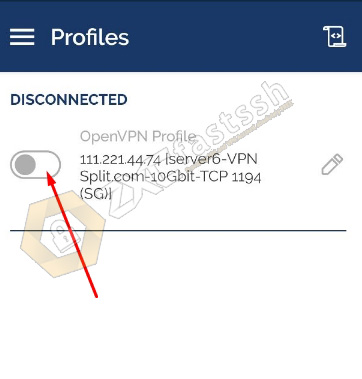
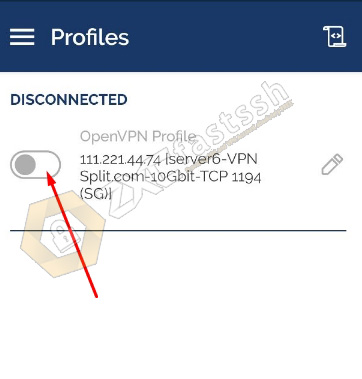
Tap Continue.
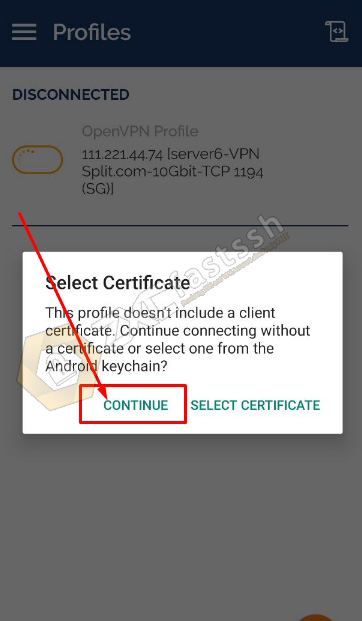
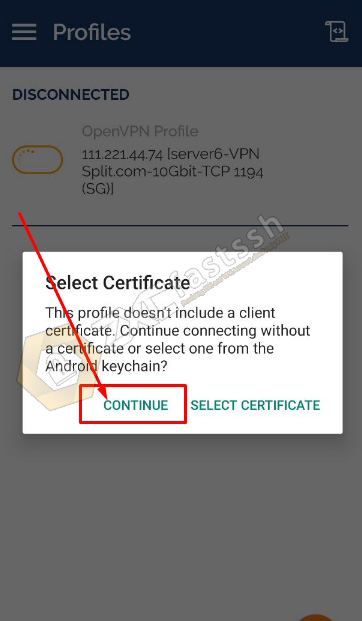
OpenVPN Connected properly.
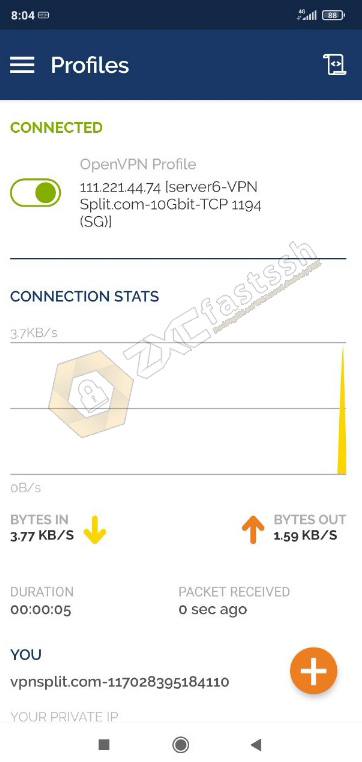
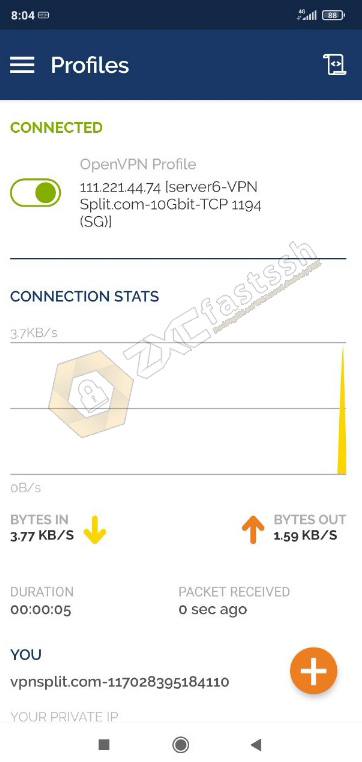
To confirm again whether your OpenVPN has successfully connected, please check your IP address whether it is the same as the OpenVPN server you are using by opening the myip.id site.
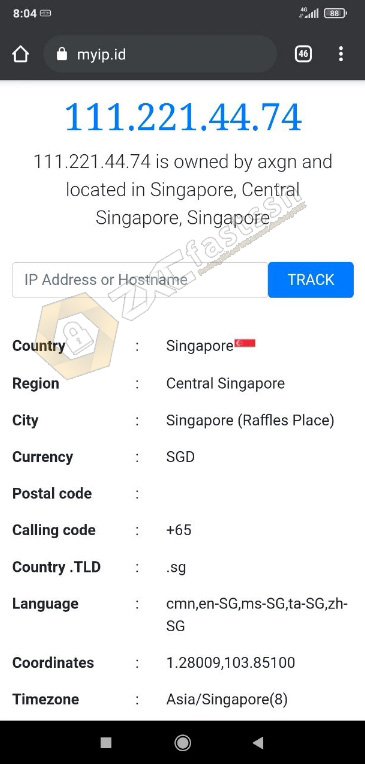
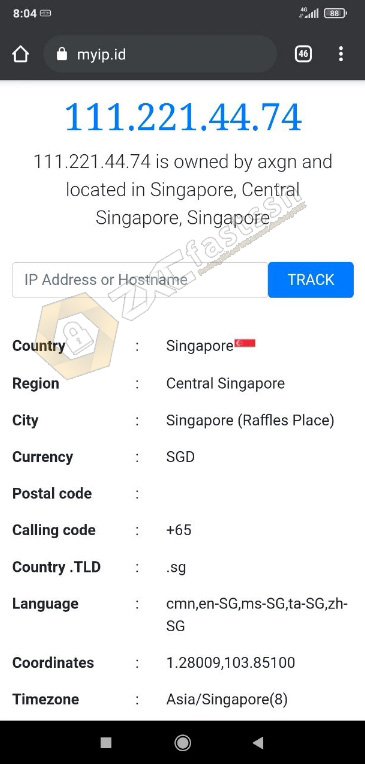
Done.
Conclusion
There are two kinds of purposes of using OpenVPN, first is only to change the ip address and to open sites that cannot be opened. Second, use it for free internet tricks. For free internet tricks you only need to edit or download a special config for free internet tricks.