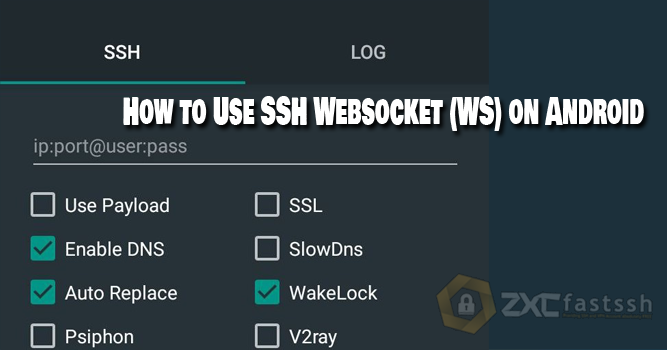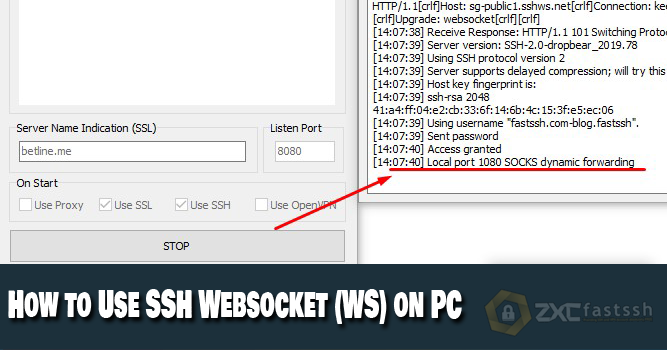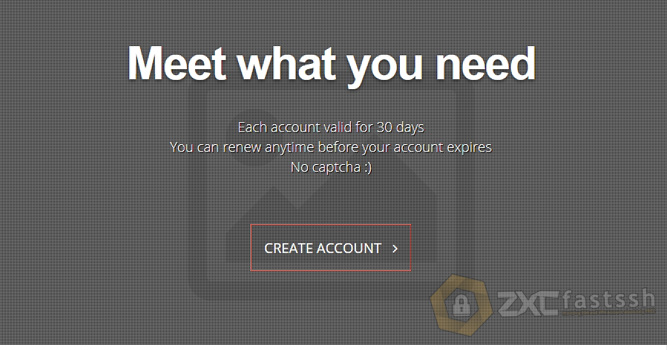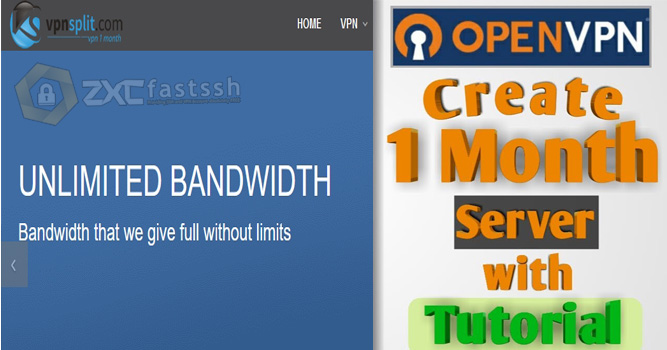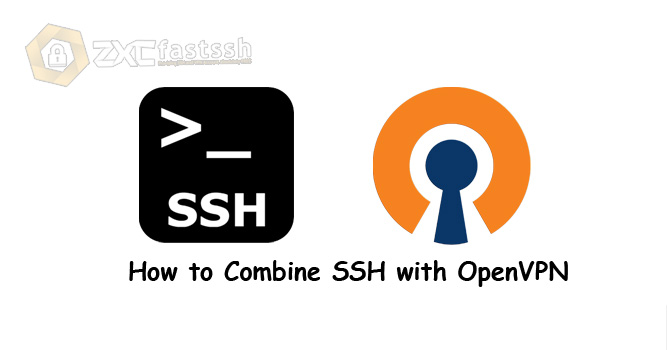
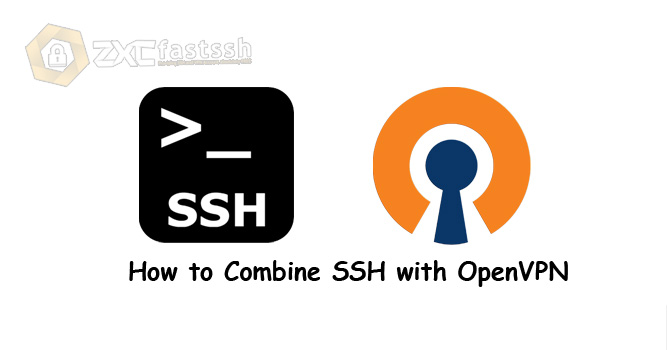
Table of Contents
Blog.Fastssh.com – The combination of SSH and OpenVPN aims to make the connection more stable and doesn’t need a proxifier anymore. Another advantage is that it makes it easier to update the default operating system programs, especially windows. Here we will explain how to combine SSH with OpenVPN.
PC online gamers will have a hard time using SSH, because SSH doesn’t support UDP. One solution is to combine it with OpenVPN.
How to Combine SSH with OpenVPN
Setting SSH
Create a Free SSH Account on the FastSSH.com site
The first thing you have to do is create an SSH account first. If you don’t know how to create an SSH account, you can read the article below:
The next step is to connect or login to Bitvise. If you don’t have the application, download and install it first.
- https://dl.bitvise.com/BvSshClient-Inst.exe
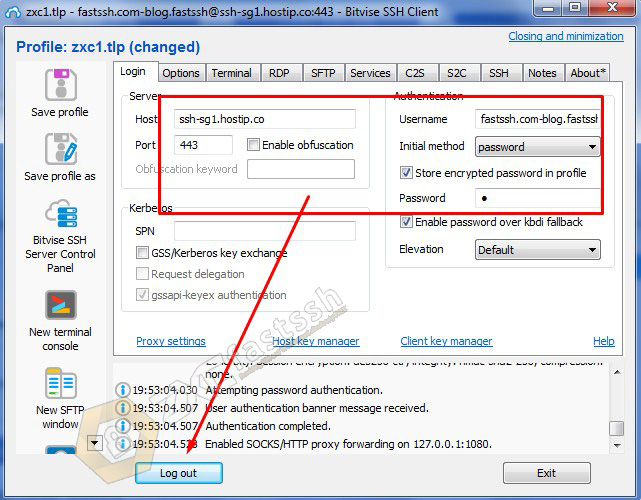
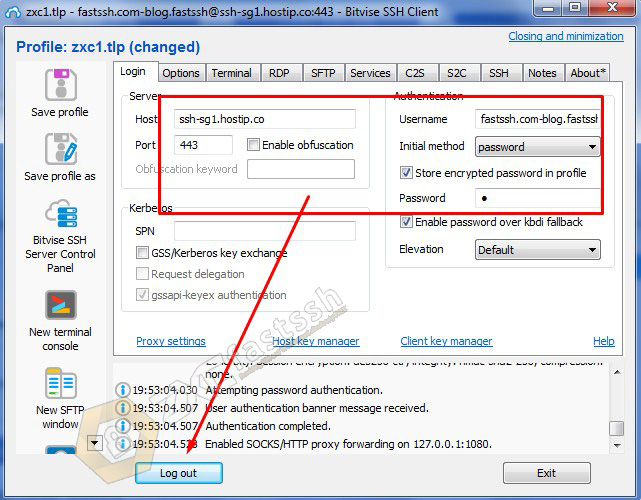
Then on the serviceBitvise SSH Client setting is complete.s tab in the Bitvise SSH Client application, check Enable.
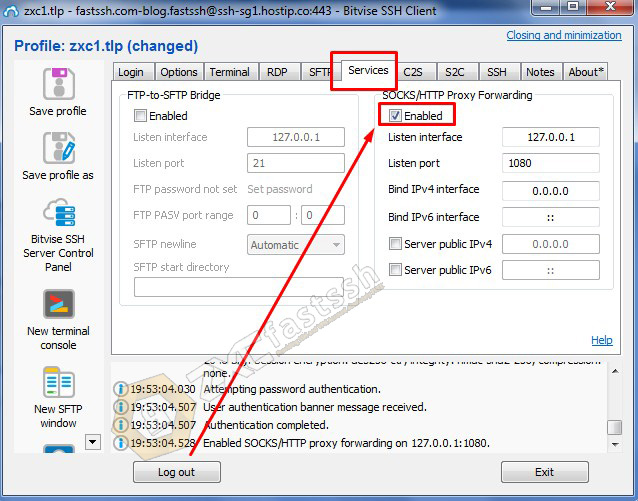
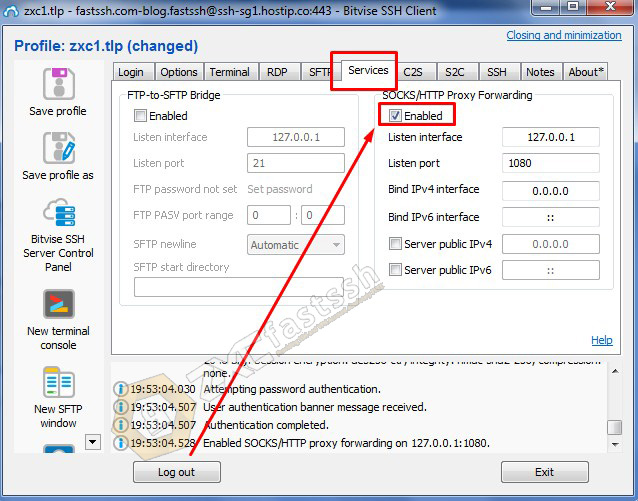
Bitvise SSH Client setting is completed.
Settings OpenVPN and Connect
Create a Free OpenVPN Account on the TcpVPN.com site.
Download and install the OpenVPN application for Windows on the official website.
- https://openvpn.net/community-downloads/
If you don’t know how to use OpenVPN on a Windows PC, you can read the articles below:
Click the OpenVPN Gui application (usually located near the computer’s battery icon) then right-click select Settings.


On the tab “Proxy” select Manual Configuration then select SOCKS Proxy, then fill in Address 127.0.0.1 and Port fill with 1080 and click OK.
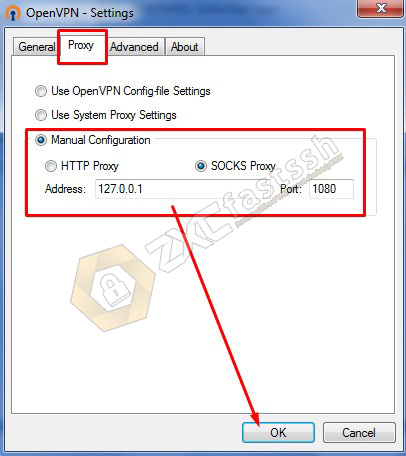
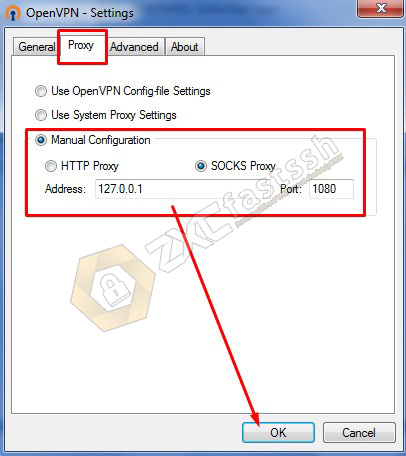
Address 127.0.0.1 and Port 1080 are for the address to connect the Bitvise SSH Client with OpenVPN.
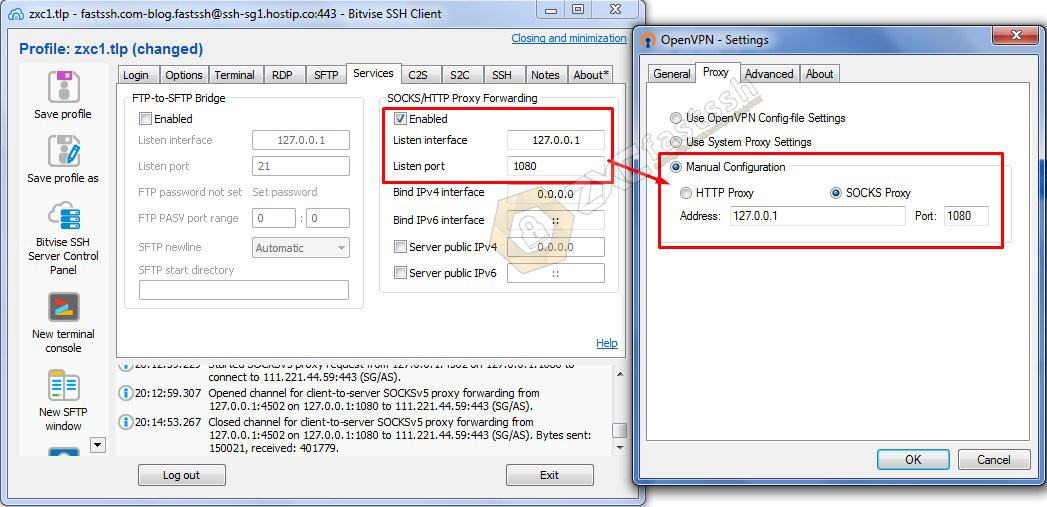
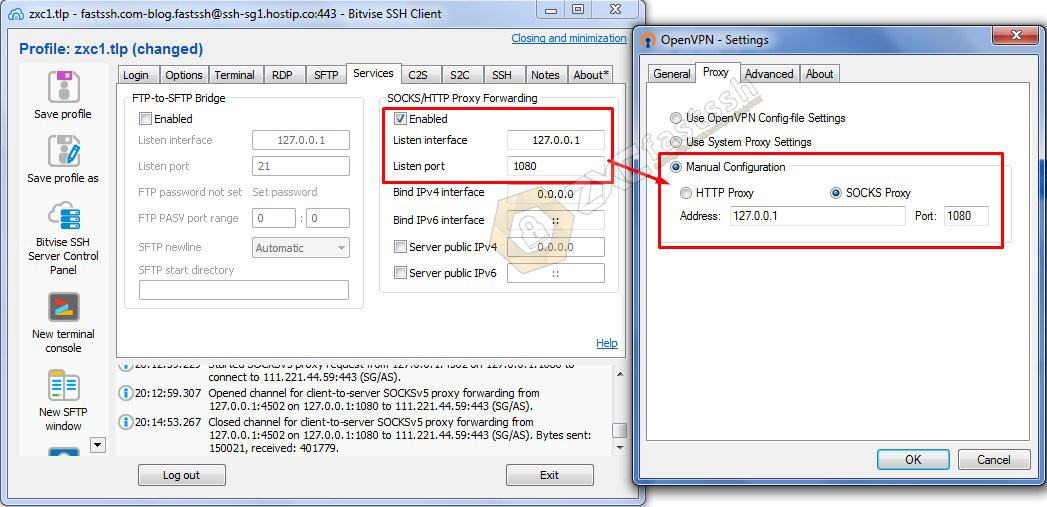
Connect OpenVPN by entering your OpenVPN account username and password.
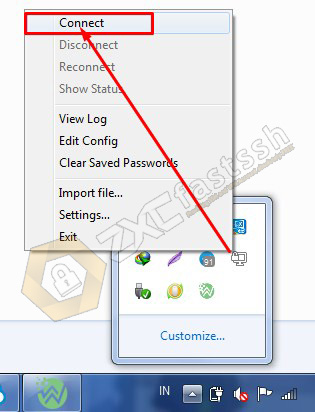
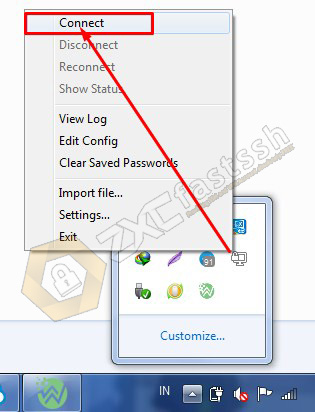
Enter username and password OpenVPN.
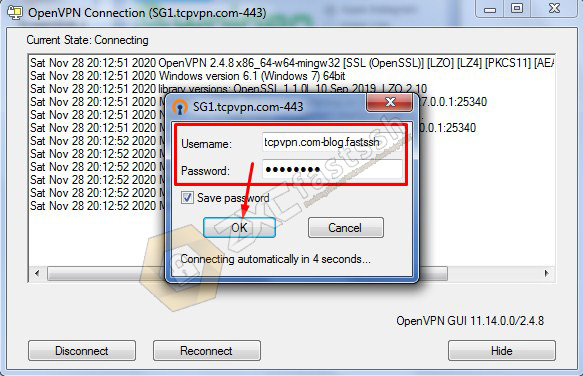
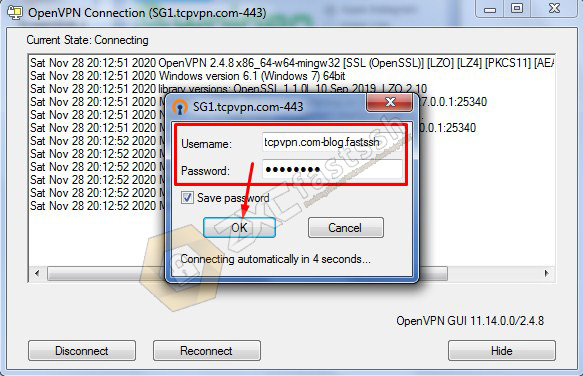
OpenVPN has successfully connected.
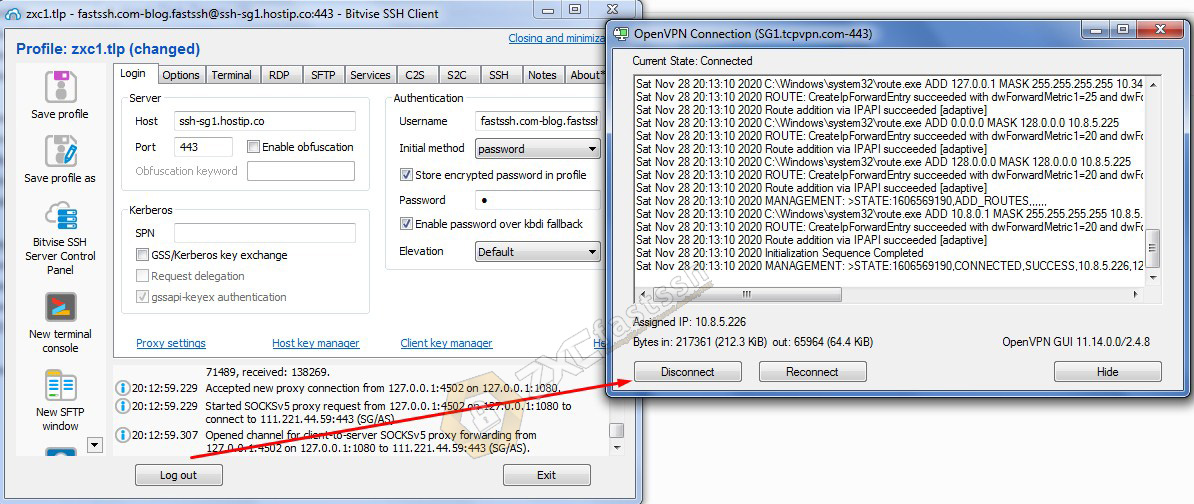
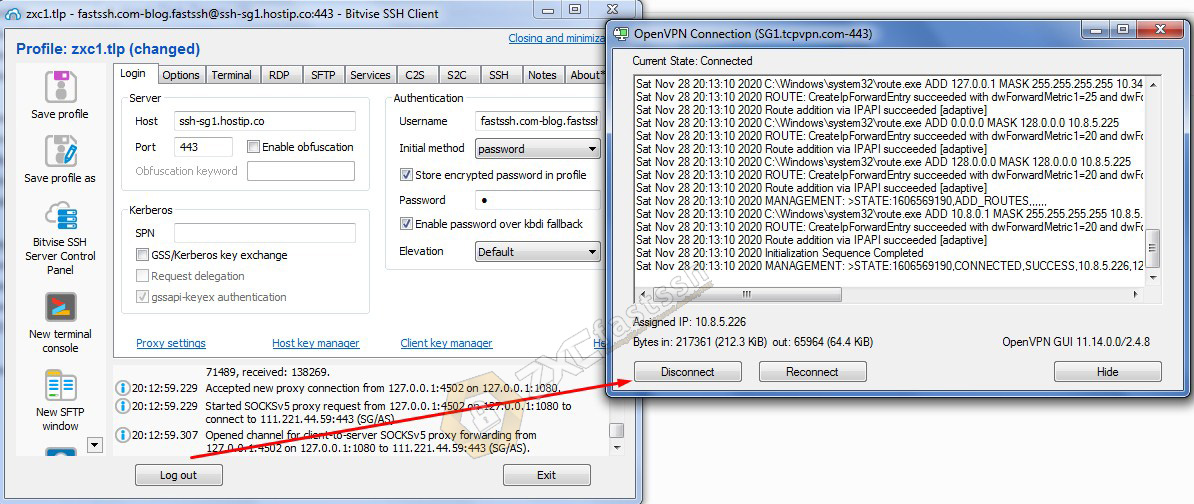
To ensure that you are truly connected to the internet, please check your IP address by opening the myip.id site
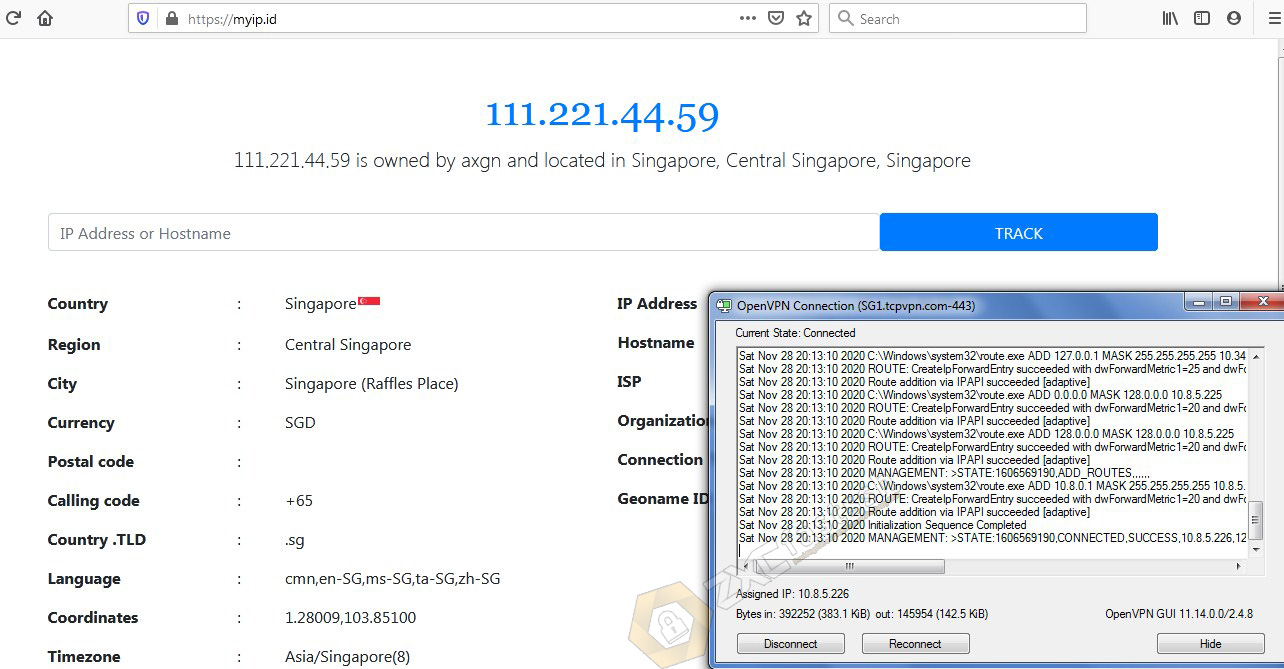
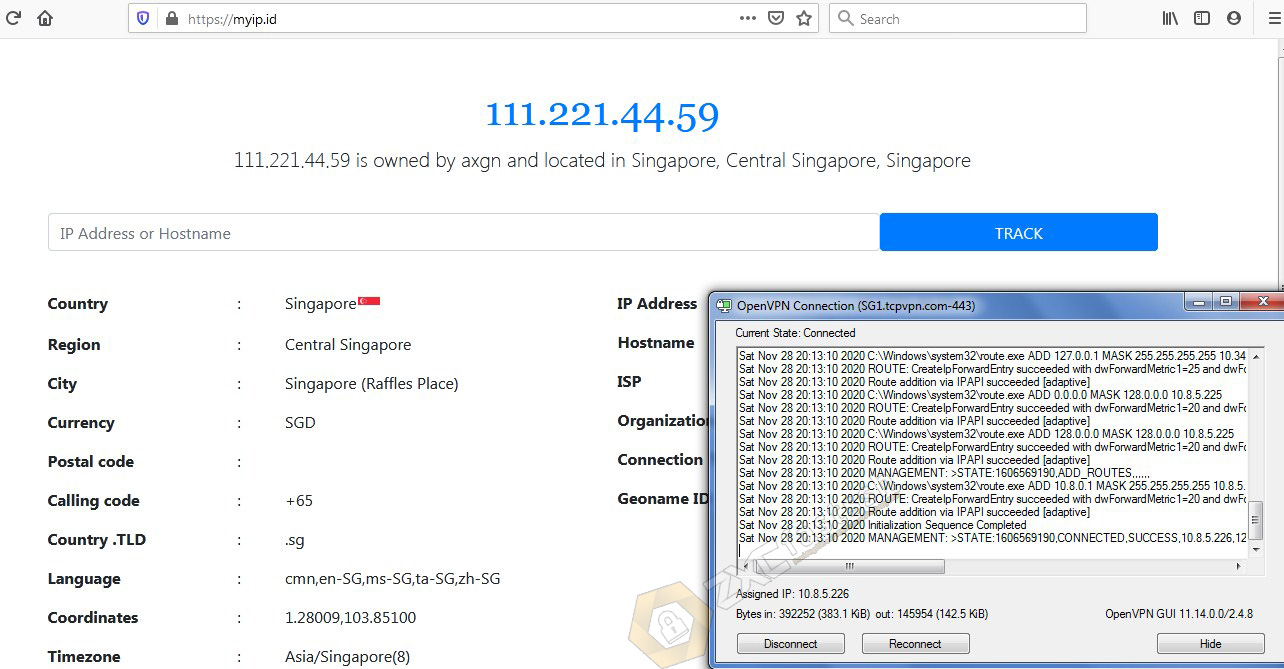
Done.
Conclusion
By combining SSH with OpenVPN, it means that the connection used is OpenVPN, this is so that your internet connection supports UDP and can be used for online games.