

Table of Contents
Blog.Fastssh.com – WireGuard is a modern VPN designed to be easy to use while providing strong security. One of the simpler topologies that WireGuard can use is a point-to-point connection. We will explain in detail but briefly How to Use Wireguard on Android.
WireGuard uses modern and efficient cryptographic techniques that enable fast connections. It also runs within the Linux kernel, allowing it to quickly process data and eliminate latency common among other VPN protocols.
WireGuard is an innovative VPN protocol that strives to provide a more secure, simpler, and faster solution for its users than any existing protocol. The protocol runs on top of UDP and offers a small code size of nearly 3,700 lines.
How to Use Wireguard on Android
The first thing you have to do is create a Wireguard account first, you can do this by visiting the FastSSH.com site.
If you don’t know how to create a Wireguard account, you can read this article:
Download Wireguard Aplication
You can download and install this application on the Play Store.


Import Config Wireguard
Wireguard configuration is obtained when you create a Wireguard account on the Fastssh site.


Open the Wireguard application then click the + sign in the lower right corner of the Wireguard application. As in the image below:
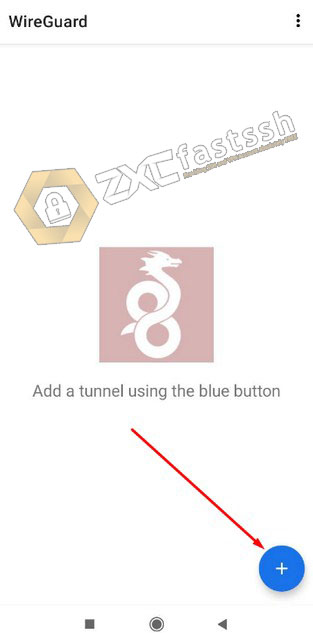
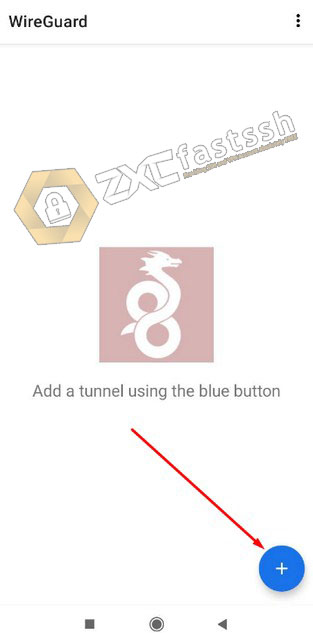
Then click “IMPORT FROM FILE OR ARCHIVE“.
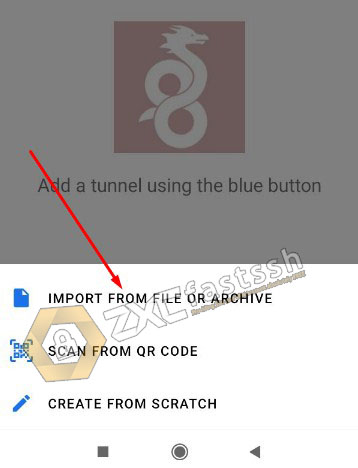
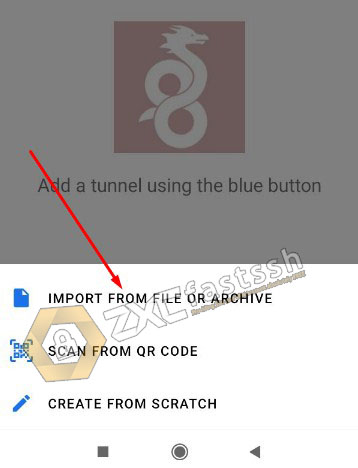
Find where you put the Wireguard Config that you downloaded from the FastSSH site.
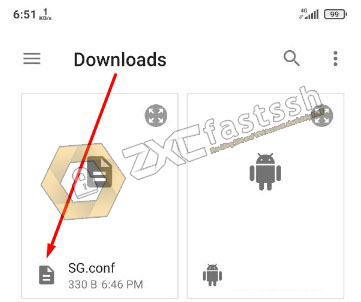
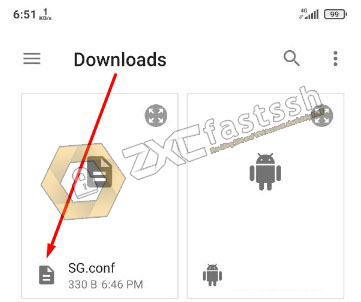
Wireguard config successfully imported.


Finish.
Connect Wireguard on Android
How to connect Wireguard is very easy, you just need to slide the right button.
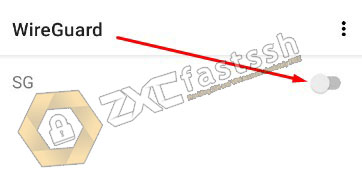
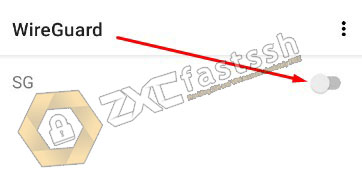
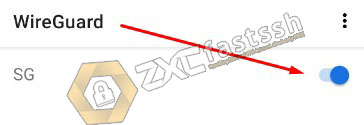
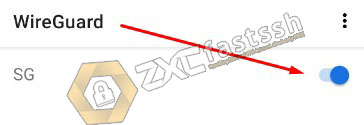
To see if your Wireguard is connected correctly, please open the myip.id site to see if your IP address has changed according to your Wireguard server.


Wireguard is connected properly.
Edit BugHost / SNI Wireguard
For certain purposes, for example, for free internet, You can change or edit the Bug Host / SNI by clicking on the pencil mark. Before editing it, please disconnect Wireguard first.


When finished editing, don’t forget to save.
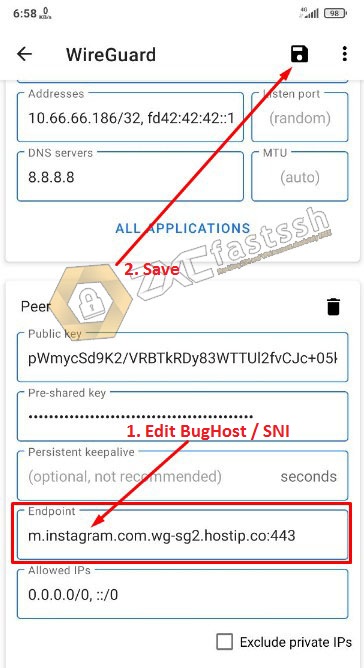
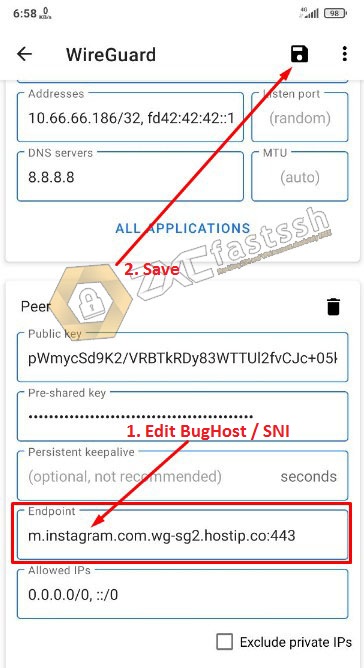
Finish.
Conclusion
Using Wireguard aims to change your IP address and increase your internet speed.

