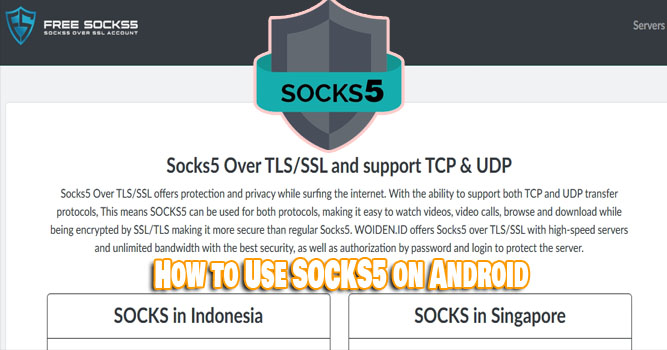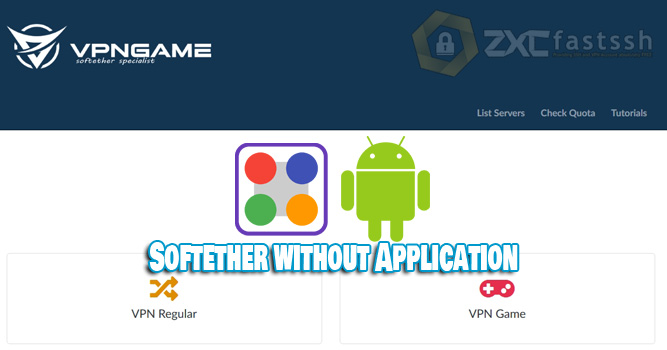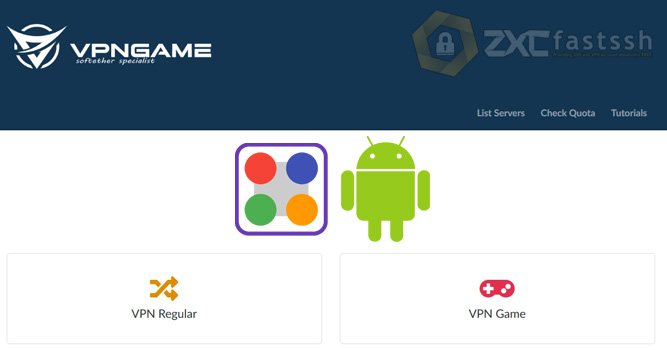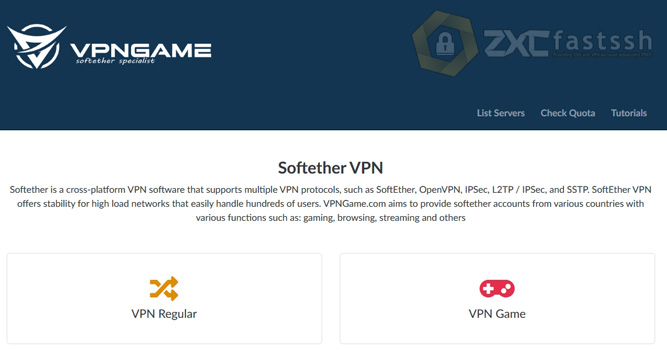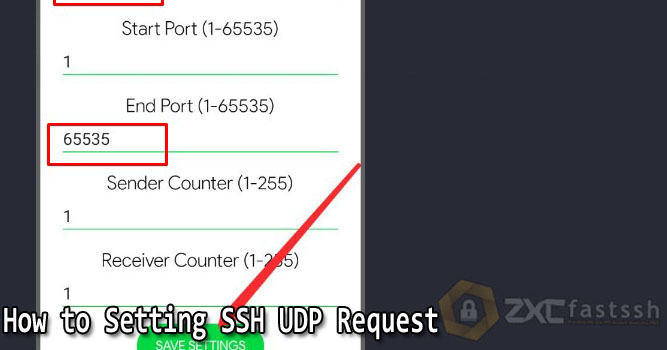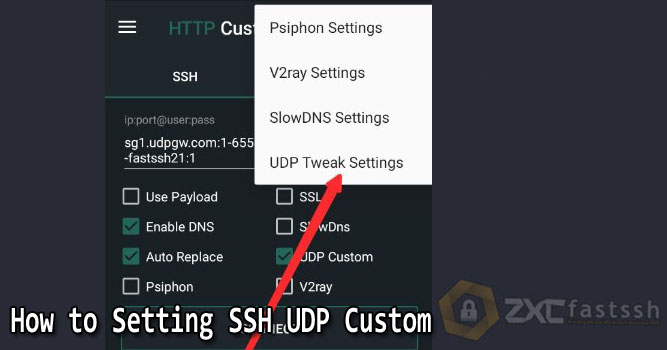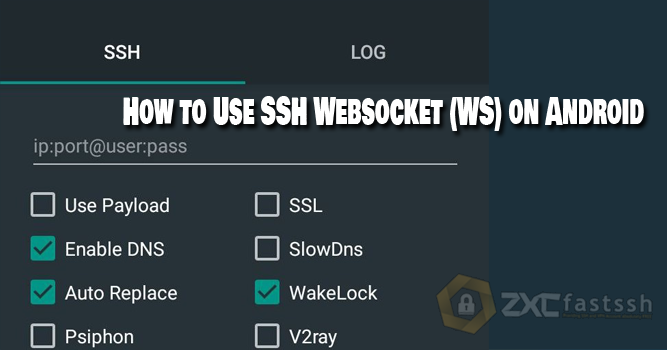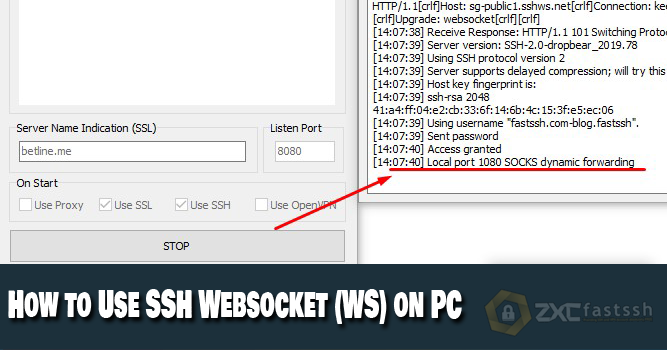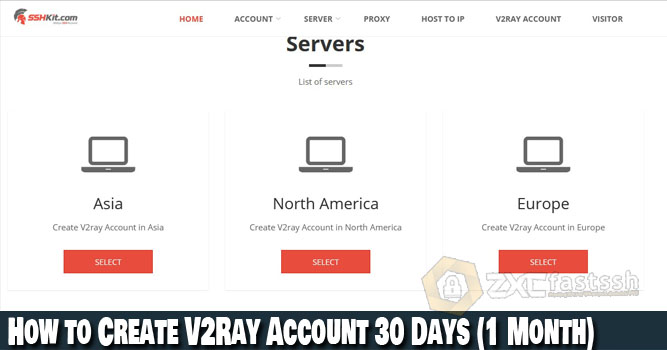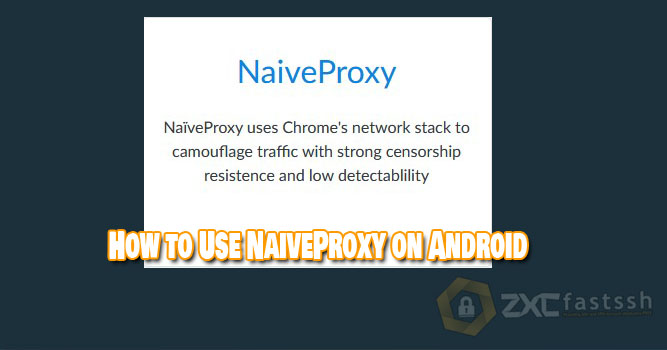Table of Contents
Blog.FastSSH.com — This article will share about using SOCKS5, namely How to Use SOCKS5 on Android For Free Internet.
SOCKS5 is the latest optimized version of the SOCKS protocol. SOCKS is another alternative to VPN that is useful for security and privacy in surfing the internet.
SOCKS or socket secure is one of the most advanced proxy technologies on the internet today. It is an internet protocol used to send data packets from server to client via a proxy server.
SOCKS5 can also be used for free internet tricks by adding active SNIs. Here’s the complete tutorial.
SOCKS5 Over TLS / SSL
By using SOCKS5 Server Over TLS / SSL you can increase better security and higher speed. In other words, your identity will be better protected and will also avoid being blocked.
How to Use SOCKS5 on Android For Free Internet
Here are the steps you must follow and apply to use SOCKS5.
1. Create a Free SOCKS5 Account
To create a SOCKS5 account, you can visit the Woiden.ID website then select the FREE SOCKS5 ACOUNT menu.

Next, select the SOCKS5 country server you want to use. For example, we will make Singapore’s SOCKS5.

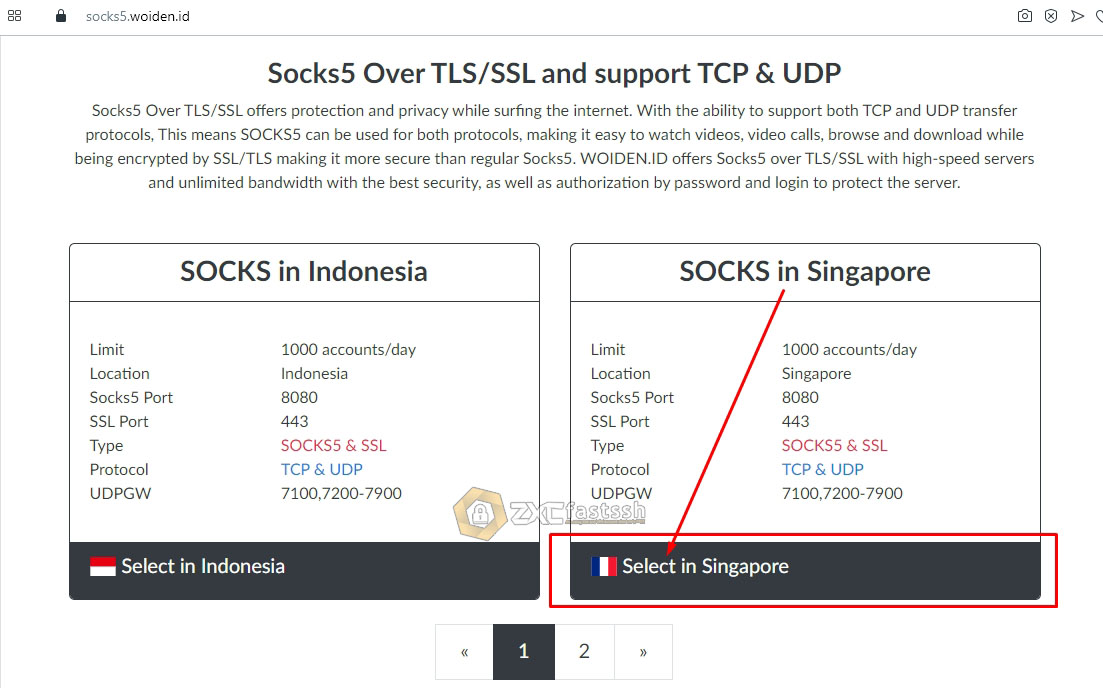
Click or TAP “Select in Singapore“.
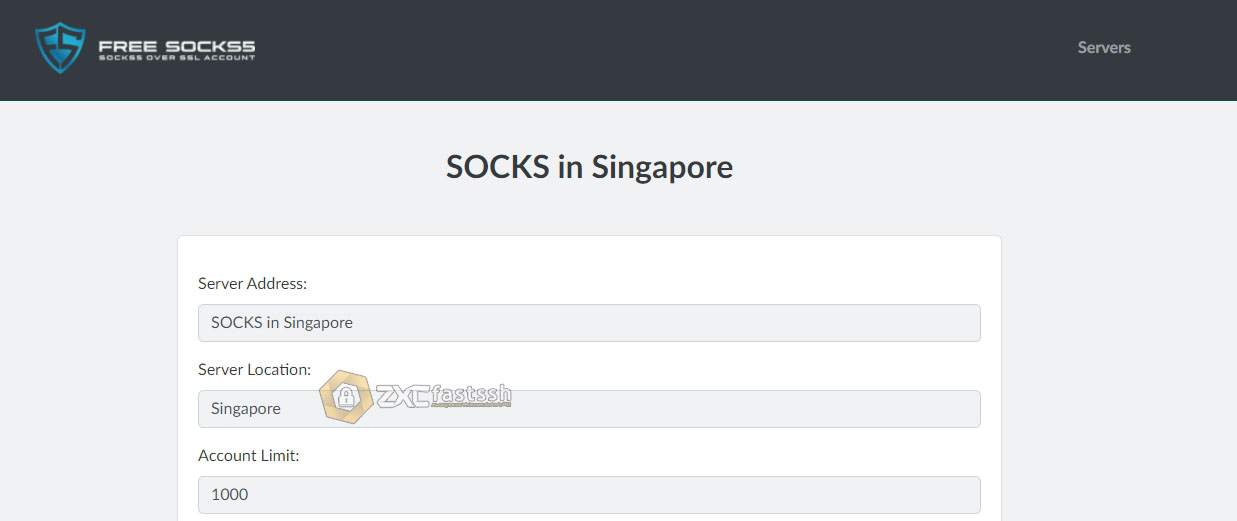
Pay attention to the SOCKS5 Port to be used, the SOCKS5 Port, the SOCKS5 SSL Port and the UDPGW Port.
Enter the username and password you want and then check i’m not a robot. Finally click CREATE.
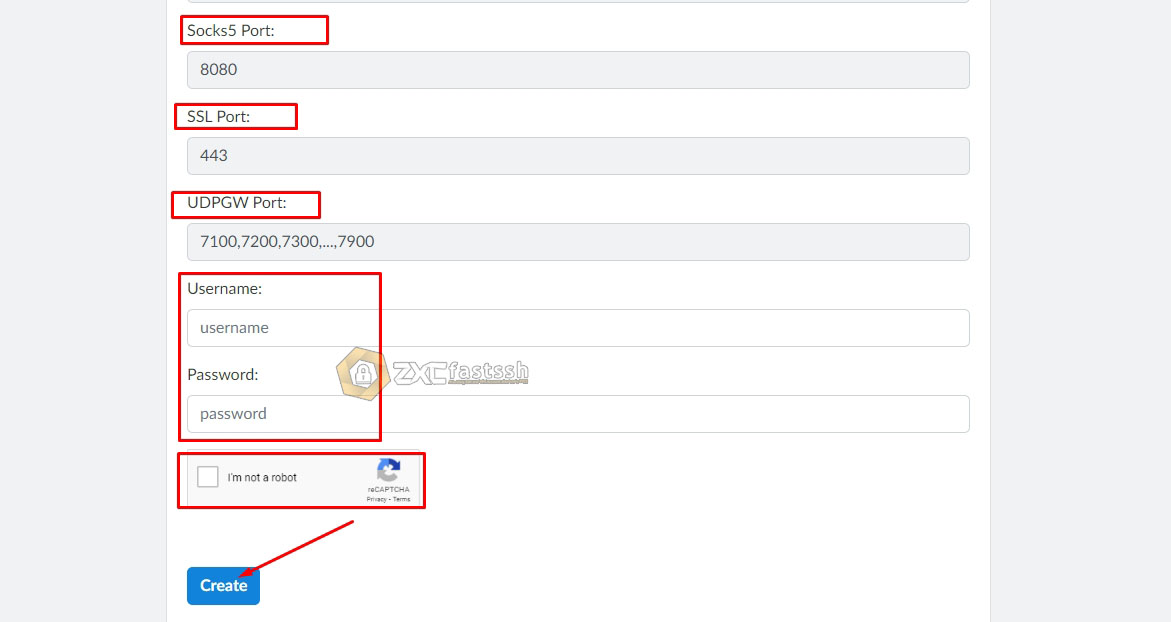
Wait a few seconds for the SOCKS5 account creation process. And your SOCKS5 account will be successfully displayed.
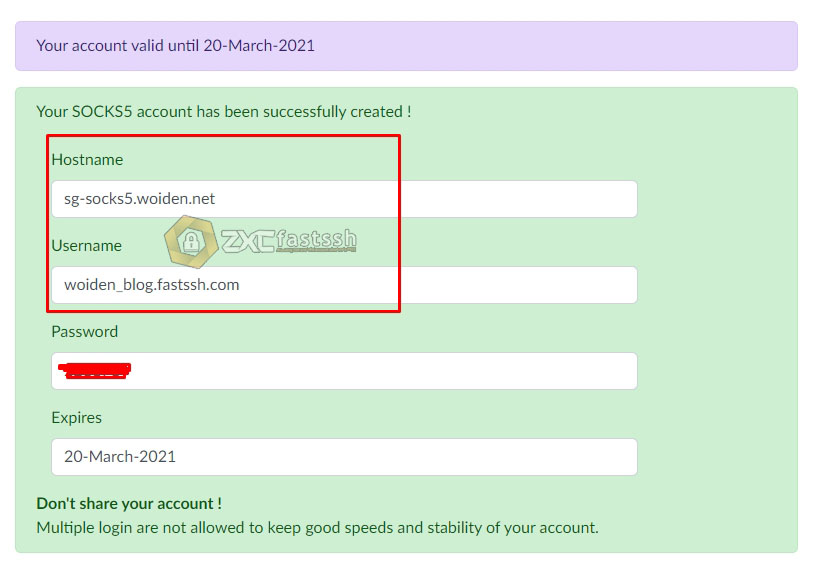
The process of creating a SOCKS5 account is complete. Now we go to the tutorial using it.
Download SOCKS5 Aplication
Link Download Socks5 Simple aplication for android follow link bellow:
Setting and Connect Socks5 Aplication on Android
Open the Socks5 application that you downloaded above then enter the Socks5 Host Server Address that you created on woiden.id above. Enter the complete Socks5 account.


You can change m.instagram on the SNI form above according to your internet trick needs.
Furthermore, you can also change the default DNS application to Google DNS. And you should just replace it, especially if the application is not running well.


Connect Socks5 by sliding the button only.


SOCKS5 is properly connected.
Conclusion
By using SOCKS5, you can change your ip address, open blocked sites, speed up internet connection. And can be used for free internet tricks.